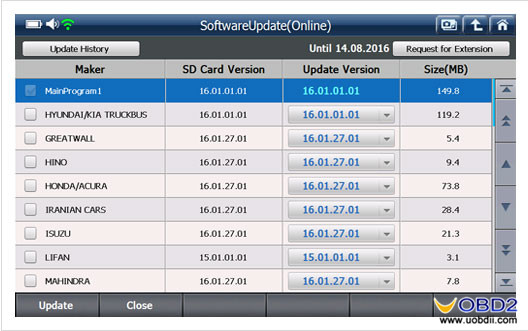Original G-Scan2 the best scan tool for Asian cars trucks price $2,000 (www.uobdii.com) not incl. shipping cost + free update online for one years + ship directly from original factory. According to my survey, uobdii.com is much cheaper than that of Amazon AliExpress. To help more people understand G-Scan 2 Scan tool, following parts will firstly compare it with the first generation G-Scan, then post the engineer’s real test report.
G-Scan 2 Scan tool configuration better than G-Scan:
- Triple CPU High Performance Structure (G-Scan: dual CPU)
- Wireless Connectivity
- Rechargeable Battery
- Solid and rigid design
- Diagnostic S/W Fully Compatible with G-Scan
6.7″ Sunlight Readable LCD (G-Scan: 5.6″ TFT LCD)
7.16 GB SD Card memory
- Win CE6.0 Operating System
9.24V Commercial Vehicles Support
- Zero Second Boot-up
- Cheap price ((G-Scan: $3,159)
G-Scan 2 compares G-Scan:
- Clean user interface, easy to use and very comprehensive. With the large icons on a much larger screen to tap with the built in stylus, so that I can peck away at that screen with my fingers without fear of hitting the wrong icons.
- For those of us who wish to use buttons, there are a complete set of navigation and function buttons on the face of the G-Scan 2 giving the tech a choice of how they wish to interface with the unit. The unit is just big enough to be able to manipulate the touch screen with your fingers, but no so big that you need a dedicated cart to move it around.
- Easily readable in direct sunlight and is a much bigger 7″ compared with G Scan
- Light size: Its size means you can actually sit inside a car with the head unit and not have to lift it over the steering wheel or sweep it awkwardly to the side to use it.
- Incredible speed, faster than G Scan, Verus & Verdict, Genisys & Pegasys:
G-Scan 2 has an exponentially faster speed as it boasts a much more powerful processor. Keep in mind that the G-Scan was an absolute pleasure for its user friendliness and speed, but GIT took a good thing and made it even better by giving this thing even more processing power than its older brother. In addition to the great speed of operation, there is the lightning fast boot up. From the time that the unit is energized to the time when you’re making vehicle selection, we may be talking about 3 to 4 seconds, assuming the unit was shut down properly. Once the unit is booted, selections are almost instantaneous with very nominal “thinking time” between activations. Some applications are a little quicker than others, but overall, faster than ANY of the mainstream diagnostic tools I have used. The medium of speed on things like boot up and access to programs seems to always be Snap-On’s high end diagnostic tool systems
G-Scan 2 Compared to Verus and Verdict, G-Scan 2 is absolutely lightning fast! G-Scan 2 uses the Windows 6.0 CE Operating System which gives it a smart phone-esque user interface. With 3 CPU’s to rely on, it is very fast!
G-Scan 2 Compares with Genisys and Pegasys: G-Scan 2 moves at the speed of light! There really is no comparison when it comes to speed of operation as compared to the units that are so very popular here in the United States as GIT spared no expense in producing, not only the fastest tool I have used with this level of power and coverage, but also pared down the junk that always seems to be running in the background on other tools like Snap-On’s and OTC’s equipment.
- G-Scan 2software Update:G-scan 2 can access the Internet and utilize smart update, quick feedback system, real-time PC interface, and direct printing.
G-Scan 2 Greatly Improved Functionality:
- G scan’s ‘System Search’ mode checks all the systems fitted in the car automatically, reports the number of fault codes found and availability of advanced diagnostic functions in each detected system.
- It makes taking a peek into the entire CAN BUS system a snap when you are hooking up to see where the issues are. If you’re working at a shop that has the “$39.95 diagnostic special” and you want to achieve that full system scan quickly, G Scan 2 lets you do that! Unlike others who may have this function, like OTC, for instance, which takes like 15 minutes to do a full network system scan, I was able to accomplish a complete system scan in 37 seconds on a GMC Yukon with over 30 controllers on the network. That is impressive speed! In addition to the normal gamete of functions, screen capture, record and full text descriptors of codes are all there in both DTC mode as well as data stream mode.
G-Scan 2 test report on what model works:
G-Scan 2 has OEM Hyundai & KIA Dealer Level Software (GIT & EZDS are the current OEM manufacture of Dealer Hyundai & KIA Diagnostic Scan Tools & diagnostic software). G-Scan 2 is a J-2534 pass-through programmer on Hyundai & KIA vehicles as well. This tool has its roots in the Hyundai and Kia dealership as their flagship diagnostic and programming tool. This feature is still evident in both the G-Scan I and G-Scan II. I personally drive a couple of European Vehicles so I have been able to access functionality that I could only access on an I Scan 2 WT in the past. When I start the preliminary evaluation of any diagnostic tool, I start by hooking up to vehicles that frequently re-direct most diagnostic tools to Global OBD II functionality. Most technicians know that when a diagnostic tool re-directs one to Global OBD II, it is that tool manufacturer saying “we simply can’t do any better so we will give you the bear minimum access to diagnostic capabilities and nominal functionality. In Global OBD II you get next to no
bi-directional functionality and virtually no “special features” like initialization processes or re-learn capabilities. This is the only tool I know of that graphs not only manufactures data PIDS but allows graphing of global data PIDS (as a drivability guy I want unprocessed data not processed data when graphing a O2, MAF, TP, Cam or Crank Sensor, etc.) When I hook up to my MINI cooper, Volvo and Volkswagen vehicles, the functionality I get is as close to OEM as you can get. I can do smart window re-learns, Security re-sets and on many models, even key
programming. The one thing that has absolutely floored me is the level of access to Supplemental Restraint System DTC’s as well as the ability to initialize sensors. I have done throttle actuator calibrations as well as ride height calibrations and the gambit of ABS service bleed operations and module initializations as well on a number of applications. Most recently, on a Nissan
pathfinder, was able to diagnose a faulty sentry key module, and upon receiving a new controller, was able to initialize it, program the key and add another key as well. This tool has not failed to perform an initialization process on any of the Asian or European cars I have serviced. I can’t
say I had as much success on a good number of American cars with security functions, but the bi-directional functions and initialization ability has been very good, far surpassing most diagnostic tools that boast comprehensive coverage on American Automobiles and trucks. I was able to replace & initialize a HVAC control head on Honda Odyssey, self-test & fail a HVAC control head on Toyota Sienna just like I was using a dealer level diagnostic unit.
More couples of pictures on G-Scan 2 functions incl. data-analysis, fault code searching and Vehicle selection,
Why choose www.uobdii.com?
- Cheap price:
Why it is so cheap, the headquarter trust www.uobdii.com because it is 9 years old famous brand, and we develop a long lasting connection with them, so they would like give a lowest price, besides, they help ship device from headquarter then the shipping cost is cut.
- Safe and Secured Payment
UOBDII.com is available with the most trustable and safest payment options: PayPal, Western Union and bank transfer. We are always doing our best to take our customers a safe and easy shopping experience.
- Friendly & helpful Customer Service
Since UOBDII is 9 years old, the customer service Angela and Karen serve for many years, so they know what they provide, they can response to your questions quickly and helpfully. PM for good price at email: Sales@UOBDII.com

![] 2024 Xhorse VVDI MLB TOOL XDMLB0 Key Programmer ] 2024 Xhorse VVDI MLB TOOL XDMLB0 Key Programmer](https://blog.uobdii.com/wp-content/uploads/2024/06/SK430-1080.jpg)