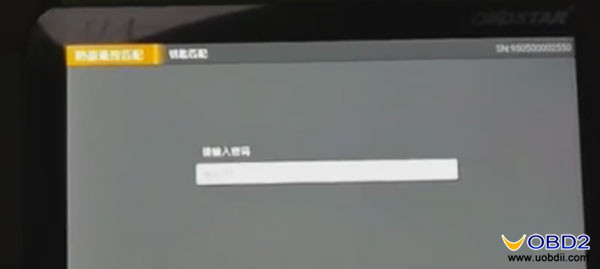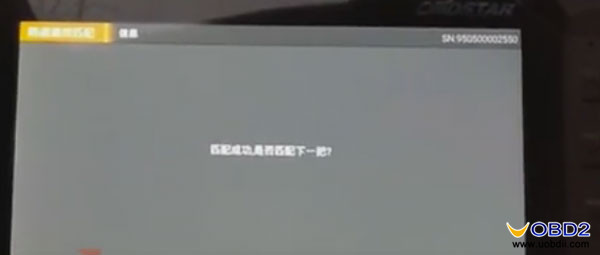Here are detailed steps about how to program keys for Hyundai Elantra with OBDSTAR X300 DP tablet key programmer(Diagnostic tool).
Vehicle model: Hyundai Elantra
Device: X300 DP tablet key programmer full version or X300 DP standard version
How to do?
Insert the key and turn ignition on
Enter “immobilizer” function and click “Hyundai” icon
Then choose “Hyundai V20.24” and click yes to continue
Choose “Read 46 chip pin code”
It is communicating…
OBDSTAR X300 DP will read out the security code
Then Returns to the previous menu
Choose “Beijing Hyundai”
Choose “By car model”
Then choose car model: Elantra
Immobilizer system
Click “key programming” and input the security code which has been read out before
Confirm the input value and click yes to continue
X300 DP will prompt you whether to program the first key? Click yes
It is communicating…
Program success!
Pull out the programmed key and wait for 5 seconds
Insert the immo key and turn ignition on, the security light will flash
Done! All steps here to help users, enjoy it!

![] 2024 Xhorse VVDI MLB TOOL XDMLB0 Key Programmer ] 2024 Xhorse VVDI MLB TOOL XDMLB0 Key Programmer](https://blog.uobdii.com/wp-content/uploads/2024/06/SK430-1080.jpg)