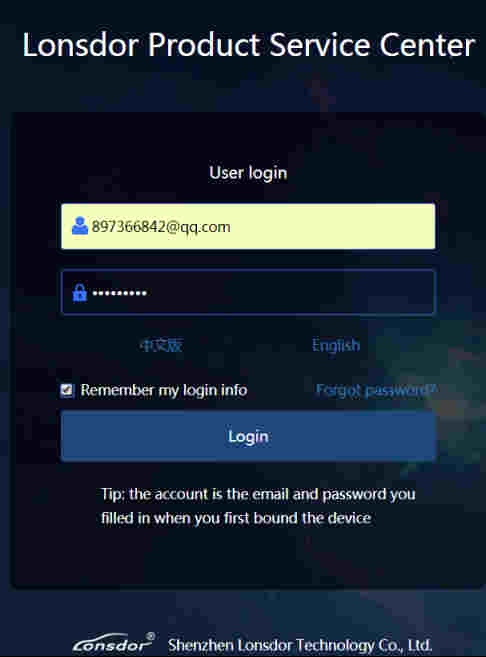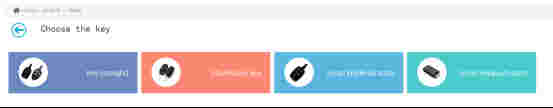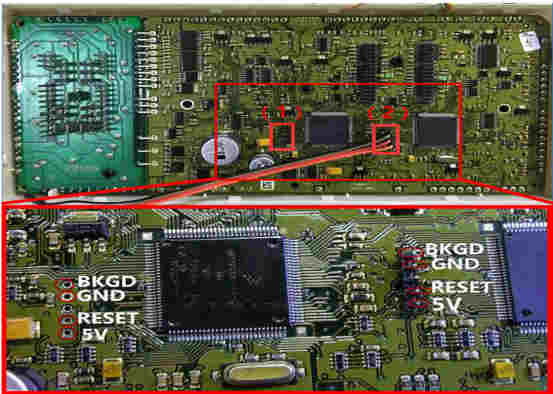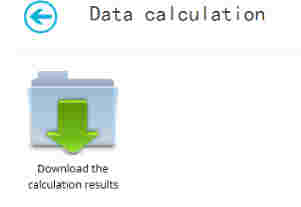Lonsdor K518ISE product service center is designed to help users to convert data (prepare service mode) whenever and wherever. The users are free to login with email and password as they will in Chinese and English.
Note: This service center is now specific to the following 3 car brands: VOLVO, MASERATI, FERRARI
Step 1:
Visit website:http://u.lonsdor.com
Input user account and password to enter.
Note: The account and password must be the one when you registered our device
Step 2:
Choose your device model
Step 3:
Choose the car model
Step 4:
Choose the key type that you want to transfer data (say ”Key(straight)”, which refers to common keys like S40、C30、C70, etc.)
Step 5: Data conversion operation
- Device PSN is default.
- Choose the car type, like S40、C30、C70 ect.
- Upload the right EEPROM(2) first, and then upload the left EEPROM(1) data.
- Submit data.
Step 6:
Once submit the data, the system will calculate data and refresh automatically, until the final result shows.
Note: If the data is misplaced, or the data is incorrect, the conversion will fail.
Step 7: Calculating complete, please click to download the data, and put the data in the corresponding folder according to ”Operation Guide”