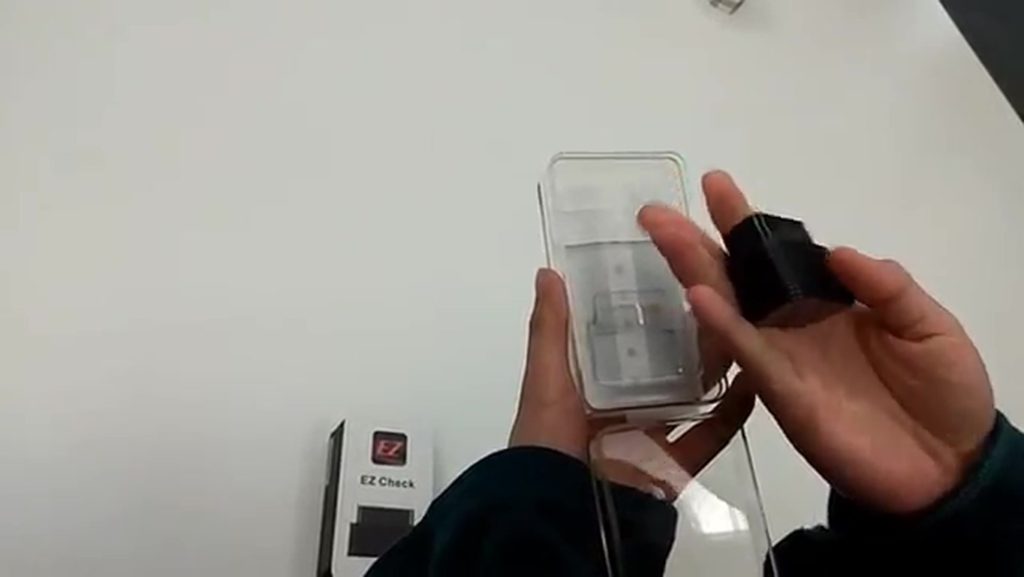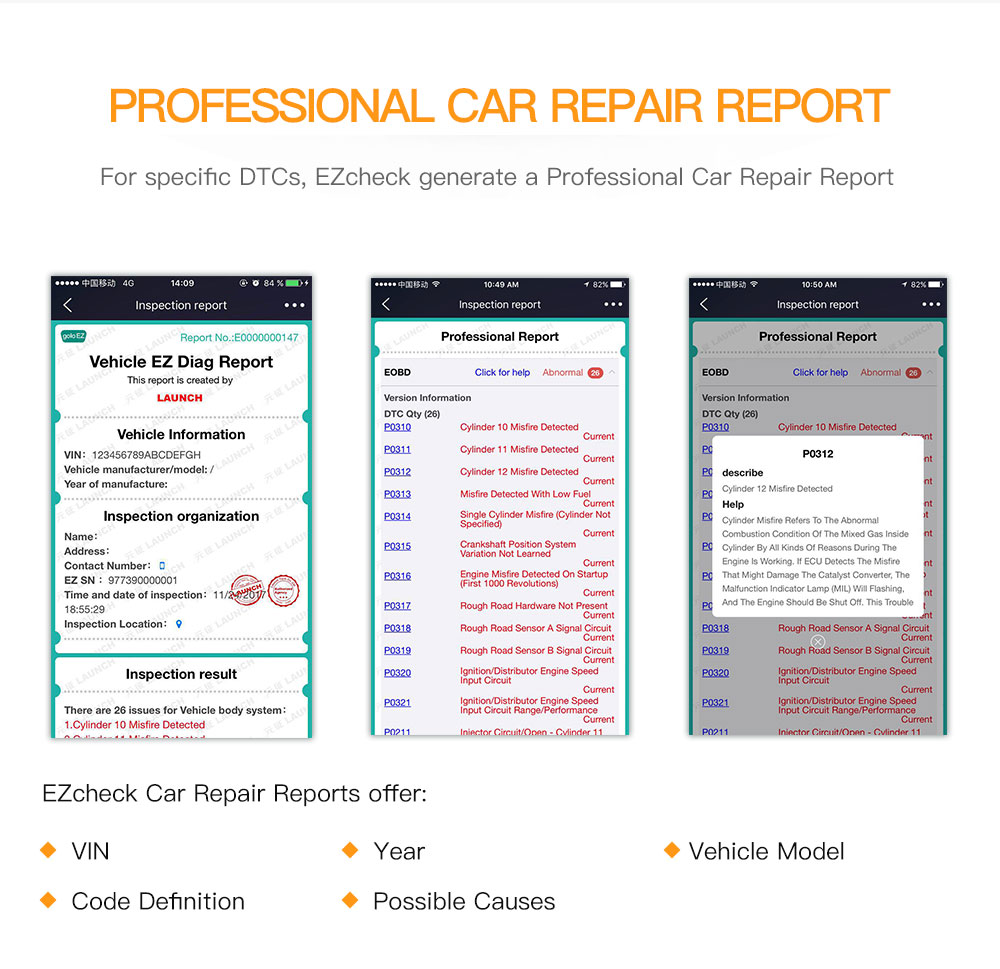Launch Golo Ezcheck OBDII EOBD scanner for IOS & Android phone user manual including coverage, functions, update, language, register user ID, activate adapter, test reports, etc.
Golo Ezcheck is so small that you could put it in your palm and take to anywhere.
Golo Ezcheck can run with IOS or Android phone instead of PC.
Golo Ezcheck target users: fit both DIYers and professionals
Golo Ezcheck Car list:
Most 1996 US-based, 2000 EU-based and Asian cars and newer OBDII (with 16pin port) & CAN Protocol vehicles.
Very important: the car must be 16pin port and 12V battery.
When to use Golo Ezcheck or Golo Ezcheck is used for:
Easily determines the cause of the “Check Engine Light (MIL)”.
Reads hard (memory)/pending (intermittent) and historic codes and show definitions.
Turns off Check Engine Light (MIL), clears codes and resets monitors.
I/M monitor readiness test.
Retrieves vehicle information (VIN).
Read data stream
Golo Ezcheck test reports:
EZcheck car repair reports offer: VIN, year, vehicle model, code definition, possible causes.
Golo Ezcheck Cons:
1) Only English Language so far.
2) No special functions as M-diag (so far)
Golo Ezcheck VS Golo M-Diag / Easydiag:
Not allowed users to customize any brand software and special functions as they will.
Golo Ezcheck Pros:
Nice for DIYers
Cheap price for what it can do.
For sale less than 50USD
http://www.uobdii.com/wholesale/original-launch-ezcheck-obdii-scan-tool.html
Golo Ezcheck update on www.goloiov.com
Launch claim: artificial intelligence will be added, so please attention to the newest update.
Guide on how to EZdiag App on phone:
1. Connect Ezcheck to your car OBD 16pin port.
2. Setup EZdiag App from App Store.
3. Match Ezcheck with your phone via Bluetooth.
Golo Ezcheck User registration and adapter activation:
User registration and Golo Ezcheck adapter activation will keep you away from the thief and for instant update online.
Guide:
1. User registration and login
Enter your email address to apply for a user account.
2. EZcheck device activation
Enter the S/N and A/C (activation code) in the password envelope to activate the EZ check device.
Golo EZcheck OBDII Scan Tool Youtube Video: