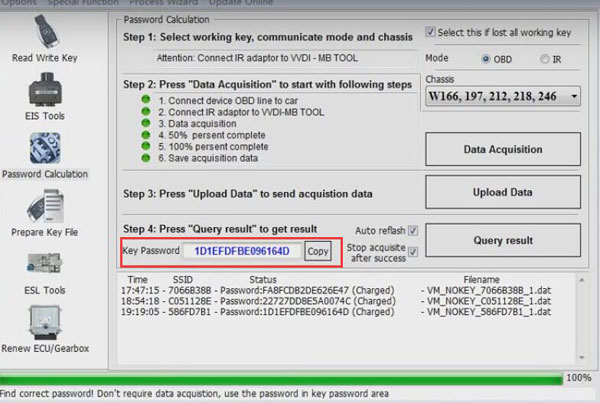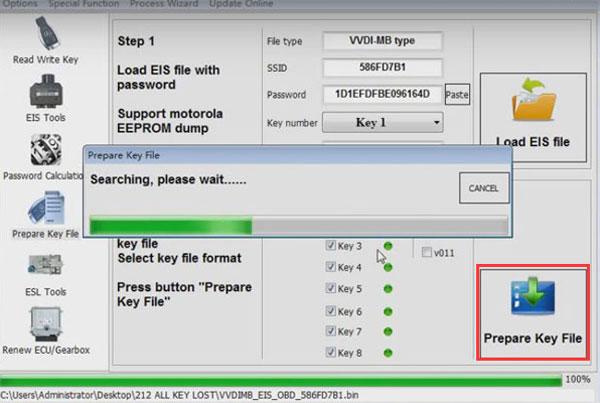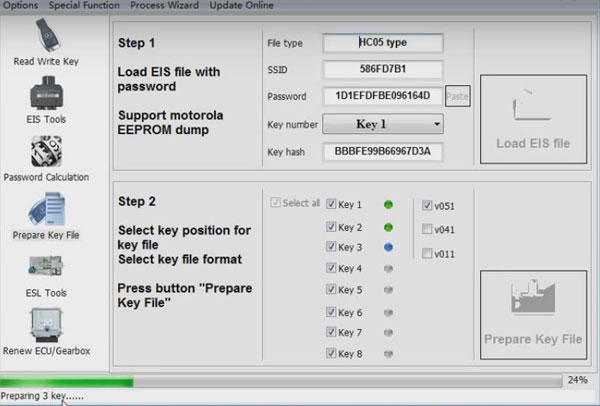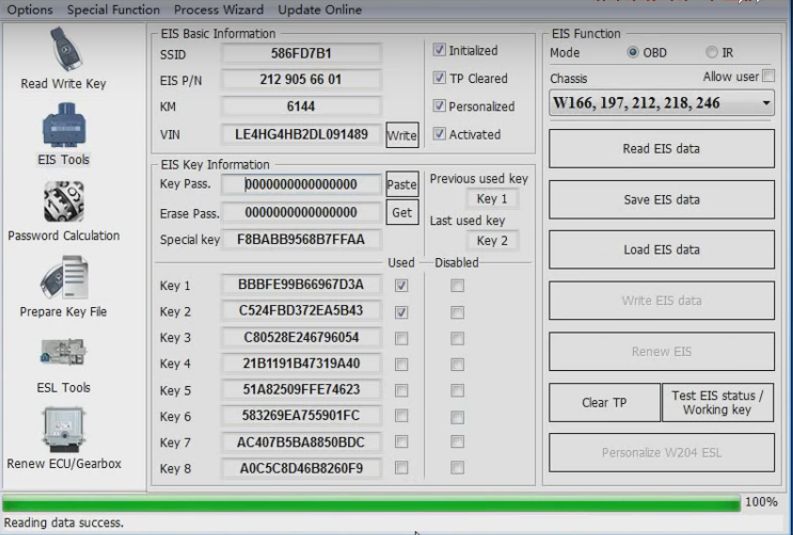VVDI MB VAG tool supports read password and prepare new key for Mercedes Benz via IR. Here, I will offer the detailed guidance for you to deal with Mercedes W212 all key lost, hope it helps.
Equipment: Xhorse VVDI MB VAG Benz Key programmer
Vehicle model: Mercedes Benz W212
Detailed procedures:
Select Password Calculation
Select Classes W166, 197, 212, 218, 246
Click on [Data Acquisition]
Connect [device OBD line] to car before continue
Connect [IR adapter] to VVDI-MB TOOL and press OK
Processing data acquisition
Save VM_NOKEY_C051128E_1
Acquisition finished, upload the saved data with “Upload Data” for password.
Click on [Upload Data] to send acquisition date
Upload success: Queue number 1, wait for a while..
Then Click on [Query result] to get result.
Reflashing, please wait…
Creat new folder named “212 ALL KEY LOST”
Copy the password
Then Select [EIS Tools] and click on [Read EIS data]
Paste the key password here and click [save EIS data]. Save to the new folder “212 ALL KEY LOST”.
Press OK to save HC05 format file.
Select Prepare Key File
Press load EIS file.
Save to the file “212 ALL KEY LOST”
Prepare keys
Select Read Write Key
Plug the new key in the device
Identification key and reading data success
Then Click on [load key file] —[key8_5F6FD781_051]
And write data and identification key
Select [EIS Tools] -> [Read EIS data].
Done!

![] 2024 Xhorse VVDI MLB TOOL XDMLB0 Key Programmer ] 2024 Xhorse VVDI MLB TOOL XDMLB0 Key Programmer](https://blog.uobdii.com/wp-content/uploads/2024/06/SK430-1080.jpg)