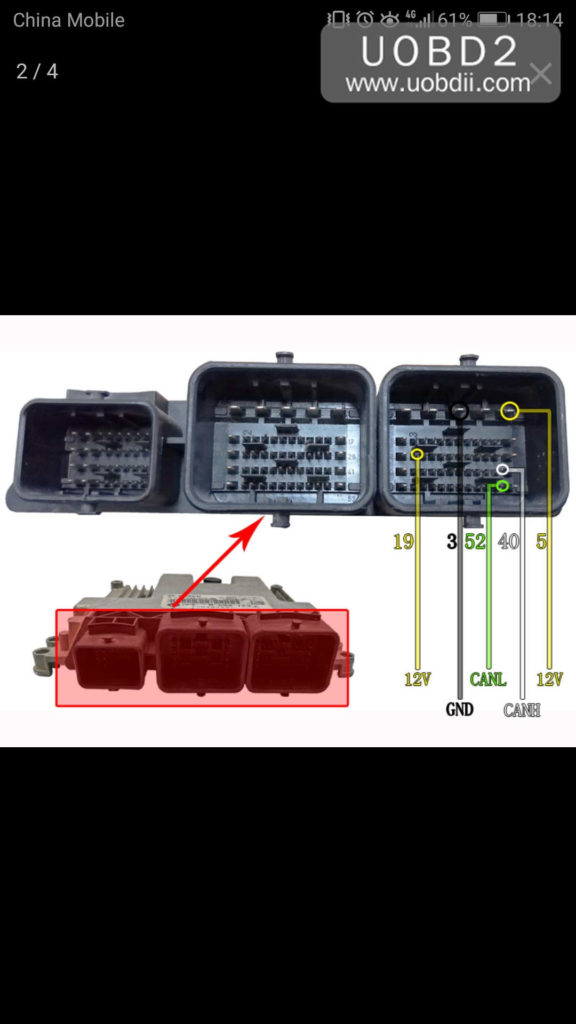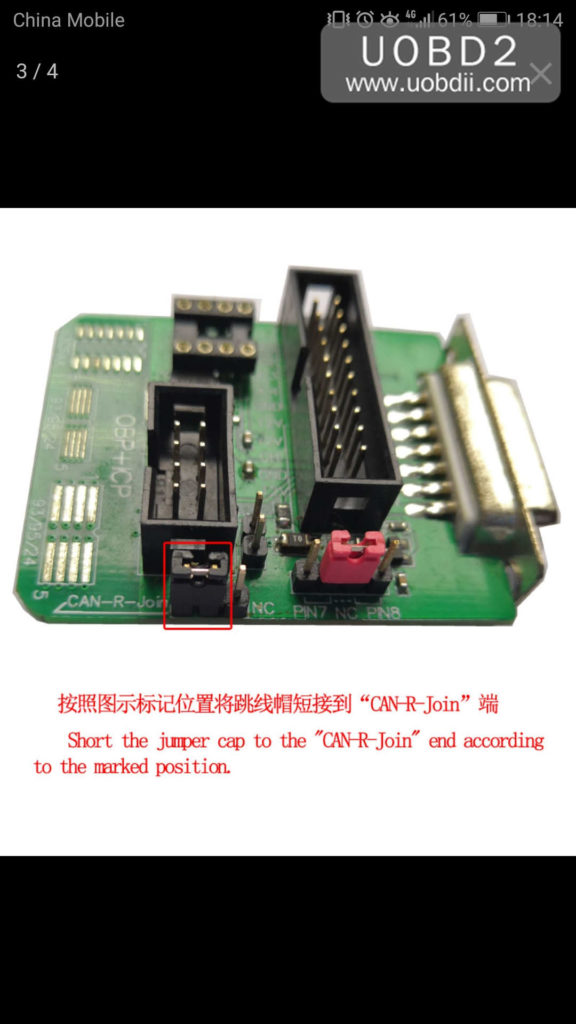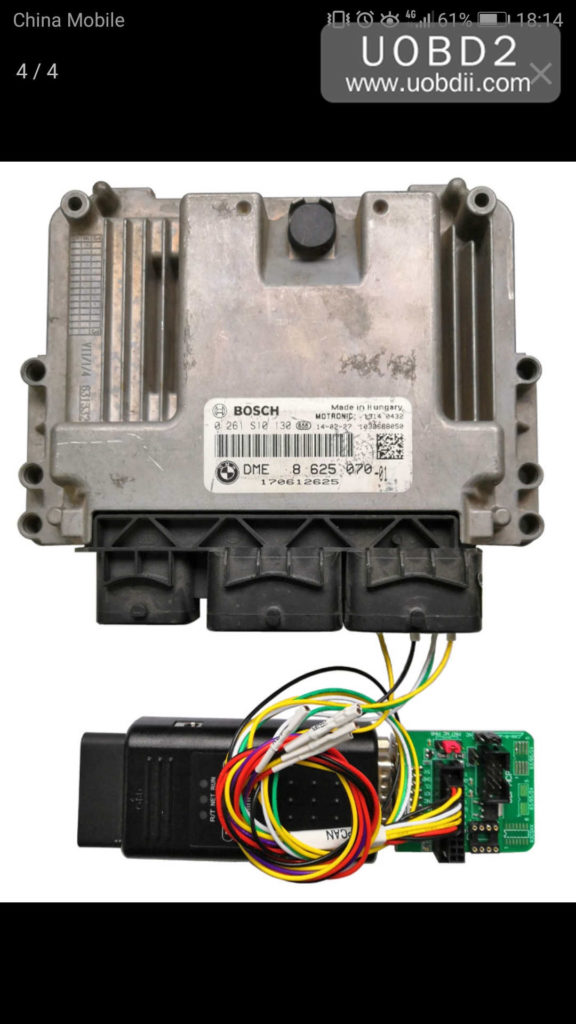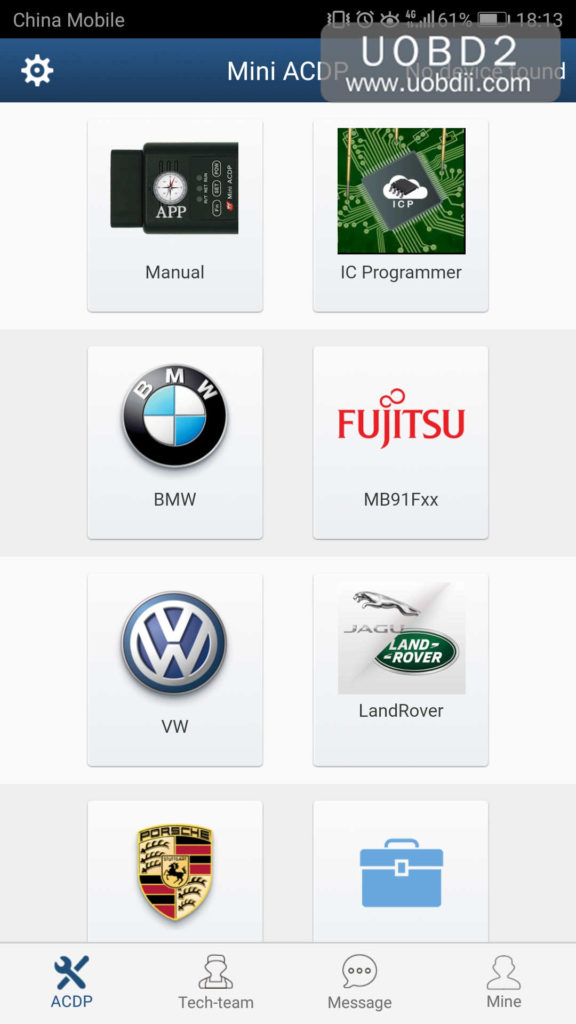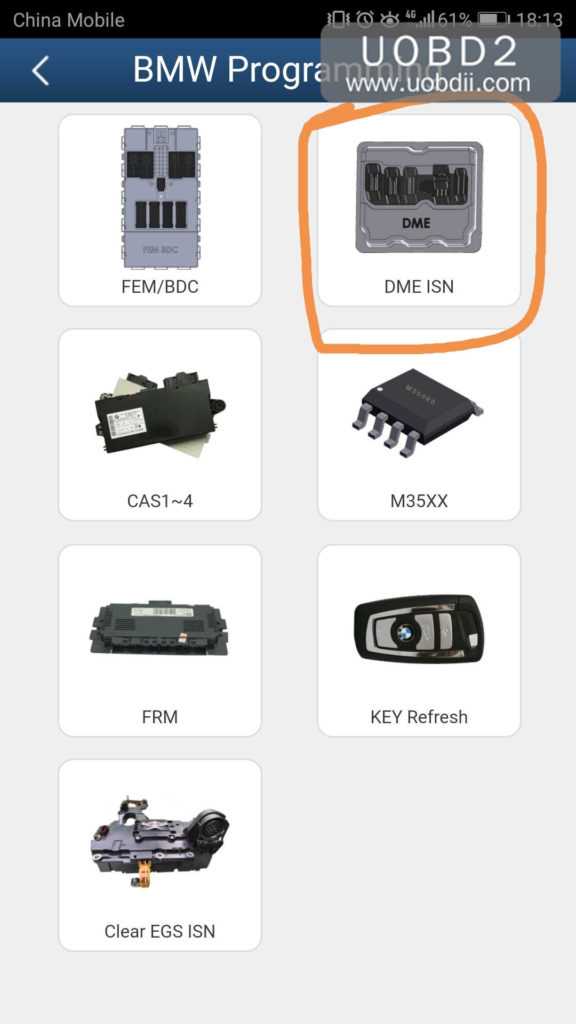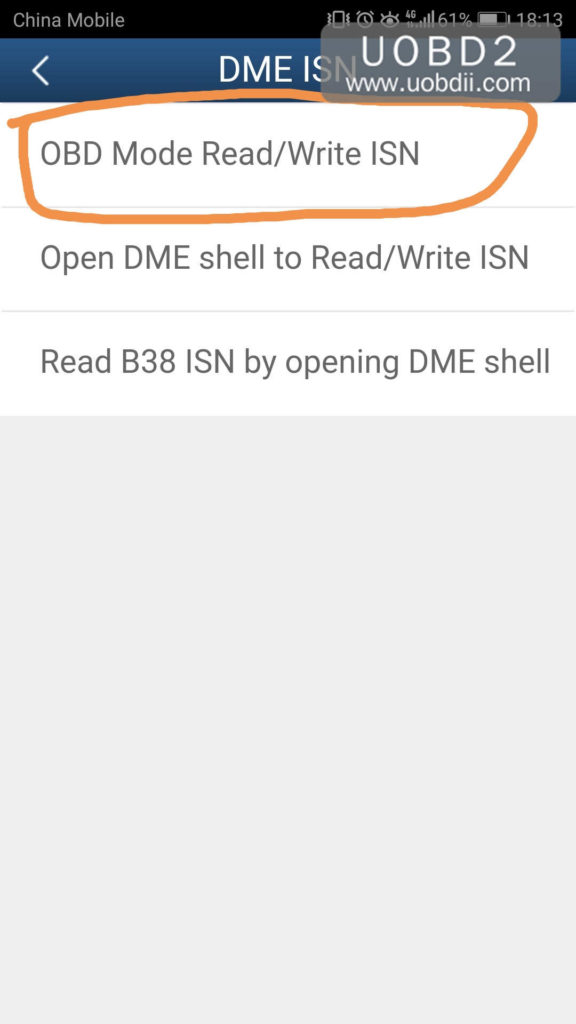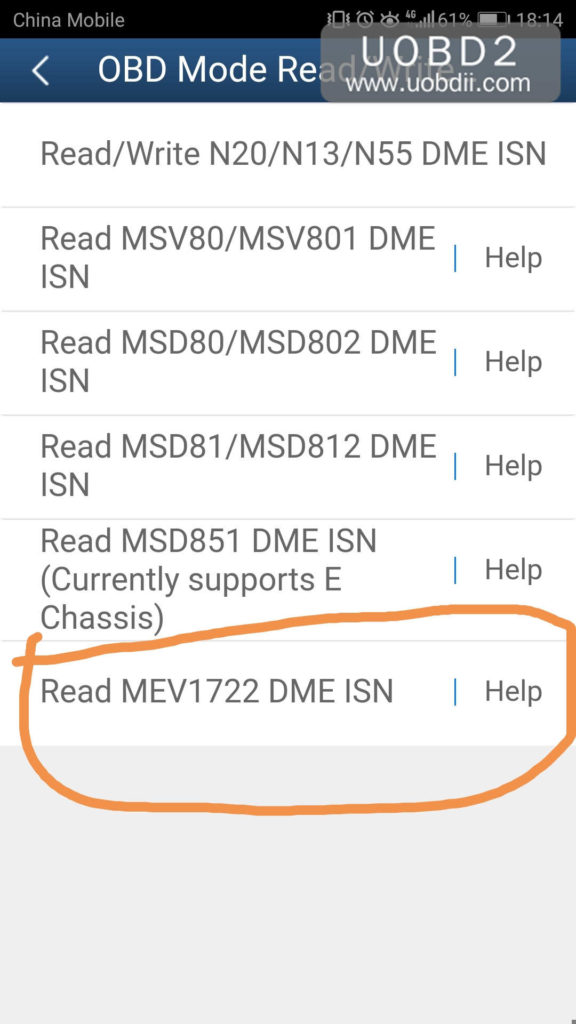Topic: Read MEV1722 DME ISN with Yanhua Mini ACDP step by step procedure.
Device to use:
Yanhua Mini ACDP mux with OBP+ICP adapter
Module 3 for ACDP
Image 1: Mini ACDP mux and OBP+ICP adapter
Source: http://www.uobdii.com/wholesale/yanhua-mini-acdp-programming-master.html
Image 2: ACDP Module 3
Source: http://www.uobdii.com/wholesale/yanhua-mini-acdp-read-bmw-dme-isn-code-by-obd-module.html
Procedure:
Step 1: Please prepare ACDP, OBP+ICP adapter, PCAN line and engine.
Step 2: Find the engine port wiring position as shown in the image.
Step 3: Short the CAN termination resistor on the OBP+ICP adapter to the “CAN-R-Join” terminal.
Step 4: Connect the ACDP, OBP+ICP adapter, PCAN line and engine.
Step 5: Open your phone with Bluetooth and wifi connected.
Step 6: Tap “BMW” -> “DME ISN” -> “OBD Mode Read /Write IS” -> “Read MEV1722 DME ISN”.
FYI, you can click on “Help” to follow the wiring diagram (shown as image 11). That’s the reason why Yanhua Mini ACDP is popular.
That’s all