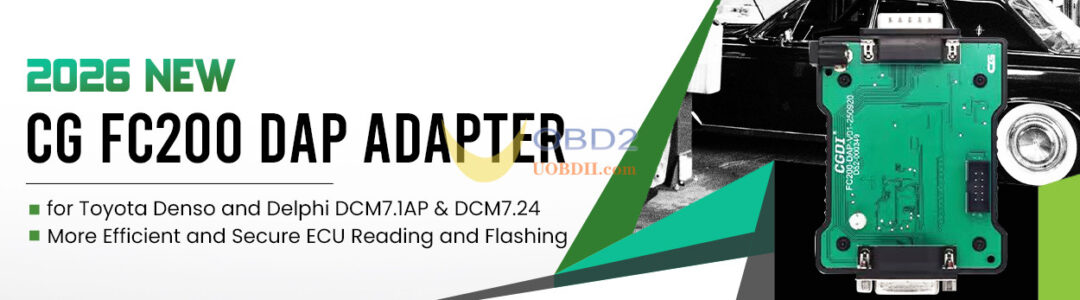Alientech Kess 3 ECU Programmer added new DTC features on June 27th, 2024. It allows you to view and reset DTCs in a car or motorcycle. Through the EOBD connection of KESS3, Alientech Suite retrieves the list of (SAE – Society Automotive Engineers) error codes recorded during vehicle operation, helping you easily identify potential faults and damages. Here takes BMW 5 series F10 2010 523I 8AT as an example to show how to diagnose and reset DTC by Kess3.
Free Update Alientech Kess V3 New DTC Features: Diagnostics and DTC Reset
Tips and guides:
1.Make sure your Kess V3 is under software subscription.
2.Connect Kess V3 ECU programmer and BMW car via OBD
3.Run Alientechsuite software, select the corresponding BMW model

4.Click [EXTRA] and select DTC option

5.Confirm to see the manual or not, click the corresponding icon according to your need

6.Go to next step, you can see the screen appears [View/delete DTCs], click [Continue]

7.Follow the prompt to turn the ignition on, and check the connections and press [OK] to continue

8.Wait a moment, and it will diagnose the DTC quickly

9.Click [Save DTC list] to save the DTC

10.After saving, you can open the DTC file on the desktop. It shows the number of DTCs found.

11.Back the operation page on Kess3 software, click [Erase]
12.Follow the prompt to turn the ignition off, then wait a while, the DTC will be cleared successfully.