Vident V301 OBDII EOBD Scanner update Hungarian (Magyar) language now. Let us quickly follow the uobdii.com engineer to see how to set it up.
Change Hungarian language on Vident V301 in 2 steps:
Step 1. Download Update Client, then select Hungarian language
Browse official site http://www.videnttech.com/;
select “Support & Service”;
click on ” Update Client and Manuals(only windows)”;
scroll down until you see iEasyVAG301 Update Client (in the middle of the fourth row).
Download it and install it.
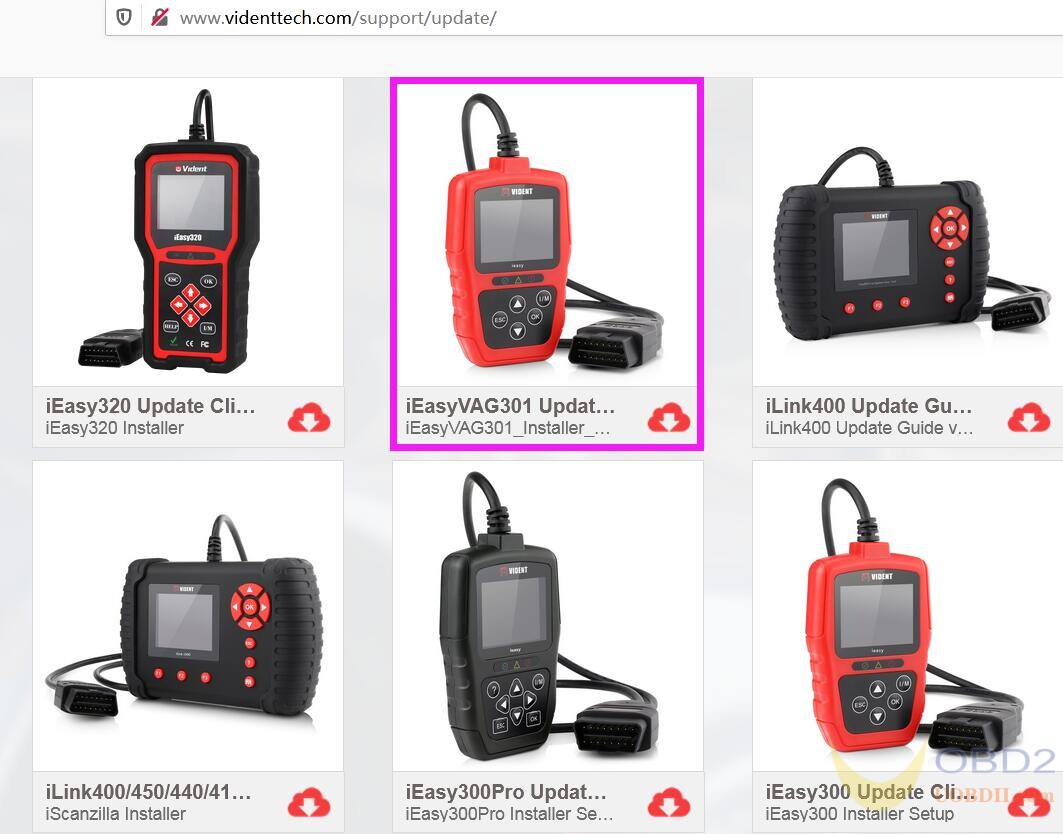
Open iEasyVAG301 Update Client,
Tick off “Magyar” that you want;
To download “Magyar” language.
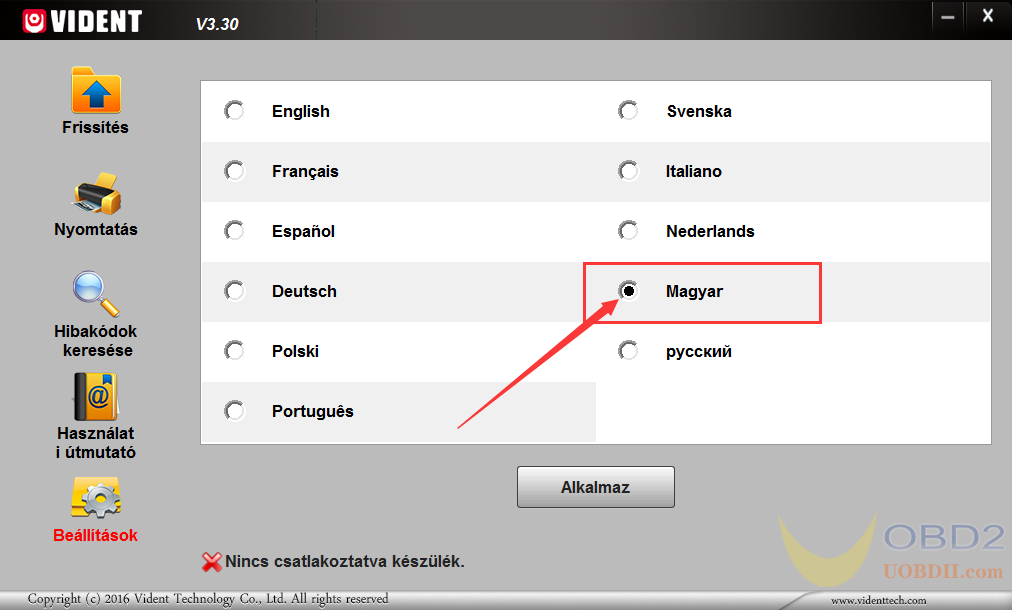
Step 2. Change Hungarian language on Vident V301 scanner
Tap “Setup ” -> “Language” – ” Magyar nyelv”.
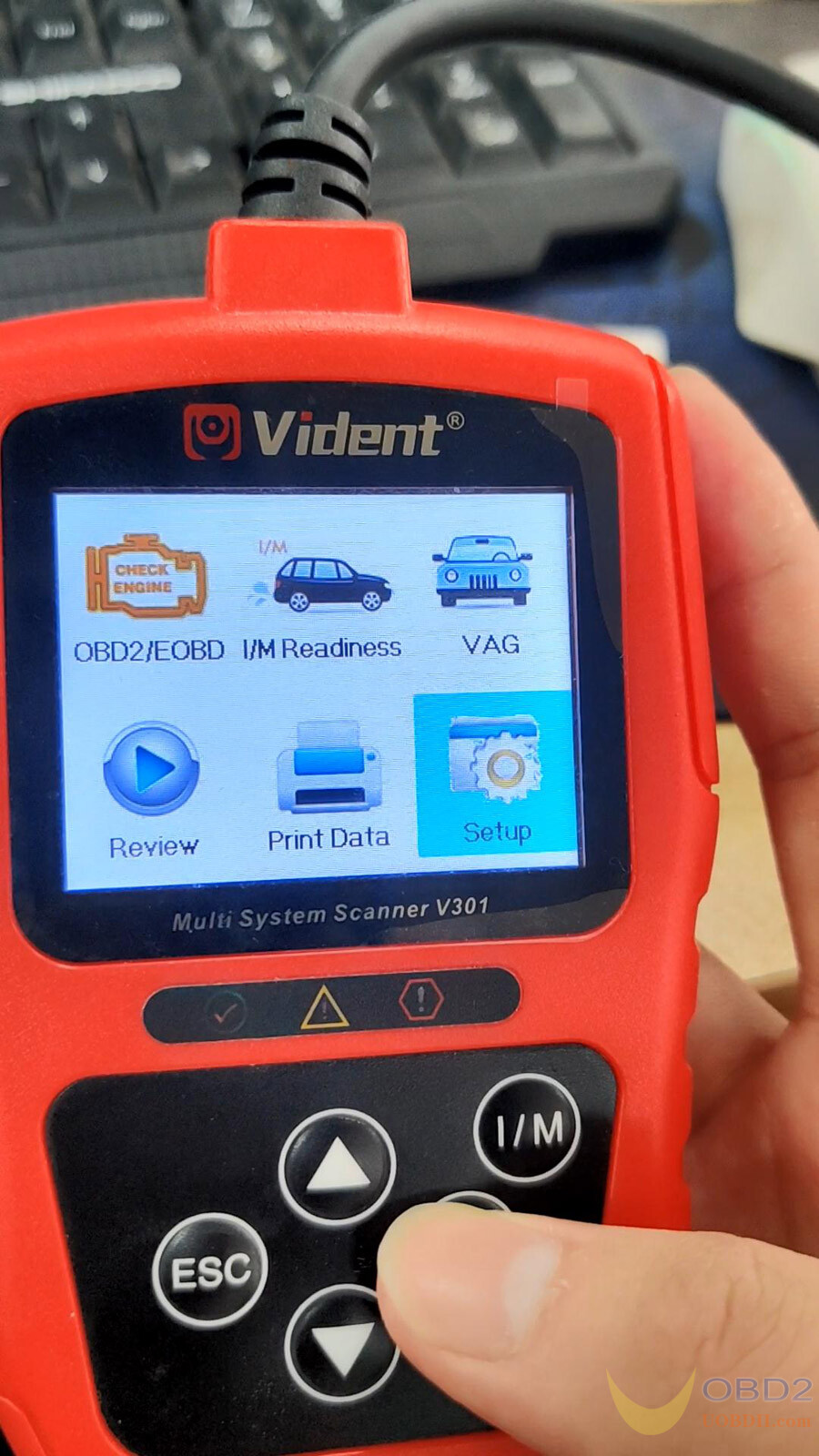


Now Vident V301 has Magyar function menu for VAG VW Audi Skoda Seat OBD2 Automotive diagnosis.
It performs both multi-system diagnosis and special functions incl. Oil Reset, TP position check(Throttle Body Alignment),Brake pad reset, Steering Angle Sensor Calibration, Battery configuration,Airbag Reset, DPF inspection/adaptation /regeneration, Read anti-theft code and so on.
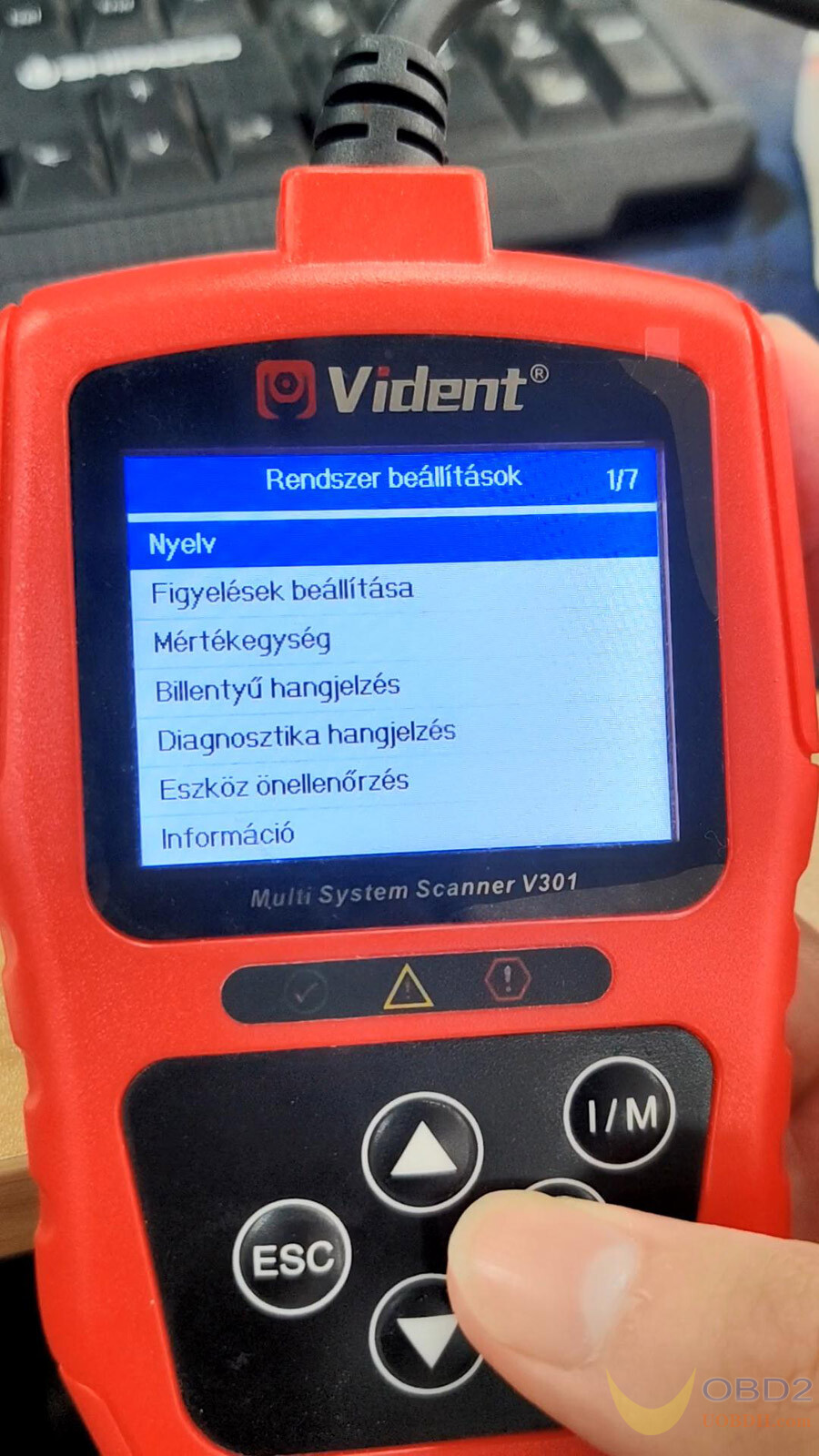
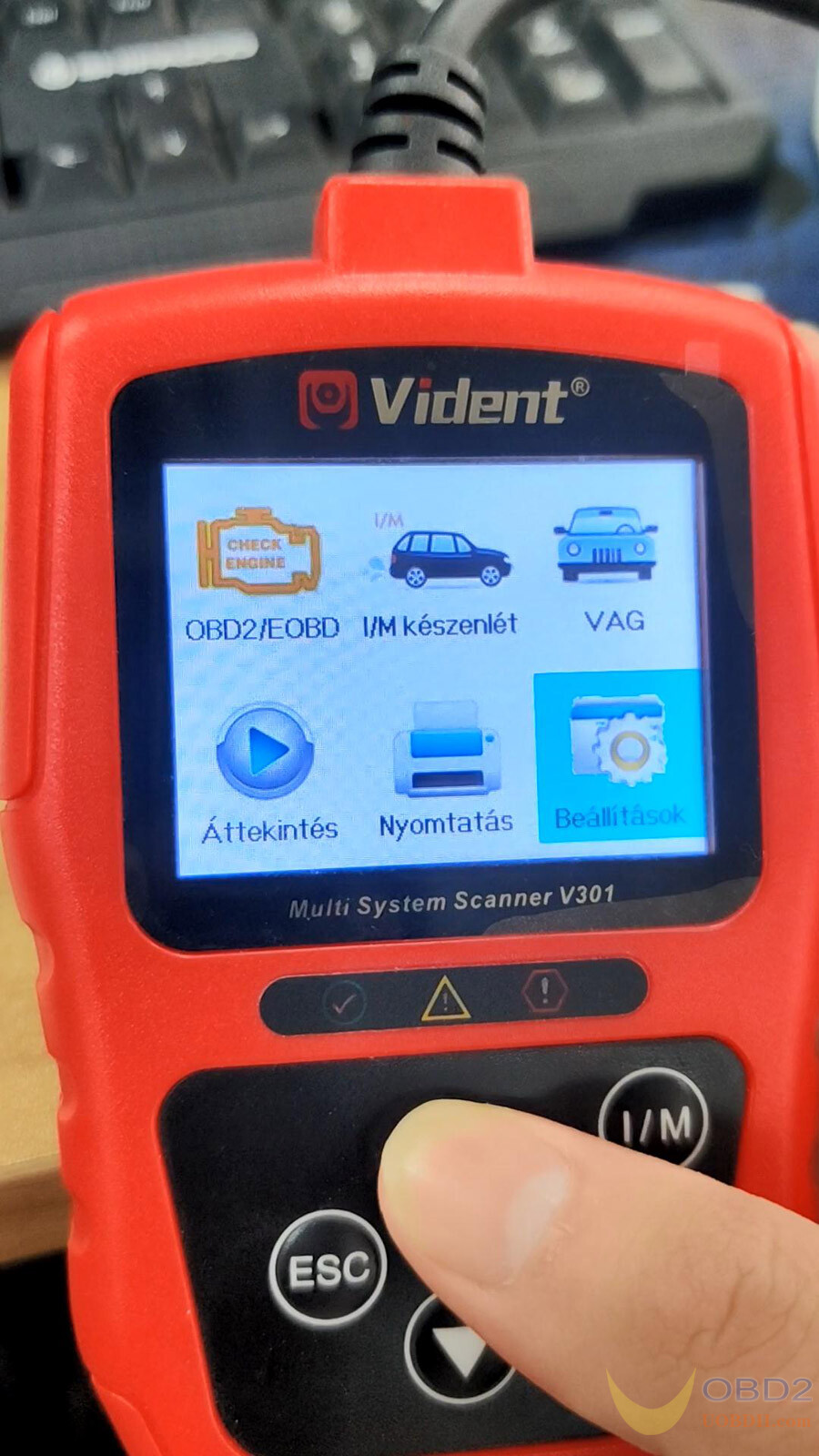
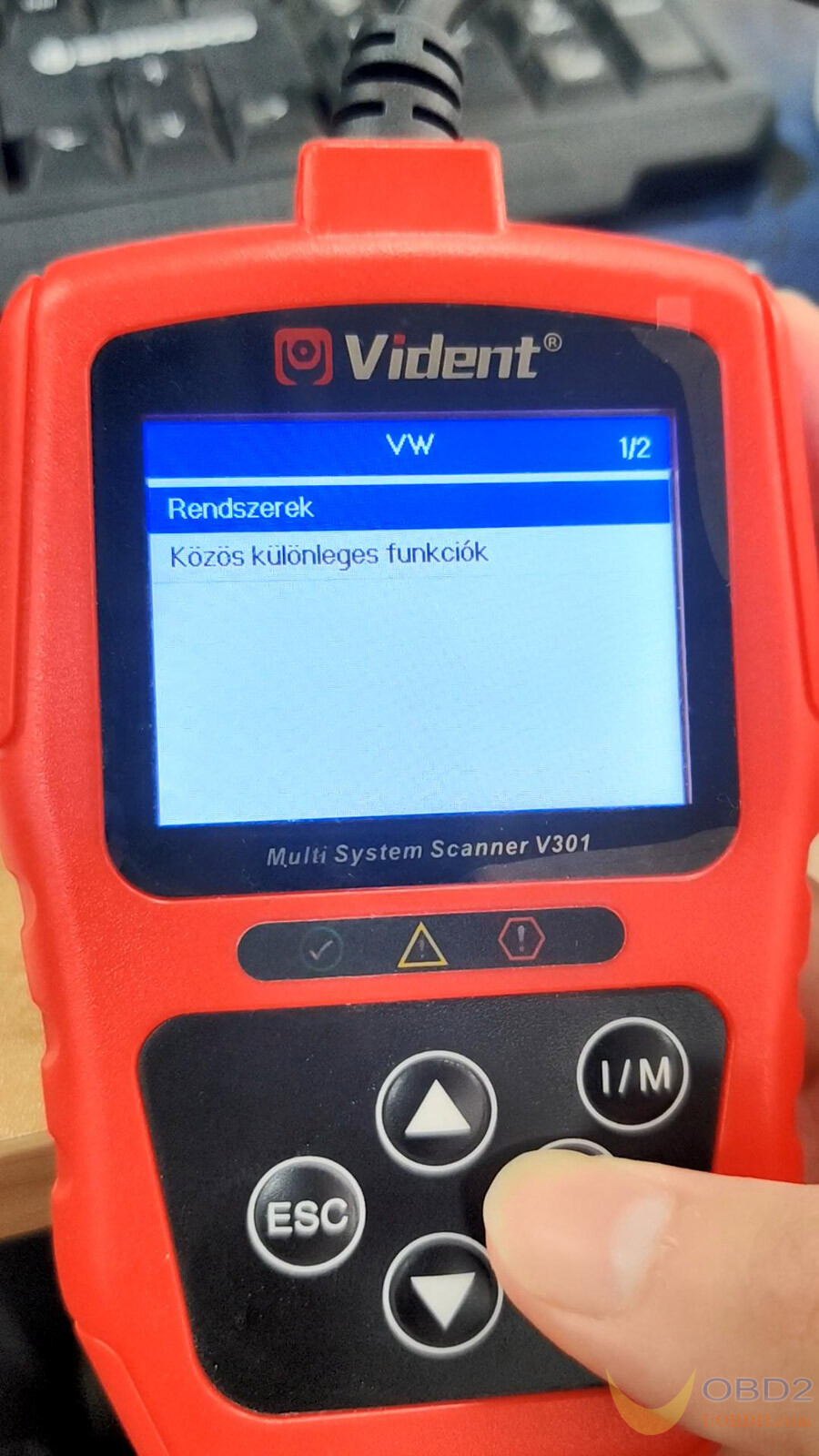
Learn more:https://www.uobdii.com/wholesale/vident-v301-car-diagnostic-scanner.html


