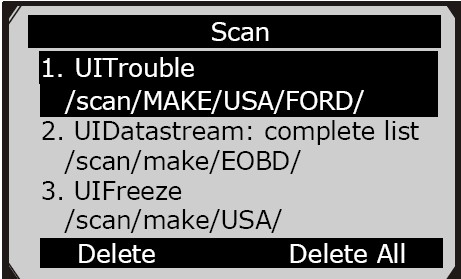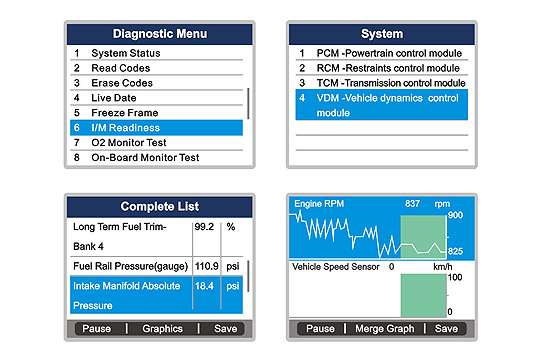Are you a professional auto technician, who have almost all makes with all models and all modules to diagnose and repair, these makes come from Europe, Italy, France, Japan, Korea, Asian, America and etc. And you want only an affordable OBDII scanner under 500USD. Which better OBDII scanner for all makes? UOBDII.COM engineer say it’s Autel MaxiDiag Elite MD802 cover all system only 299.95 USD, it is original from Autel Company. And another one cheap MaxiDiag Elite MD802 only 245.95USD covers 4 basic system: engine, transmission, ABS and airbag .
.
The following Autel MaxiDiag Elite MD802 vehicle coverage, function, update and warranty are made by qualified Uobdii.com engineer.
1.Autel MaxiDiag Elite MD802 vehicle coverage
Autel MD802 covers all OBD II compliant vehicles, including those equipped with universal protocol — Control Area Network (CAN).
Autel MaxiDiag Elite MD802 covers the vehicle coverage of MaxiDiag Elite MD701, MaxiDiag Elite MD702, MaxiDiag Elite MD703 and MaxiDiag Elite MD704.
To be specific, MaxiDiag Elite MD802 covers the following car makes:
Asian makes: Nissan, Infiniti, Toyota, Lexus, Scion, Honda, Acura, Subaru, Mitsubishi, Suzuki, Isuzu, Hyundai, Kia, Daewoo, Mazda, Holden.
European makes: Benz, Smart, Sprinter, Maybach, BMW, Mini, VW, Seat, Skoda, Audi, Opel, Land Rover, Jaguar, Volvo, Porsche, SAAB, EU Ford and Vauxhall.
US makes: Ford, GM and Chrysler.
Italian and French makes: Peugeot, Citroen, Renault, Dacia, Fiat, Abarth, Alfa-Romeo and Lancia.

2.Autel MaxiDiag Elite MD802 function brief introduction
A. Playback Data: Playback Data function allows viewing data from last test recorded by the scan tool
a. Reviewing Data
b. Deleting Data
c. Printing Data: Print option allows you to print the recorded files to your computer and then to the printer.

B. Diagnostics
a. Entering vehicle information: Before using the scan tool to diagnose, you must input the vehicle information.
b. Diagnostic test
C. OBDII diagnostic function –same as other Autel Maxidiag Elite scan tools
a. Read and erase trouble codes
b. Read and record live data
c. Viewing freeze Frame data
d. Retrieving I/M readiness status
e. O2 Monitor test
f. On-board monitor test
g. Component test
h. Viewing vehicle information
Besides, more 2 pcs OBDII diagnostics
a. Modules Present: The Modules Present function allows viewing of the module IDs and communication protocols for OBD2 modules in the vehicle.
b. DTC Lookup: The DTC Lookup function allows user to search definitions of DTC stored in built-in DTC library.
Moreover it has print function, users can print out diagnostic data recorded by MaxiDiag Elite MD802 or customized test reports by connecting the scan tool to a PC or laptop with the USB cable supplied.
To learn more on MaxiDiag Elite MD802, read MaxiDiag Elite MD802 user manual.

![] 2024 Xhorse VVDI MLB TOOL XDMLB0 Key Programmer ] 2024 Xhorse VVDI MLB TOOL XDMLB0 Key Programmer](https://blog.uobdii.com/wp-content/uploads/2024/06/SK430-1080.jpg)