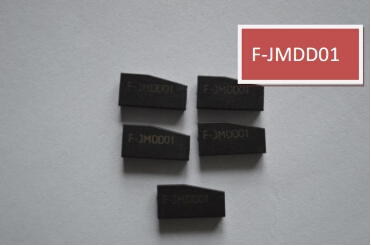Here is the chip instruction on ID46, ID48, 4C, 4D chips for clone CBAY handy baby auto key programmer. Read the guide here and get the chip you need indeed.
— JMD46 ID46 chip:
Package: Package with epoxy resin
Range: -40℃~80℃
Number: F-JMD6XX, C-JMD6XX on the back side of chip
F-JMD6XX: unlimited times to copy, poor compatibility in some Chinese car( stop to produce)
C-JMD6XX: unlimited times to copy, can change to collect mode to collect data from cars.
Copy: copy all kinds of ID46
Note: both F-JMD6XX and C-JMD6XX are still poor compatibility in some car models, such as Great Wall C30/C20,Roewe750, MG7, Change X5, if you copy the key may not work.
** How to copy 46 chip
- Press “OK” to decode
- Make antenna close to coil
- Insert and turn the key (collection)
- Put original key into coil to decode
- Put new key into coil to copy
JMD48 ID48 chip:
Package: glass
Range: -40℃~80℃
F-JMD48: only one time to copy, JMD letters on glass(stop to produce)
C-JMD48: unlimited times to copy, can not generate as special type
Copy: copy all kinds of ID48
** How to copy 48 chip
Press “OK” to decode, then put new key into coil to copy.
— JMD4D 4C/4D Chip:
Package: Package: Package with epoxy resin
Range: -40℃~80℃
Number: F-JMDDXX on the back side of chip
F-JMDDXX: unlimited times to copy ,if XX<06, it is incompatible in ID63, such as Mazda, Ford,
Lincoln etc.
F-JMDDXX: unlimited times to copy ,if XX>=06, it is compatible with all 4D types
Copy: copy all kinds of 4D,4C
** How to copy 4D chip
Press “OK” to decode, then put new key into coil to copy.
— JMDG G chip:
Package: Package: Package with epoxy resin
Range: -40℃~80℃
Number: F-JMDGXX on the back side of chip
F-JMDGXX: unlimited times to copy, can use to copy Toyota 72G, Ford ID83(80bit), and will copy
more chips in future
Copy: Toyota 72G, Ford ID83(80bit), and more …
** How to copy G chip
Step 1 Decode
1 Recognize the key
2 Connect to the laptop
3 Open the Windows Client
4 Press “OK” button to decode (Client is exchanging data at the same time)
5 Decode completes! Unplug the cable
6 Put the chip into coil and Press “OK” button to copy
Step 2 Authorization
1 Update the software to version 5.0.0
2 Obtain the authorization files
3 Open the Client’s online decode software to automatically or manually connect to the port
4 Open Handy-Baby device for version information
5 Download the authorization files on Windows Client
6 Handy-Baby powers off automatically after authorization completes
More Handy baby key programmer FUNCTIONS:
1.Copy transponder:46/4D/4C/13/some of 48 transponders.
2.Write data to transponders:46/48/4D/4D+/8A.
3.Identify transponders: 11/12/13/40/42/44/46/ 47/4C/48/61/62/63/64/65/67/68/6A/6B/70/71/72G/83/8A.
4.Generate 4D transponders:61/62/63/65/67/68/69/6A/6B/71.
5.Generate vice 48 to fixed 48 transponder.
6.Copy fixed transponders:46/4D/4C.

![] 2024 Xhorse VVDI MLB TOOL XDMLB0 Key Programmer ] 2024 Xhorse VVDI MLB TOOL XDMLB0 Key Programmer](https://blog.uobdii.com/wp-content/uploads/2024/06/SK430-1080.jpg)