Here list some ECU Programmers which can read and write VW MED17.5 ECU.
- Foxflash
- Alientech Kess3
- OBDSTAR DC706
- Launch X431 IMMO Plus/X431 IMMO Elite with X-Prog3
- Launch X431 ECU & TCU Programmer/X431 PC Adapter with X431 X-Prog3
All have Pinout diagrams and instructions in the software.
Use bench or boot mode. OBD is not OK
Open the foxflash manager install folder there is a folder called ‘Document’.
The PINOUT can be found in the document folder.
PDF format in Help folder or check online version via browser.
Method 1: Bench mode
BOSCH MED17.5 [1766 ] – VW, Audi, Seat, Skoda [Gasoline]
To read and write use the following driver:
→ BENCH TRICORE
→ VW / AUDI / SEAT / SKODA
→ TC1766 – VAG
→ MED17.5

Connection:


Read VW MED17.5 EEPROM successfully

Method 2: Boot mode
BOSCH MED17.5 [ TC1766 INT.F.] – VW, Audi, Seat, Skoda
Step 1: Read and Write ECU
Connect with the multifunction cable the following pinout and the boot shown below.
Use the driver:
→ TOOLS BOOT MODE
→ INFINEON TRICORE Boot
→ SAK TC1766

If the password error message appears at the beginning of the reading, proceed as follows:
Step 2: Password search
Disable the boot mode by unsoldering the grey wire. Connect the pinout below.
Use the foxflash driver:
→ TOOLS BOOT MODE
→ INFINEON TRICORE Tool Password
→ OBD PASSWORD TPROT V08 VAG
→ Click on “Find Password” and follow the software messages.

3.Kess V3
Kess 3 can support most of MED17.5 ECUs via OBD, Bench, and Boot modes.
Check the related connection method and instruction in the Alientech Suite software
On Bench mode
Simple guide:
Step 1: Remove the ECU from the vehicle
Step 2: Connect to the ECU, and supply power to Kess3
Step 3: Select Identify ECU in the programming menu to allow correct recognition of the ECU
Step 4: Always make a full backup of the ECU
Step 5: Proceed with read backup and write backup.
For example:
Passat B6 (2010) 2.0 TSI 6MT
Connection modes:
| Accessory | Direct |
| Bench power supply | 1400K3ALIM |
| Multiwire cable | 144300KBNC |
| Extensions for multiwire cable | 144300KTER |
Plug in the bench power supply 1400K3ALIM to the KESS3 ECU programmer
Connect the cable 144300KBNC to the ECU connector, using the appropriate extension 144300KTER according to the pinout below.
| Pin | Color | Description |
| Pin 5, 87, 92 | Red, orange | VECU |
| Pin 1 | Black | GND |
| Pin 68 | White | CAN-H |
| Pin 67 | Green | CAN-L |
| Pin 53 | Light Blue | GPT1 |
| Pin 36 | Pink | GPT2 |
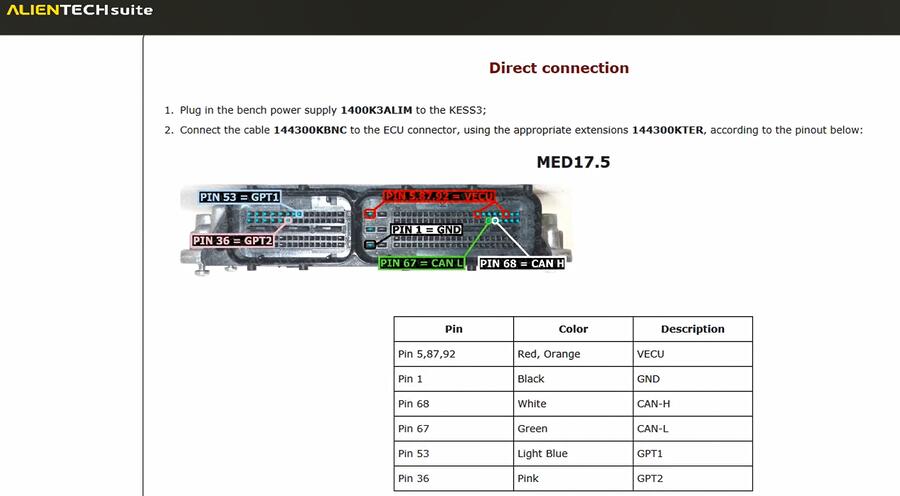

Read and write MED17.5 ECU data OK


Support VW/Audi/Skoda/Seat BOSCH MED17.5 TC1766 on Bench
OBDSTAR P003 KIT is required.



5.X431 IMMO Plus/Elite with X-Prog3
On bench is OK
Menu function path:
Select Engine>> Bosch>> Search for ECU Model
Main steps:
STEP 1: View Wiring Diagram
STEP 2: Read Chip ID
STEP 3: Backup EEPROM data
STEP 4: Backup FLASH data
STEP 5: Restore EEPROM Data
STEP 6: Restore FLASH data


6.X431 ECU & TCU Programmer/X431 PC Adapter with GIII
Both work by bench, no need X431 tablet
X-431 PC Adapter needs to work with X-prog3 key programmer
Select the related ECU model, and follow the diagram and instruction in the software to operate easily
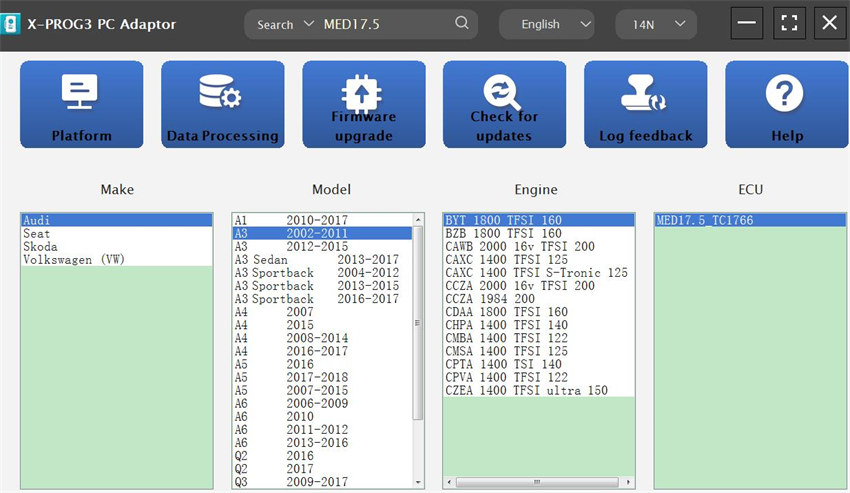

Each ECU programmer has its pros and cons, choose any one of them depending on what ECU you want to do and the budget.
For all best ECU programmers at uobdii.com, check
https://www.uobdii.com/producttags/hottest-ecu-programmer.html

![] 2024 Xhorse VVDI MLB TOOL XDMLB0 Key Programmer ] 2024 Xhorse VVDI MLB TOOL XDMLB0 Key Programmer](https://blog.uobdii.com/wp-content/uploads/2024/06/SK430-1080.jpg)

