Autel tablets are known for their diagnostic prowess, but the tablet comprehensive hot-key service menu is what gives technicians immediate access to the service function, these features increase the tools value by enabling both simple and complicated services to be performed with equal efficiency. Let’s use the Autel Maxicheck MX808 to perform a forced regeneration of a diesel particulate filter.

The diesel particulate filter (or DPF for short) is an emission control device standard on 2009 and newer diesel fuel burning vehicles, the filter collects toxic soot particles and prevent them from escaping into the air over time soot builds up in the filter, the DPF system is designed to automatically regenerate the filter by using engine heat to burn the soot into the smaller particles.
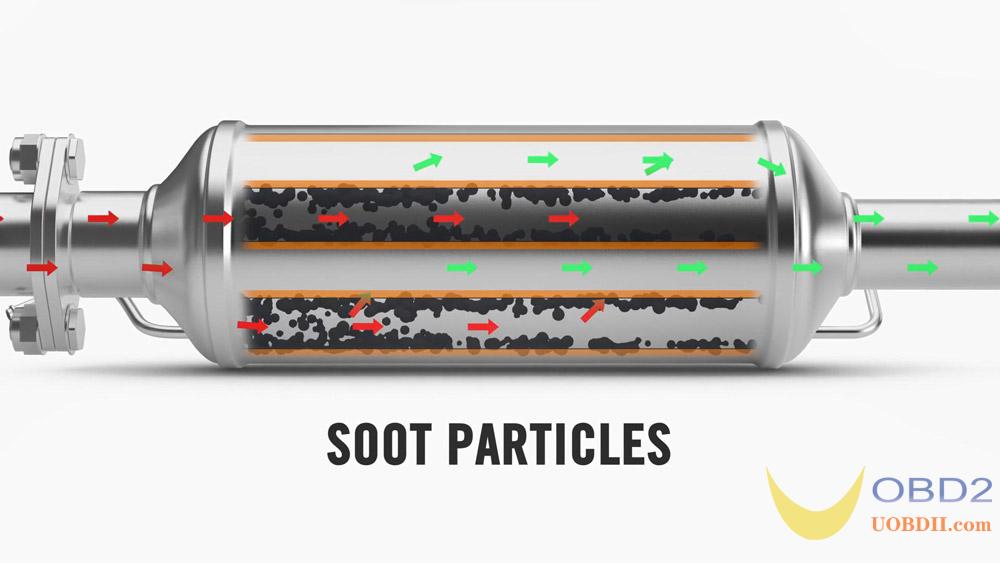

If the vehicle is unable to regenerate the filter during regular use it may prompt the driver to operate the vehicle for a specific period of time at a specific speed.

Autel tablets enable the technician to conduct a forced DPF regeneration for when the system fails. The Autel Maxicheck MX808 is all systems and all service tablet, perfect for high volume maintenance shops, it’s particularly useful to those needing to perform forced diesel particulate filter regeneration.
We’re using an Autel Maxicheck MX808 for this region demonstration, but all of Autel tablets feature the same easy–to–use navigation and provide detailed step–by–step instructions before attempting a forced region.
Select “auto scan” to scan the vehicle for engine codes, a force region cannot occur while codes are present.
Next, tap on the “Service” menu on the home screen; then tap the “DPF slash SRC” icon, select the button to initiate the forced regeneration on the vehicle, the instructions vary by vehicle, so take care to follow the directions displayed.
The vehicle will then proceed to perform the regeneration itself. Raising and lowering the engine RPMs as to clear the filter. A forced region can take between 20 and 40 minutes depending on the amount of congestion within the filter. The tablet will display a message once the region has been completed, the engine will return to normal RPMS and the exhaust should be noticeably clearer than before the procedure, the DPF flight can be reset in the previous menu, all service procedures are vehicle specific, be sure to follow the instructions displayed on the tablet for the vehicle you are servicing.



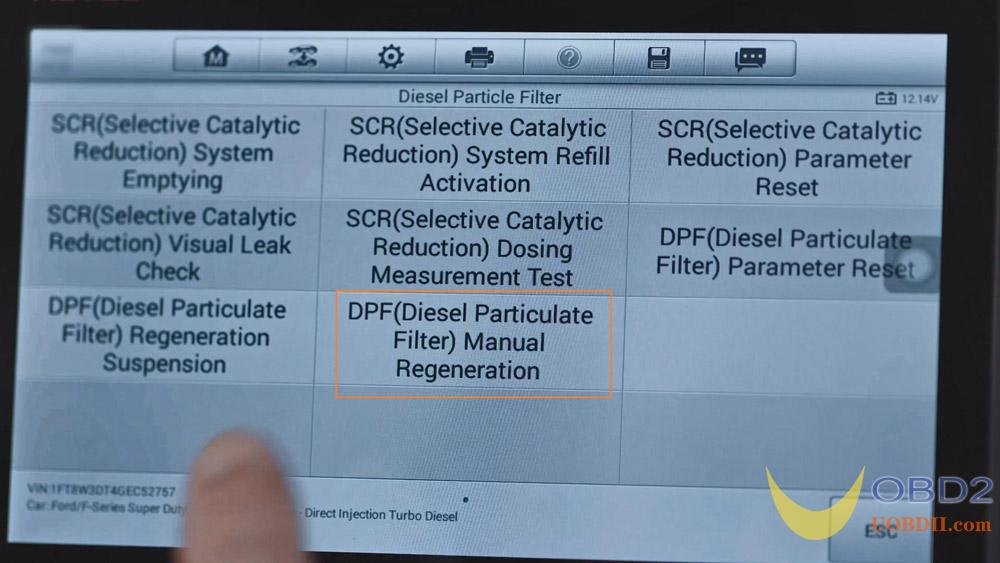
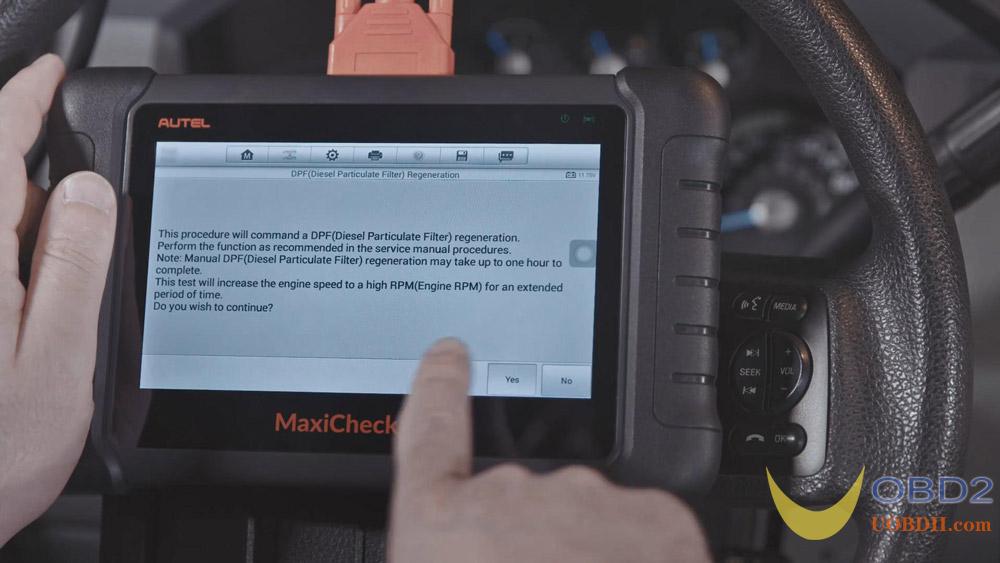




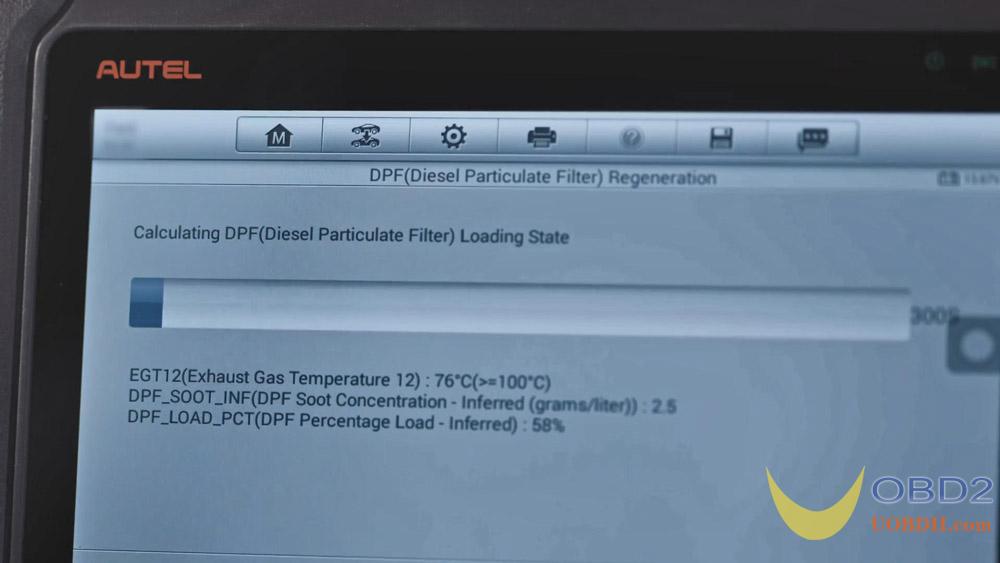
Thank you for reading this article, if you have any questions about using your Autel tablet, please visit www.uobdii.com or contact our technical support staff.

![] 2024 Xhorse VVDI MLB TOOL XDMLB0 Key Programmer ] 2024 Xhorse VVDI MLB TOOL XDMLB0 Key Programmer](https://blog.uobdii.com/wp-content/uploads/2024/06/SK430-1080.jpg)

