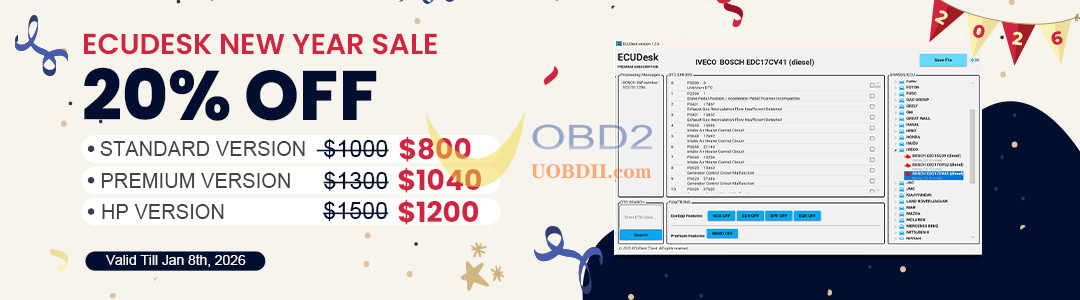In this tutorial, I will show you how to read and write EDC17C63 ECM/ECU with KTM BENCH ECU programmer…
Look at the connection among KTM BENCH, EDC17C63 ECM/ECU and the computer.
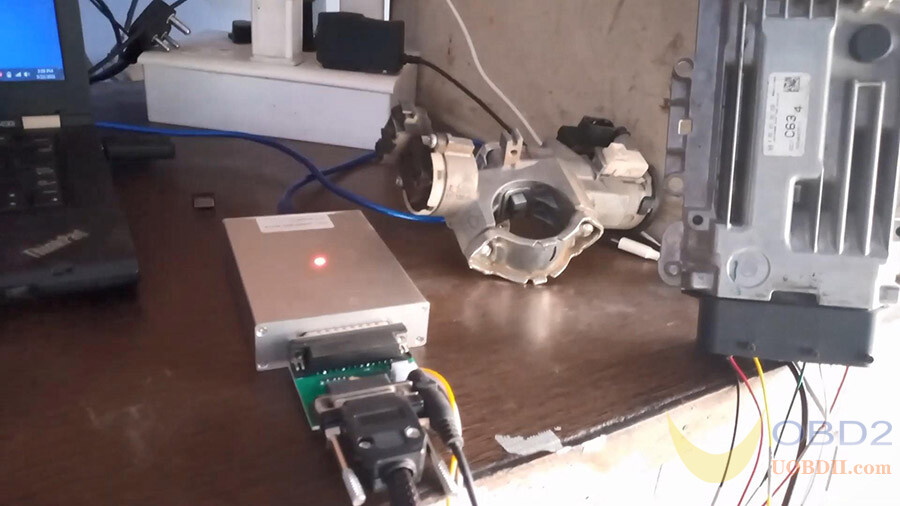
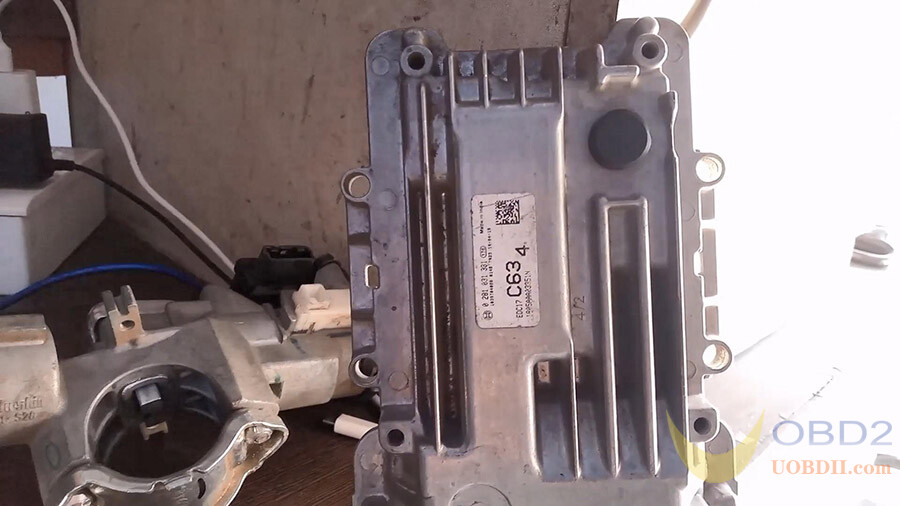
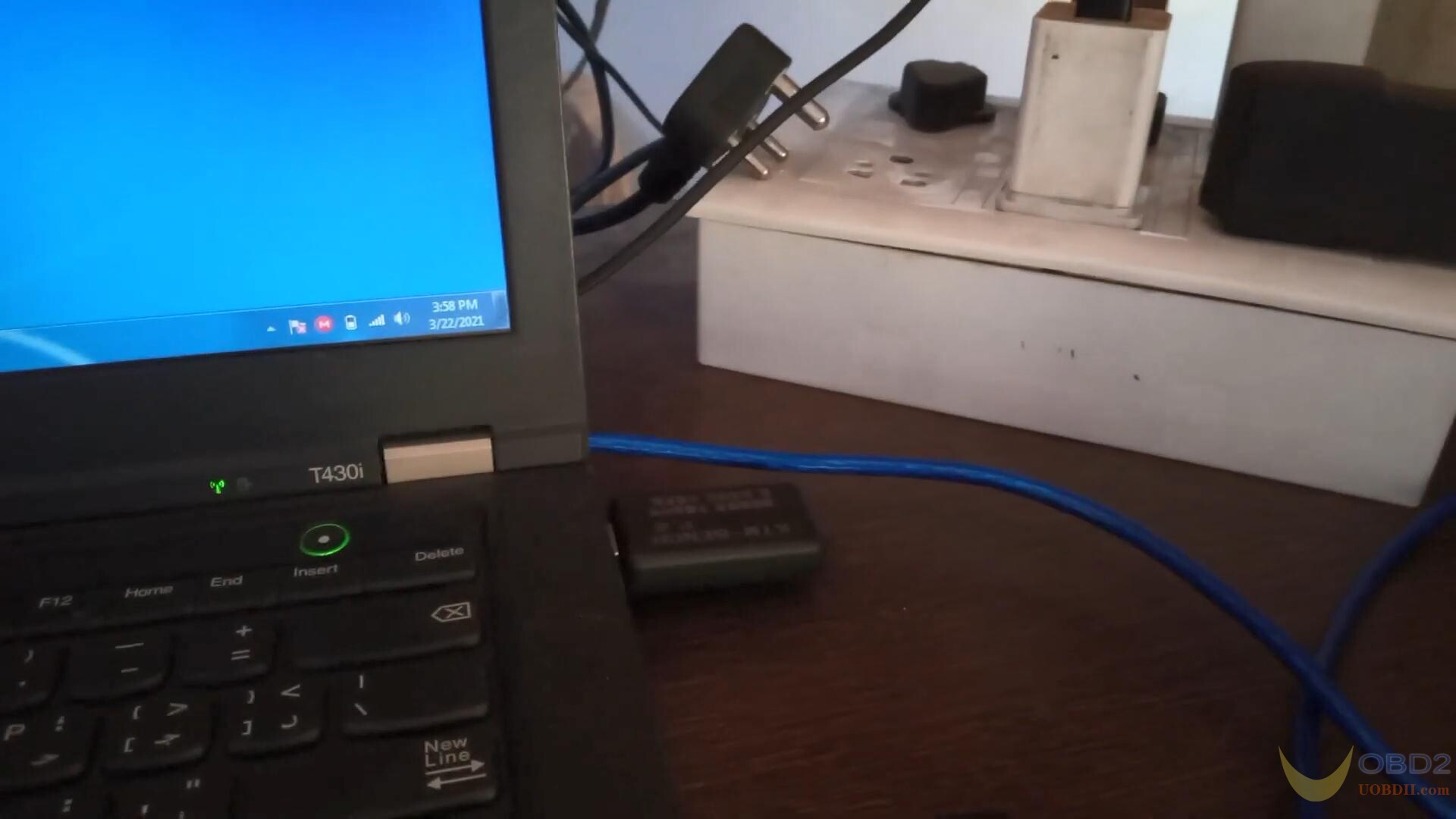
Open KTM Bench software, it will pop up “An updated version was found on the server…”, click on “No” to not download.
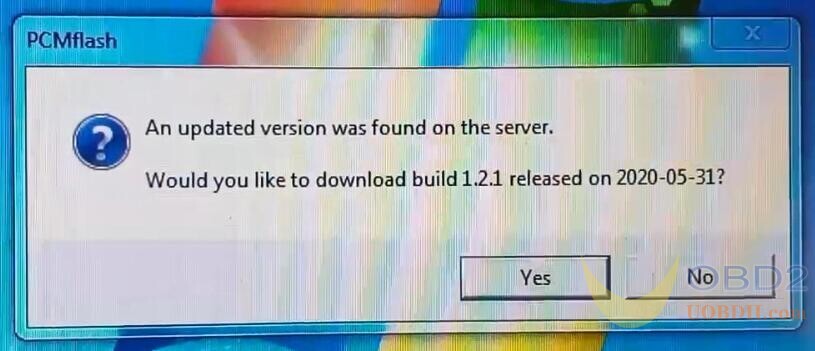
Select ECU MEDC17(TC1724 /1728/1767/1782/1784/1797)Flash.
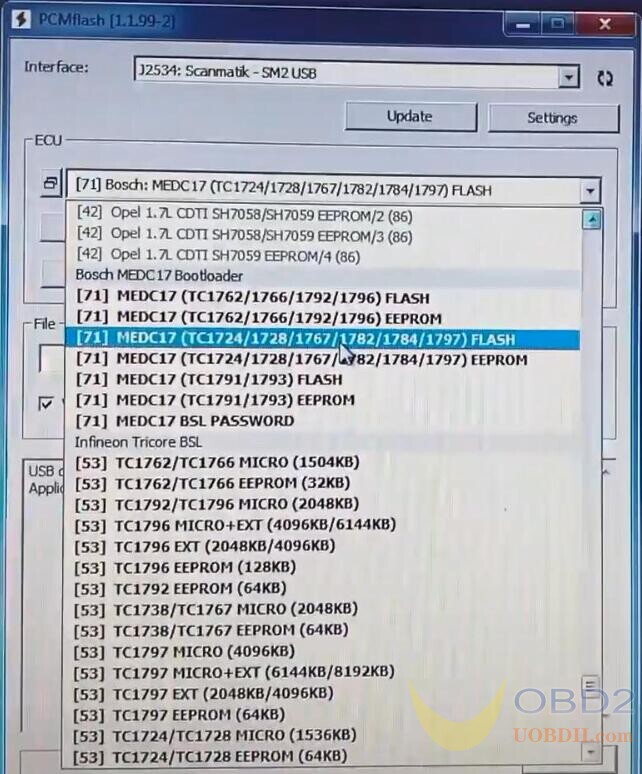
Click on “Identification”, it pops up “Woudl you like to use automatic power control (L-Line)?”
Click on “Yes”.
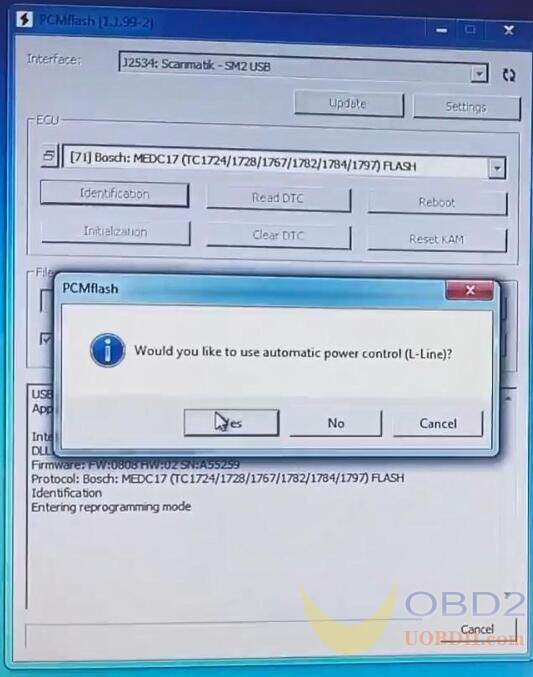
It identifies the ECU version: TC1724 rev.1.

Click on “Read” and it t pops up “Woudl you like to use automatic power control (L-Line)?”
Click on “Yes”.
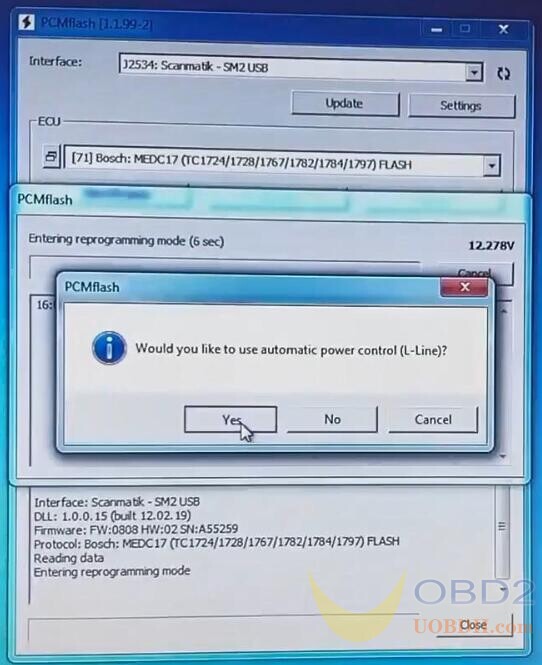
When reading ECU, KTM Bench indicator will flash.
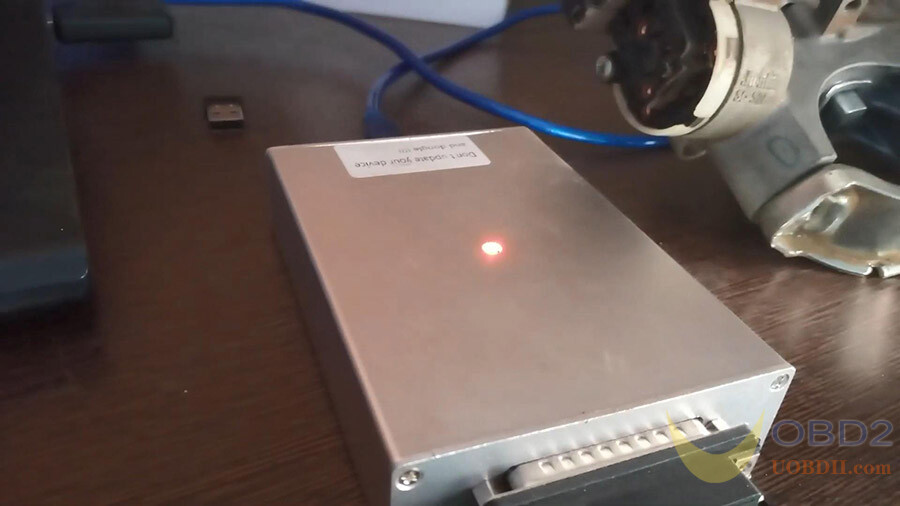
Verification 100%
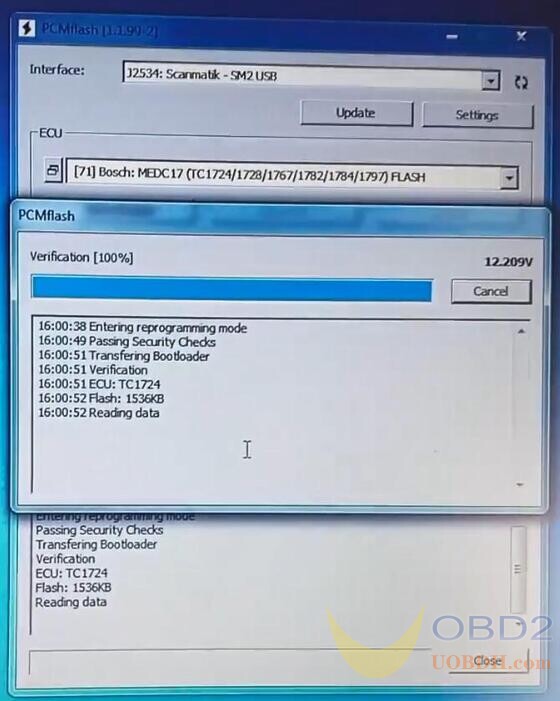
Save TC1724 file.
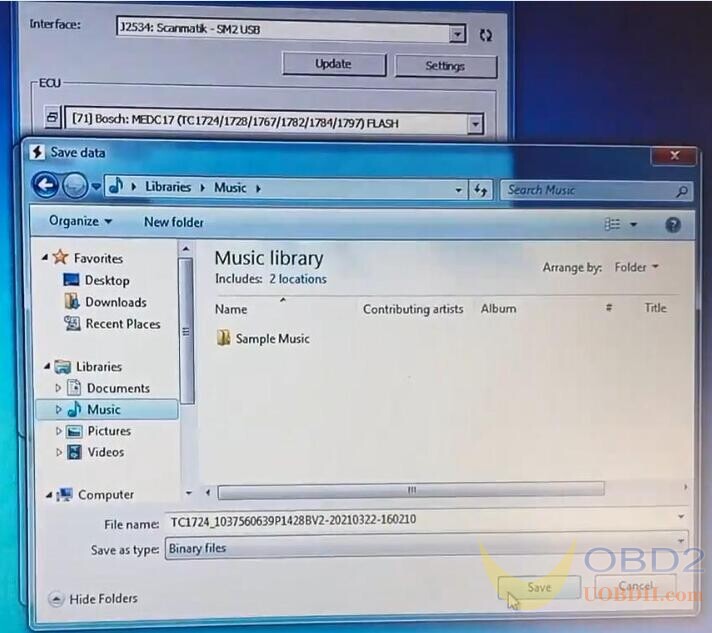
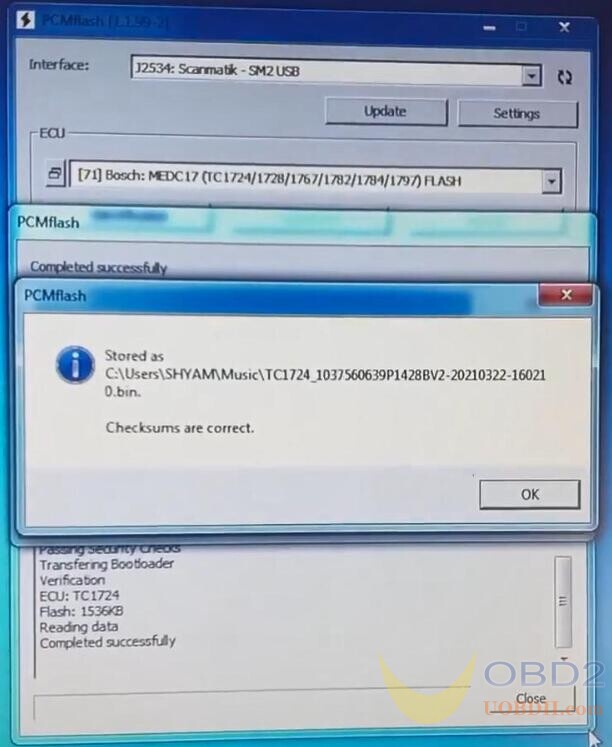
Completed successfully.
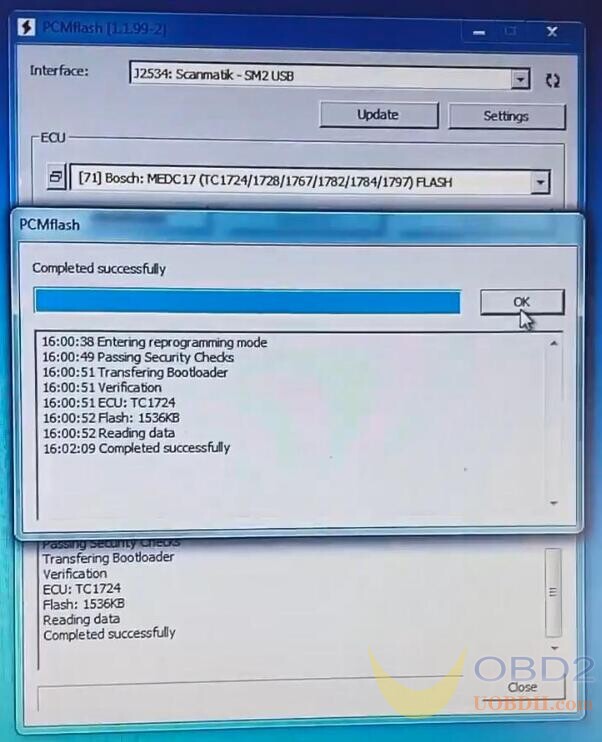
Load TC1724 file and click on “Write”.
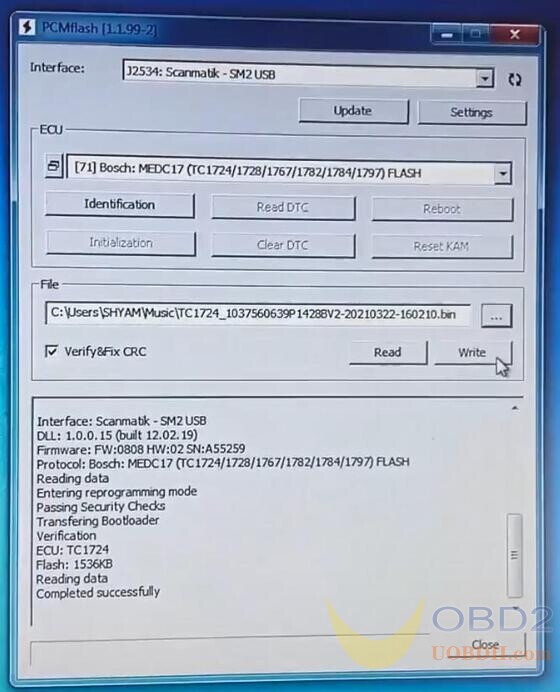
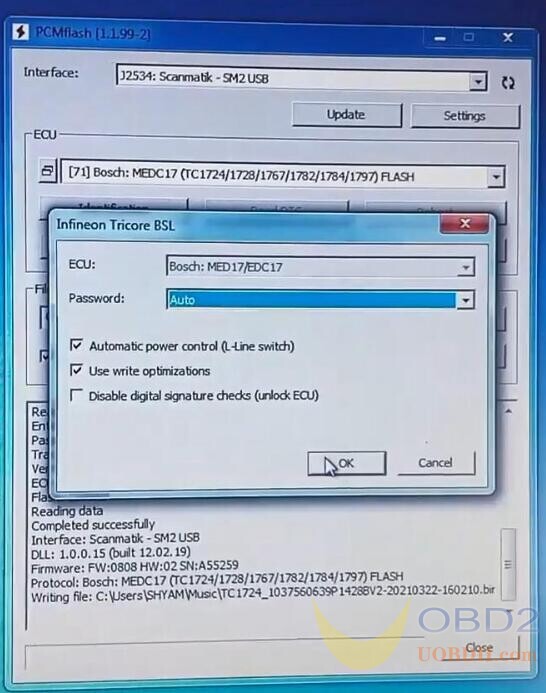

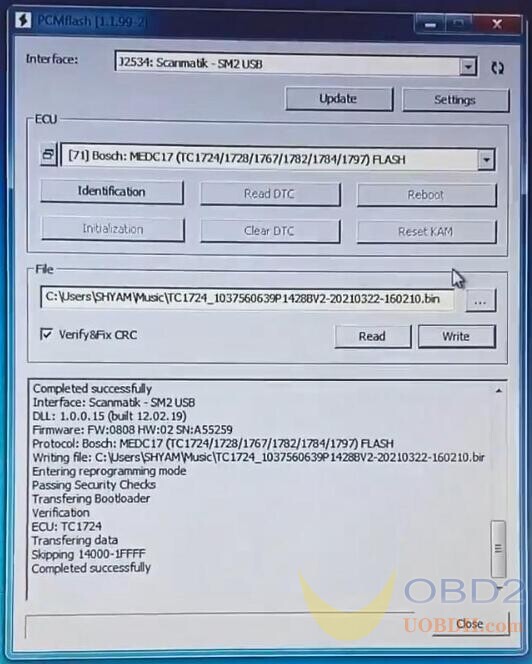
This is how to use KTM Bench to read and write EDC17C63 ECM.