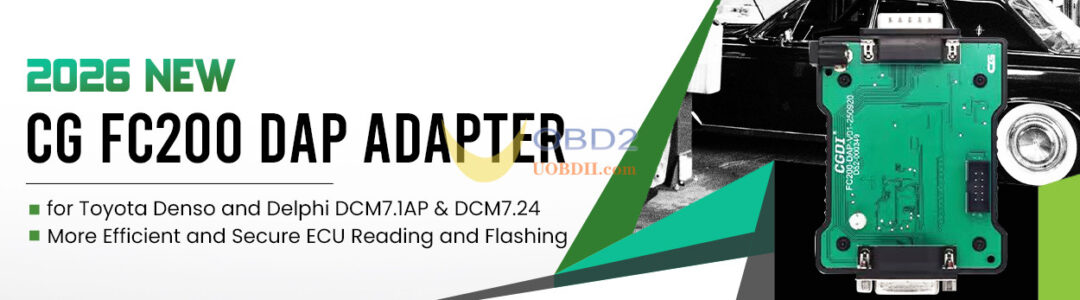Lonsdor engineer solved the problem that K518 Pro has some problems for Audi car key adding.
Let’s see how it works well on an Audi A6L 2010.
A small tip at the beginning:
Connect Pin1 and Pin16 of the OBD cable, and connect OBD cable to the vehicle


Select Immo & Remote>> AUDI>> A6L>> 2009>> Immobilizer

First, read engine data
Switch the ignition on
Read data successfully, and save the data with a filename
Confirm the file name

Then, make dealer key
Put a key into the coil of Lonsdor K518 Pro
Read the current key ID and generate key

Generate and lock the dealer key successfully

Finally, learn car key
Follow the K518 Pro key programmer instruction to insert the key and switch ignition on in turn
Learn key successfully.