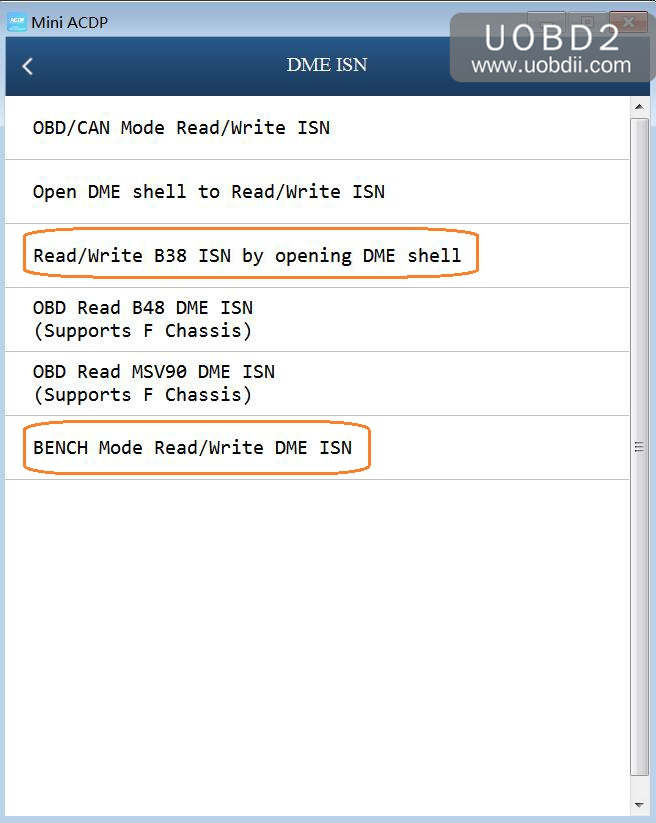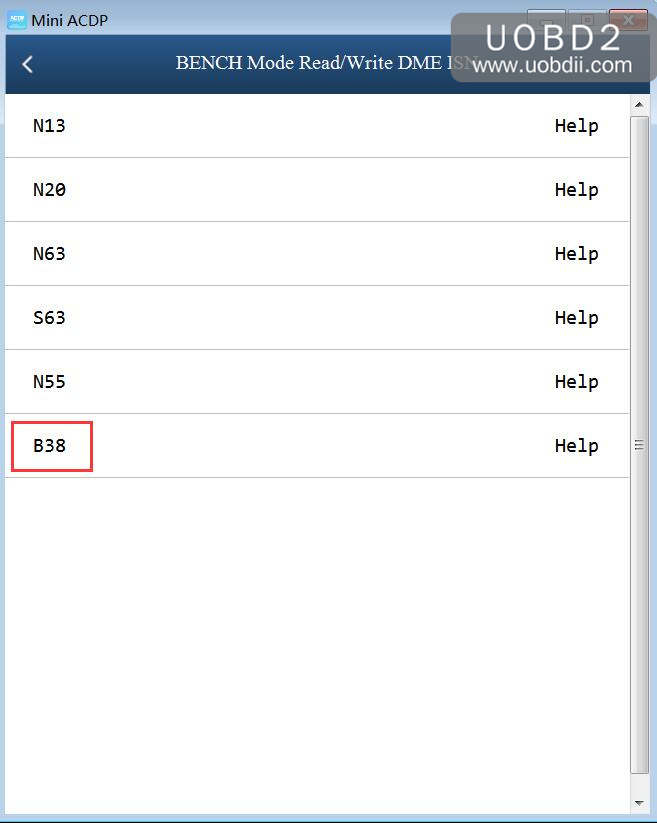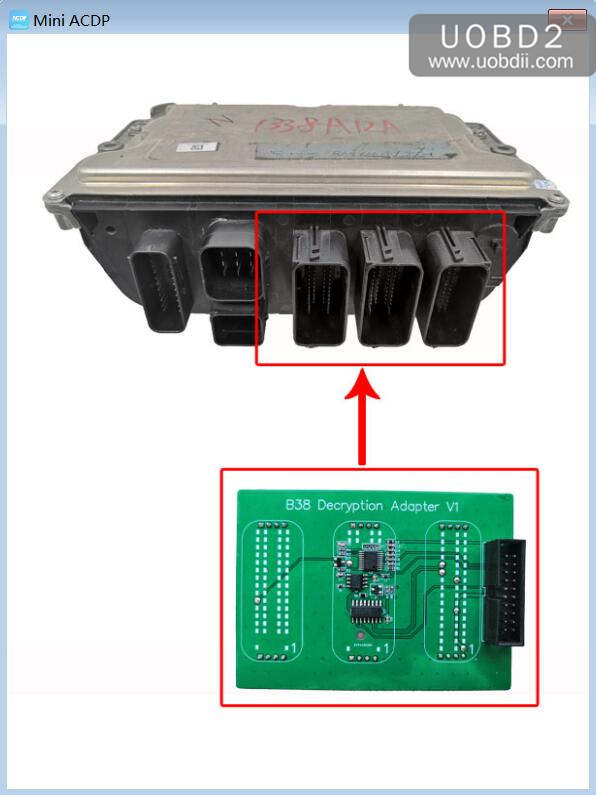Yanhua Mini ACDP with Model 3 can read and write BMW B38 ISN in two methods: on Bench and by opening DME shell.
Firstly, to have Yanhua Mini ACDP + Module 3.
Method 1: Yanhua Mini ACDP read write B38 ISN on Bench
Without opening the DME shell, you need one extra B38 Integrated Interface Board (will come soon).
Open Mini ACDP.
Click on “BMW”.
Click on “DME ISN”.
Click on “Bench Mode Read /Write DME”.
Step 1. Please prepare ACDP, OBP+ICP adapter, interface board and DME.
Step 2. Connect the interface board correctly to the DME interface as shown.
Step 3. Connect ACDP, OBP+ICP adapter, interface board and DME.
Method 2: Yanhua Mini ACDP read & write B38 ISN by opening DME shell
No need one extra B38 Integrated Interface Board.
Only need Yanhua Mini ACDP with Yanhua Mini Module 3.
Open Mini ACDP.
Click on “BMW”.
Click on “DME ISN”.
Click on ” Read & write B38 ISN by opening DME shell”.
There are “Help” icon that you can follow o operate.
Thanks.