How to cut this JMA key on Xhorse Dolphin XP-005? I can decode by eye but tip is different to basic nec/bga blades.
Insert nec/bga
Start cutting
Pause cutting
Change blades
Continue cutting
Would this work?
My issue is that the Dolphin checks the top of the key with the probe. The tip of the key is not flat. So the position of cut 1-10 is not correct located.

The suggestion:
Use “Universal Key Duplication” and it will cut exactly like the old one.
First, select “Universal Key Duplication” on the main menu
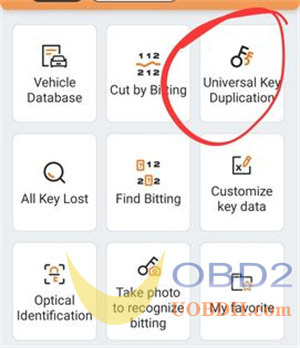
Then, select “2 Track external”
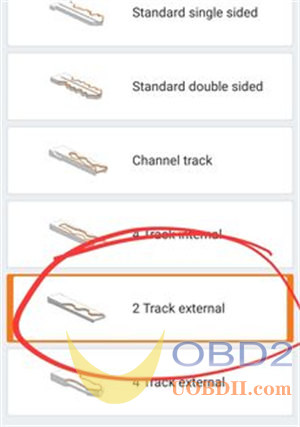
Next, select “Tip align”
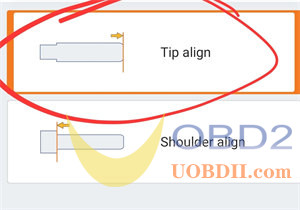
After that, select “M2-B Clamp”
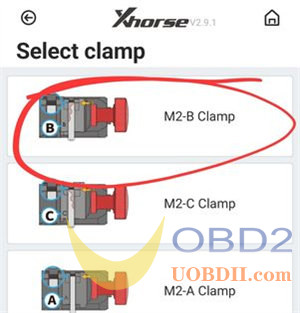
Finally, follow the on-screen instruction to finish the job.


