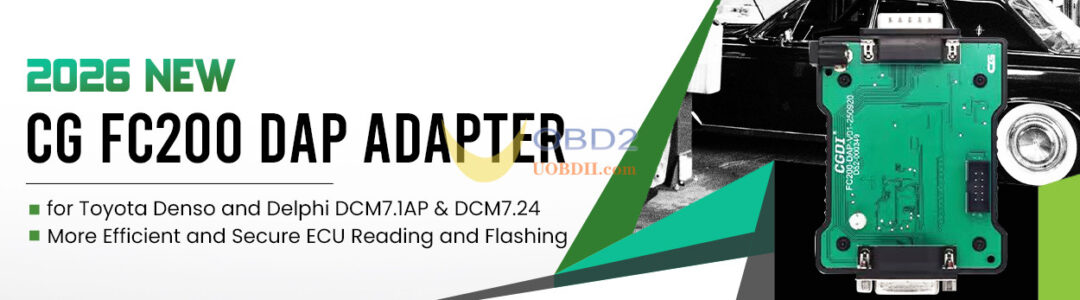How to use OBDSTAR X300 Classic G3 Key Programmer to reset battery on VOLVO XC40 BCSM 32268108?
Purchase Airbag Reset Function Authorization and activate the function by offering the device SN to uobdii.com. After activation, you can perform the extended function incl. Battery Reset (MVBM), Airbag Reset, and SAS Reset via OBD.

Quick guide to reset battery:
1.Ensure all batteries are fully charged before proceeding.
If the auxiliary battery is below 12V, it must be removed and charged before operating.
2.Connect X300 Classic G3 and vehicle via the OBDII cable

3.Select Crash Reset>> Battery Reset>> VOLVO BCSM 32268108>> OBD




4.Read ECU info, check if the part number is the same as the Volvo BCSM
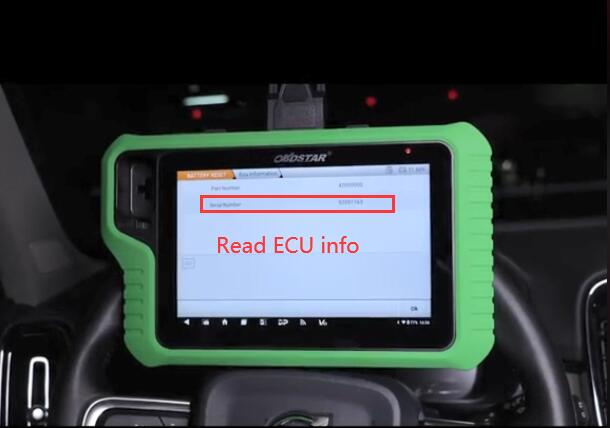
5.Read DTC

6.Erase crash

7.Erase DTC

8.Read DTC again to check if the fault code is cleared successfully

If the fault cannot be erased initially, you can try to disconncting the battery negative terminal and the BCSM connector for 15 monutes. Afterward, reconnect them and retry earsing the fault codes, then go for a test drive.
Done!
OBDSTAR X300 Classic G3 Key Programmer:
https://www.uobdii.com/wholesale/obdstar-x300-classic-g3-key-programmer.html
OBDSTAR X300 Classic G3 Airbag Reset Function Authorization:
https://www.uobdii.com/wholesale/airbag-reset-license-for-obdstar-x300-classic-g3.html