OBDSTAR update: Supports Toyota 4A Proximity Key Programming(add new key and all keys lost) need no Pincode, operating on car directly!
Compatible Toyota car models:
2019- COROLLA 4A proximity key programming(free pincode);
2021- COROLLA CROSS 4A proximity key programming(free pincode);
2021- COROLLA CROSS HV 4A proximity key programming(free pincode);
2021- COROLLA SPORT 4A proximity key programming(free pincode);
2021- COROLLA SPORT HV 4A proximity key programming(free pincode);
2021- COROLLA TOURING 4A proximity key programming(free pincode);
2021- COROLLA TOURING HV 4A proximity key programming(free pincode);
2021- COROLLA HV 4A proximity key programming(free pincode);
2019- LEVIN 4A proximity key programming(free pincode);
2021- LEVIN HV 4A proximity key programming(free pincode);
2021- ALLION 4A proximity key programming(free pincode);
2021- LIVIN 4A proximity key programming(free pincode).
Prepare:
OBDSTAR X300 DP Plus or X300 Pro4 or Key master DP Plus or Key Master 5
CAN DIRECT KIT Accessories:
CAN DIRECT
COROLLA 4A(for TOYOTA 4A)
CAN JUMPER(for reading all canbus data)
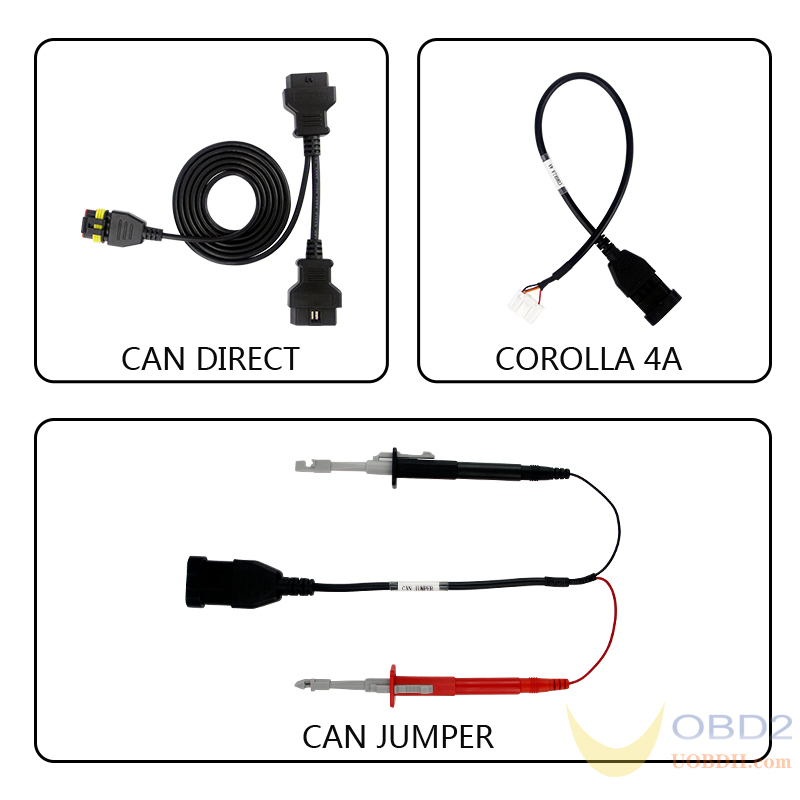
OBDSTAR CAN DIRECT KIT(CAN DIRECT+COROLLA 4A+CAN JUMPER) is used to read ECU data of gateway vehicles. Split design is easy to connect with more ECU cables, similar to COROLLA 4A. Operating on car directly!
Operation steps on OBDSTAR Toyota 4A Proximity Key Programming(Free Pincode)
1.Read IMMO data(on BENCH)
①Connect OBDSTAR X300 DP Plus / KeyMaster DP Plus to a car, enter into【CAR IMMO】.

②Click【All】, input letters such “TO” in search bar, click【LEXUS TOYOTA SCION】;
Tips: by searching keywords, find out related models quickly.
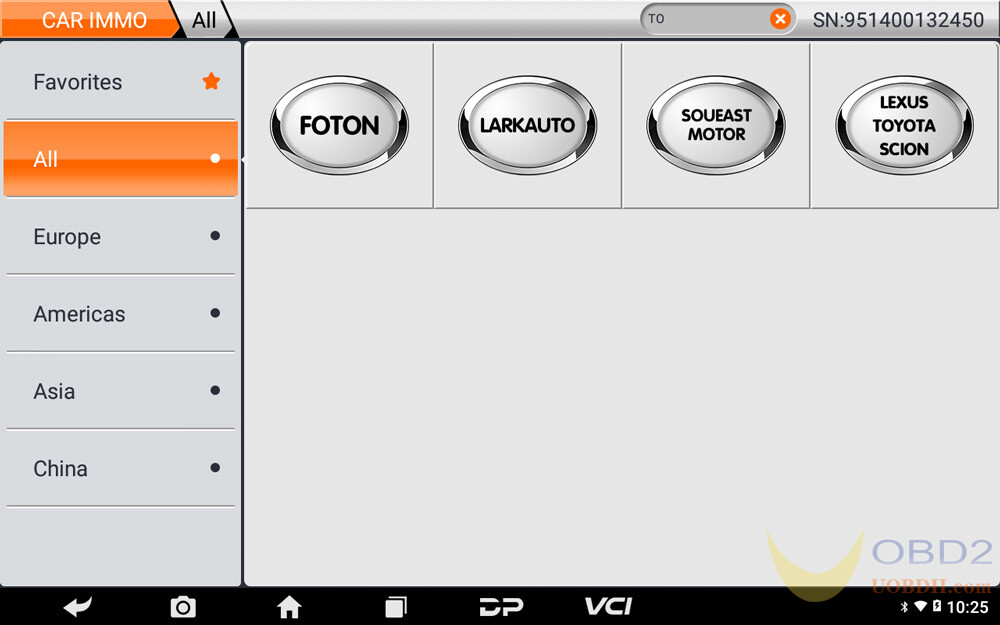
③Click the newest LEXUS TOYOTA SCION edition.

④Click【Manual Select Model】.

⑤Click【TOYOTA】.

⑥Click【ASIA】.
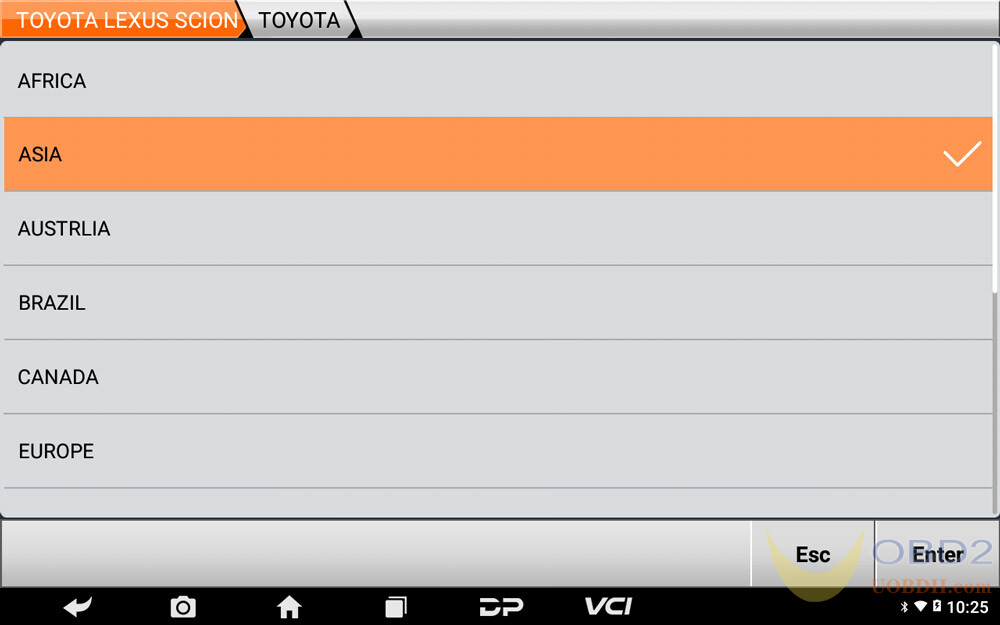
⑦Click【COROLLA】.

⑧Click【PROXIMITY】.
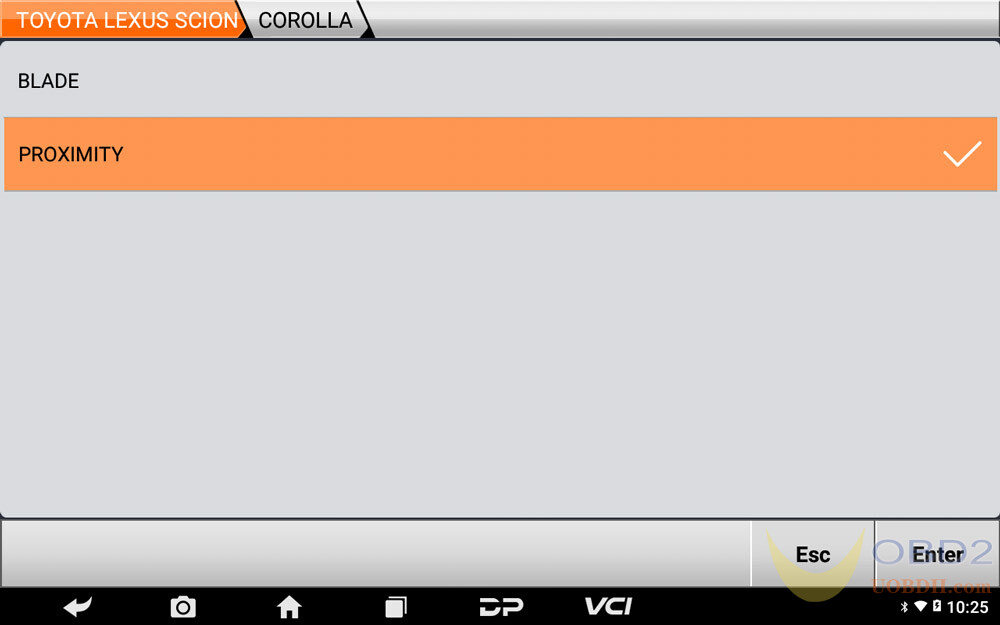
⑨Click【2019-】.

⑩Click【Read Immo Data(BENCH)】.
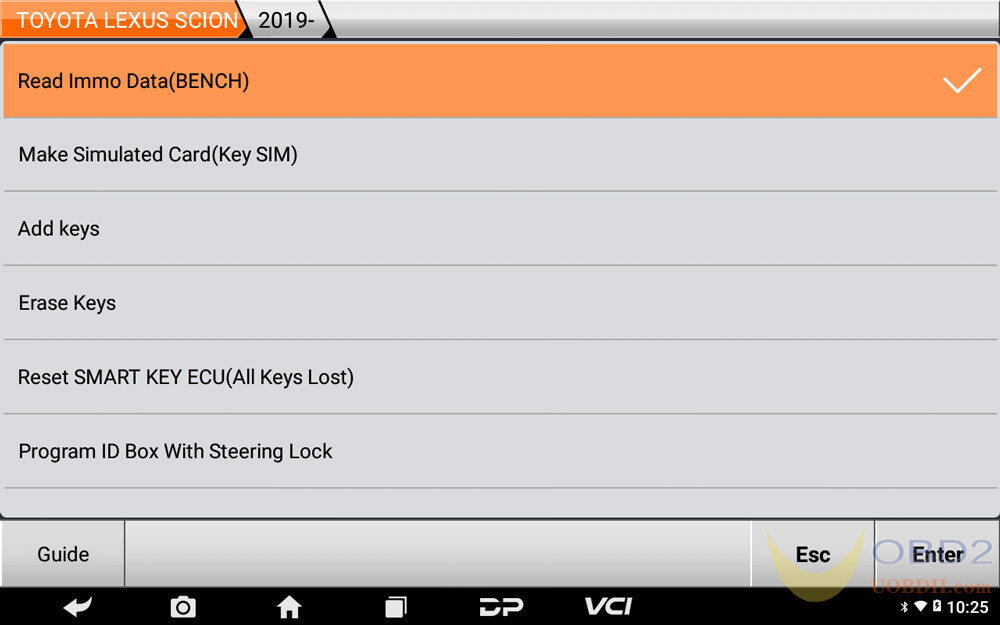
⑪Connect the diagnostic device and smart key ECU through the jumper cable, power the device, click【Enter】.
Tips: can click【Guide】to check wiring diagram in details.
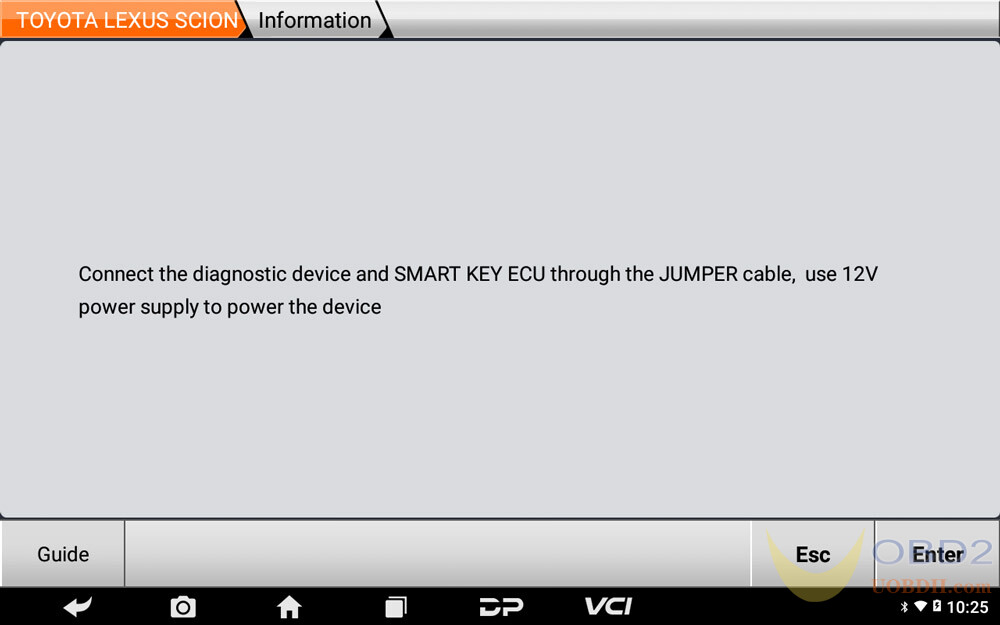
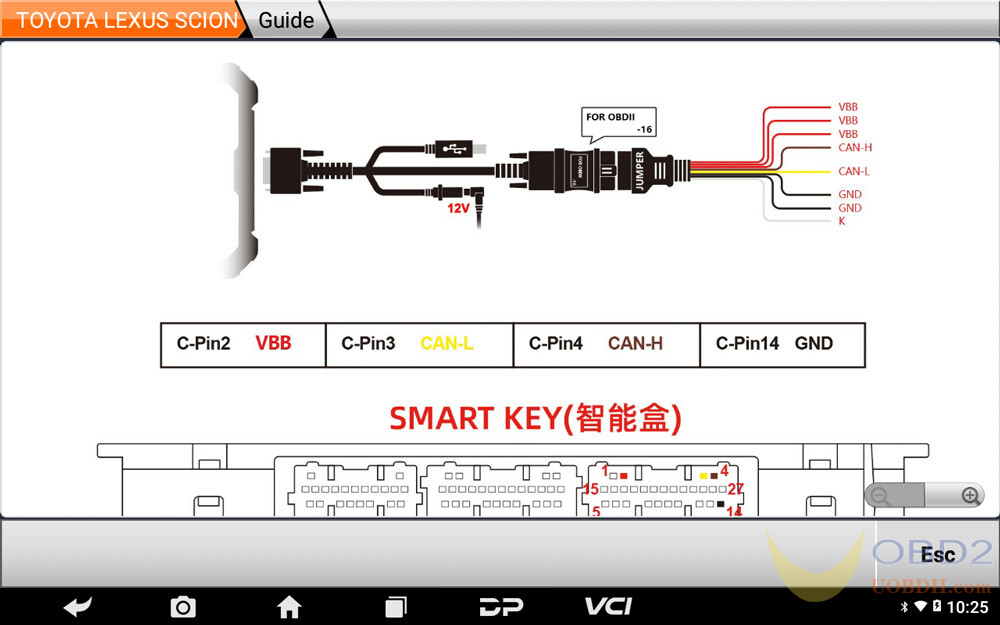
⑫Ensure the internet connection is normal, click【Enter】.

⑬Please reenter the filename to save, click【Enter】.
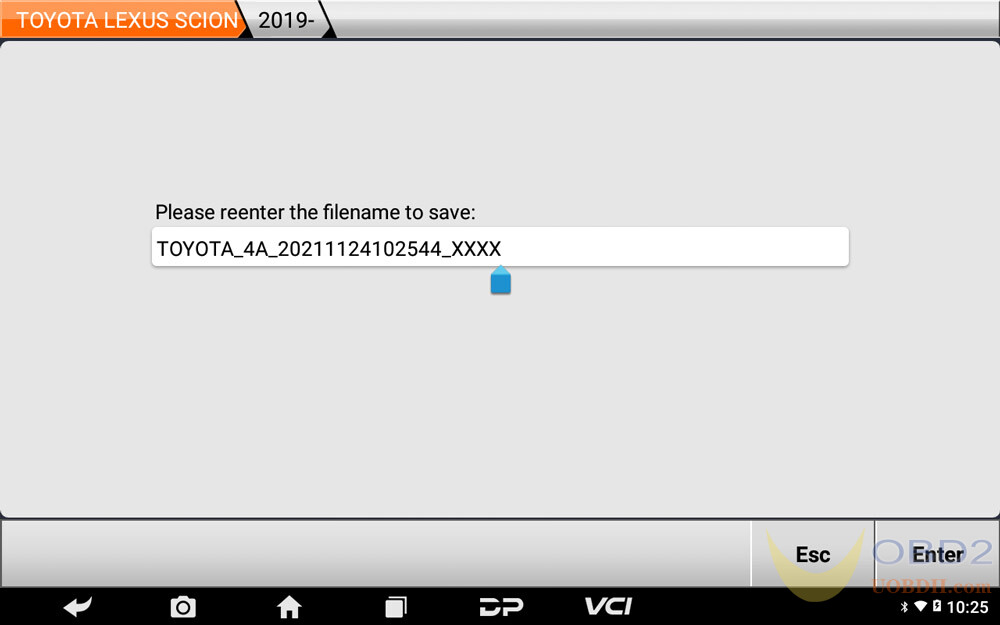
⑭Confirm the filename, click【Enter】.
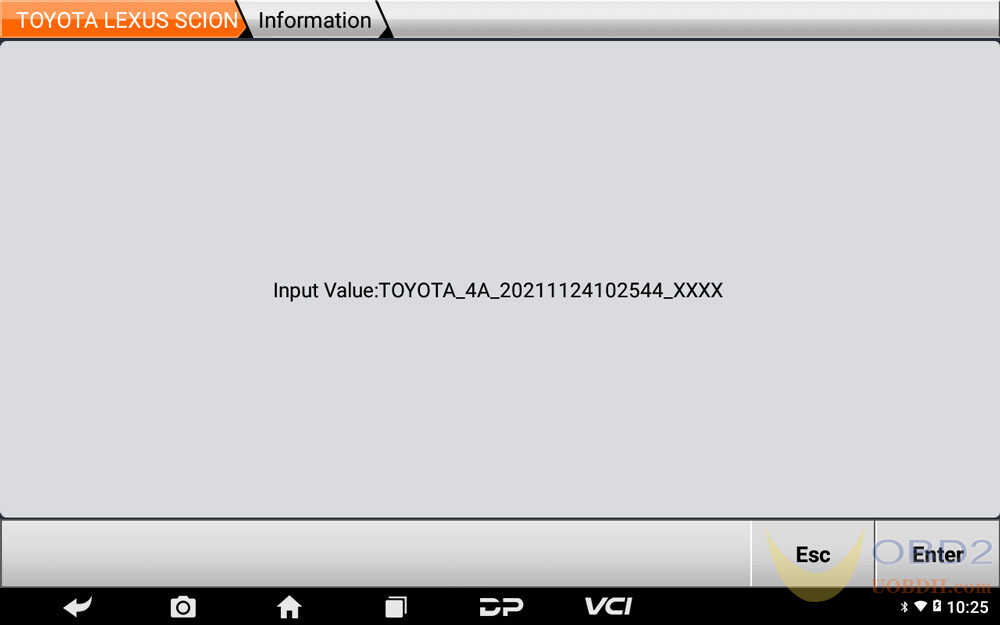
⑮Operation success, click【Enter】.
Tips: the file folder position saved: DP-device serial number-Data

2.Add keys
①Click【Add keys】.
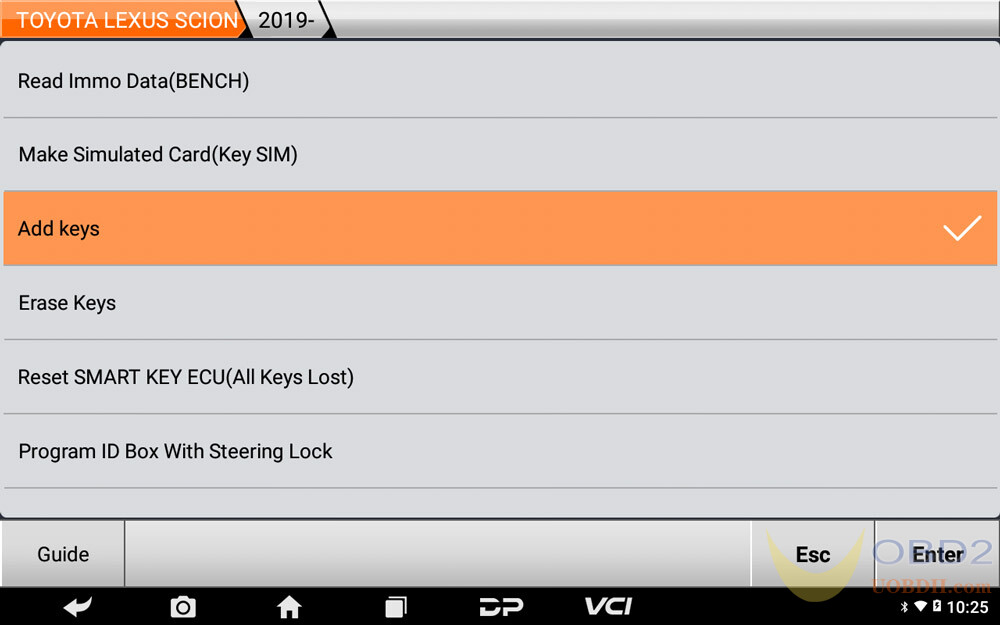
②Please ensure the internet connection is normal, click【Enter】.
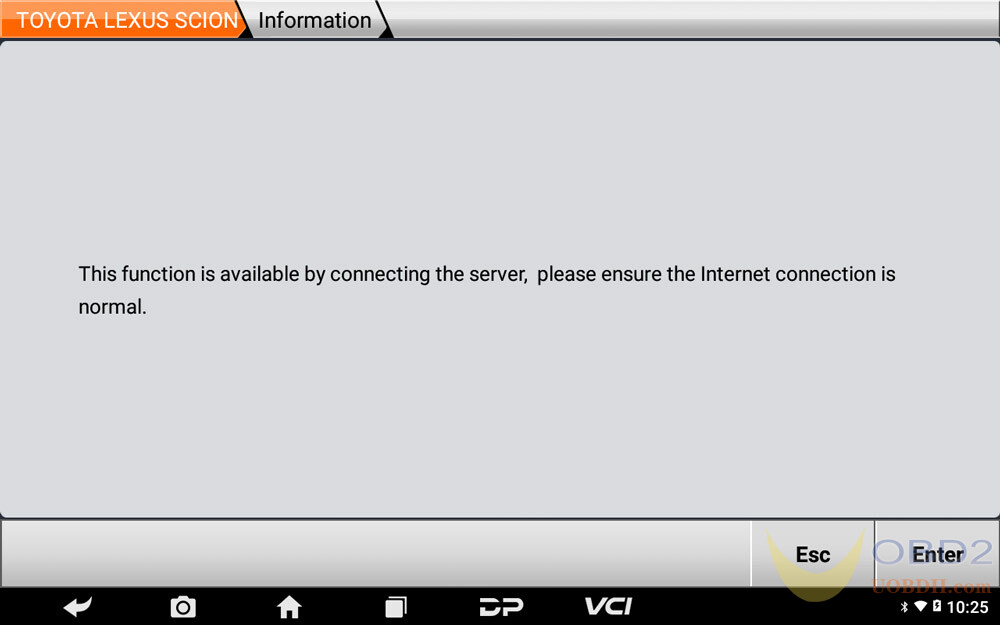
③Note: Less than 6 keys can be programmed. Please complete all steps within the specific time, click【Enter】.
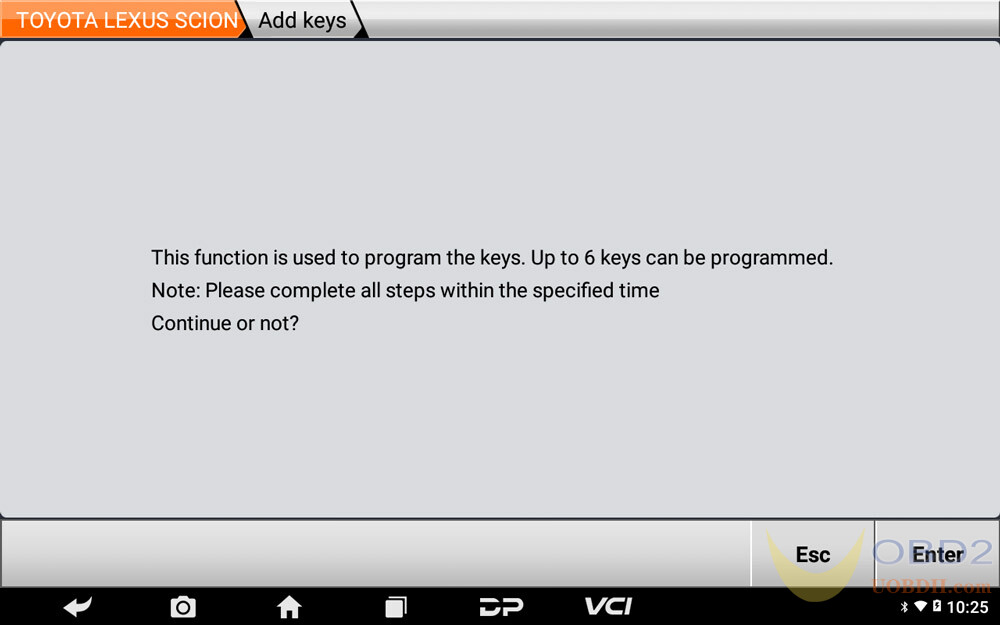
④Switch ignition on, click【Enter】.
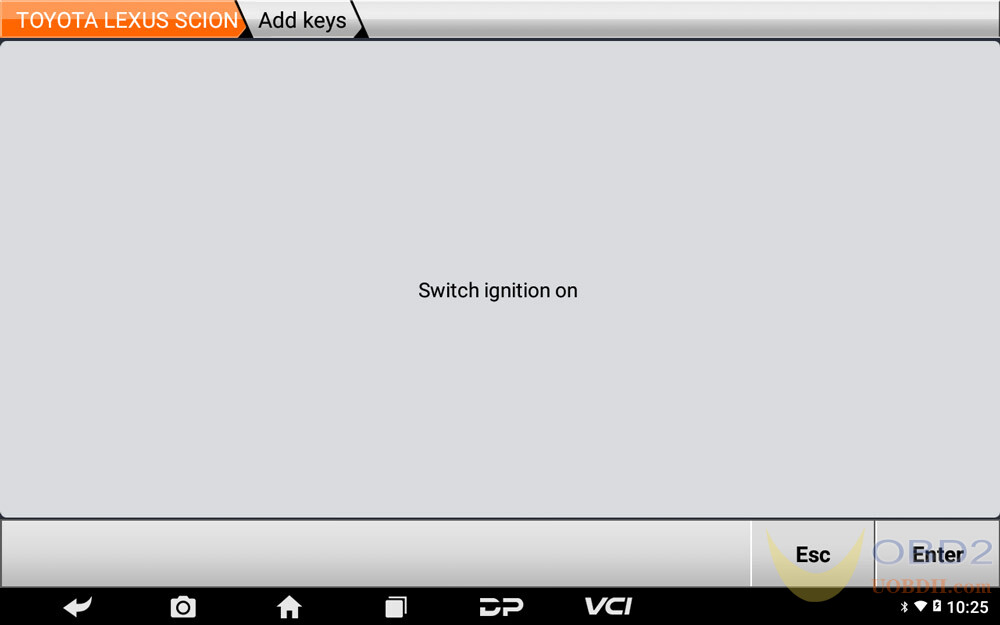
⑤Turn on the emergency flasher, shut off the ignition, click【Enter】.

⑥After the Immo data has been read, please click【Enter】.
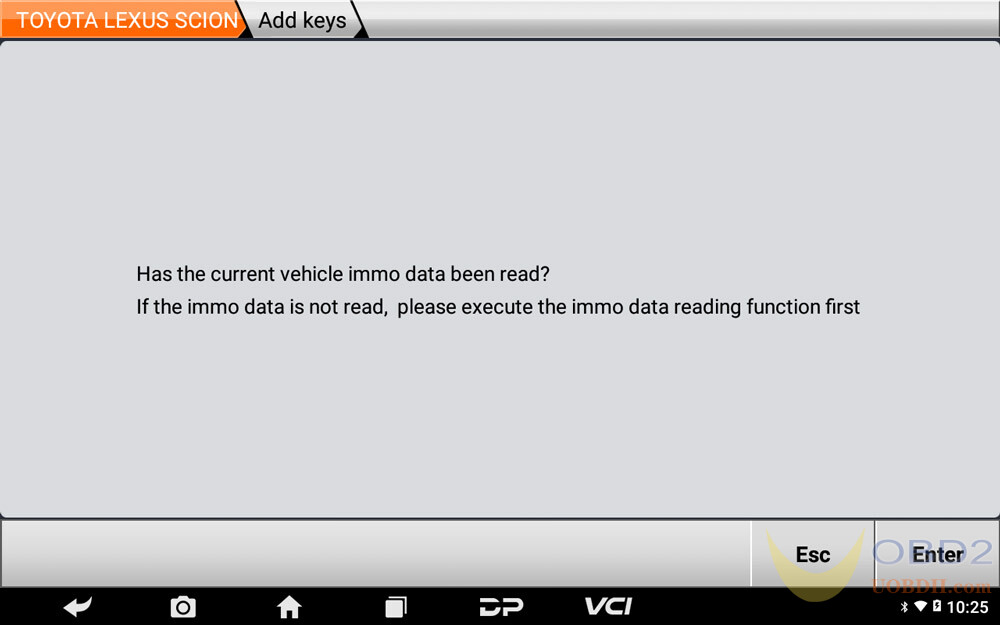
⑦Click the IMMO data, click【Enter】.
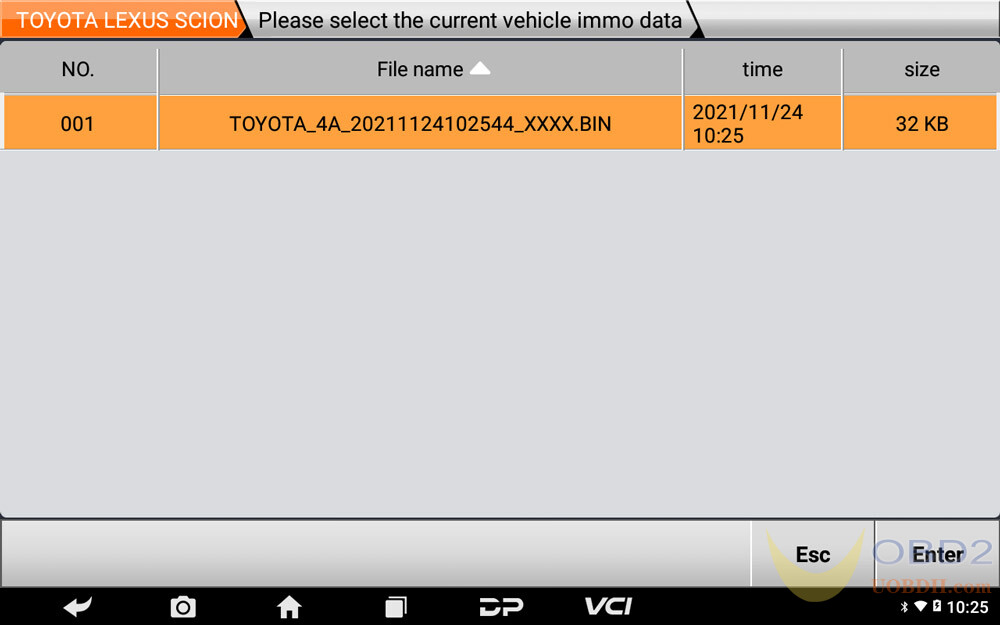
⑧Click【Enter】.
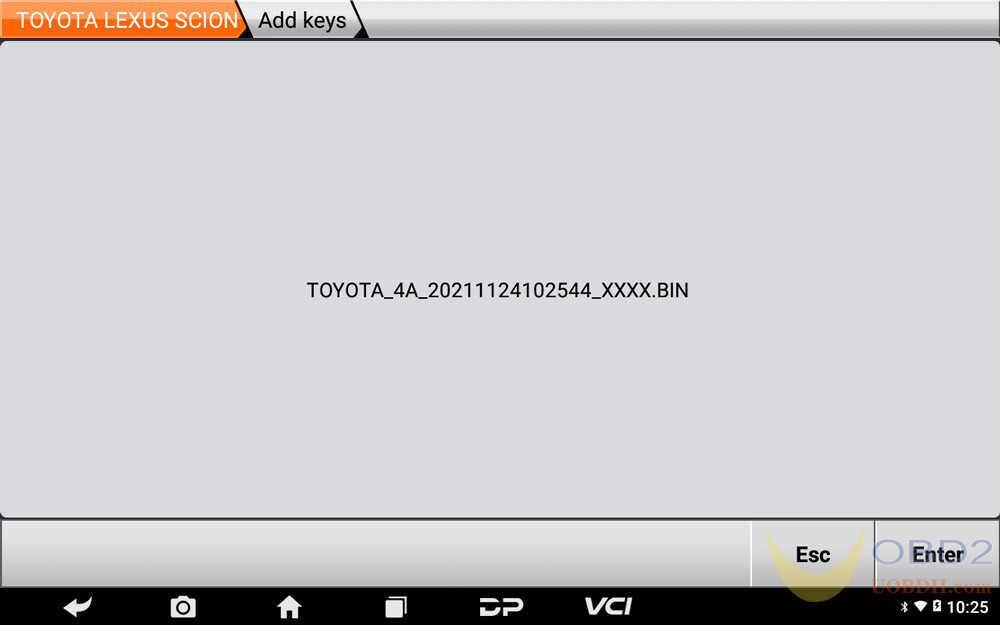
⑨Caution! Please finish step 1 and step 2 in below picture before progress bar full.
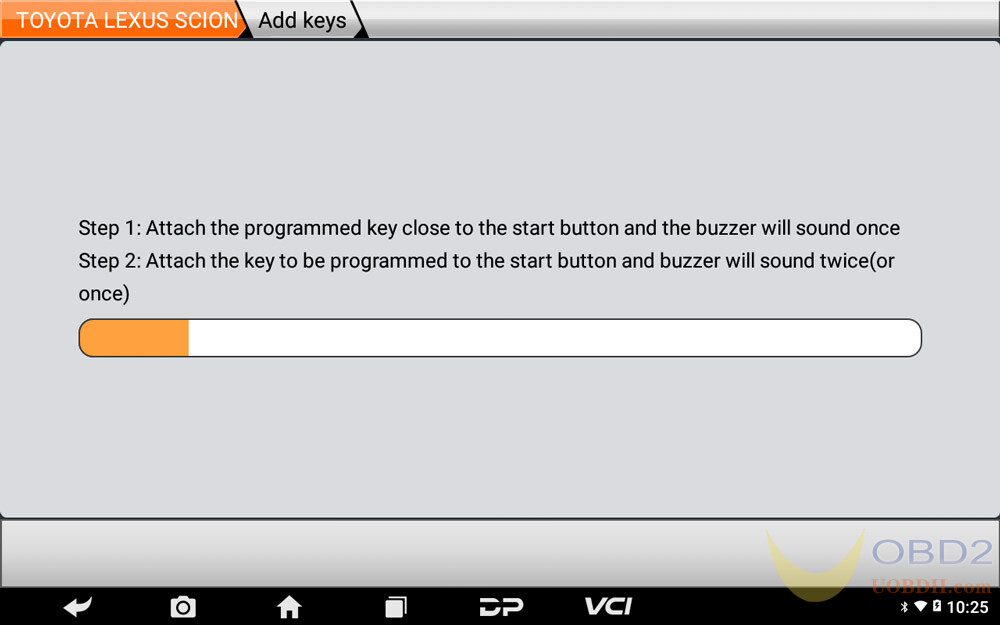
⑩Program successfully. If remote control doesn’t work, please execute【Program ID Box With Steering Lock】.
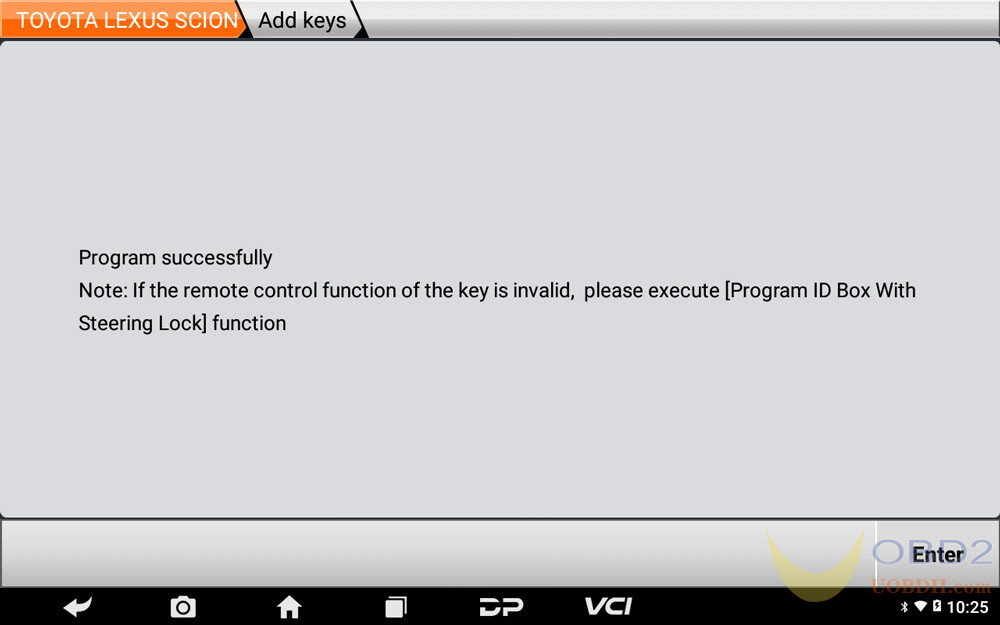
Video Guide:


