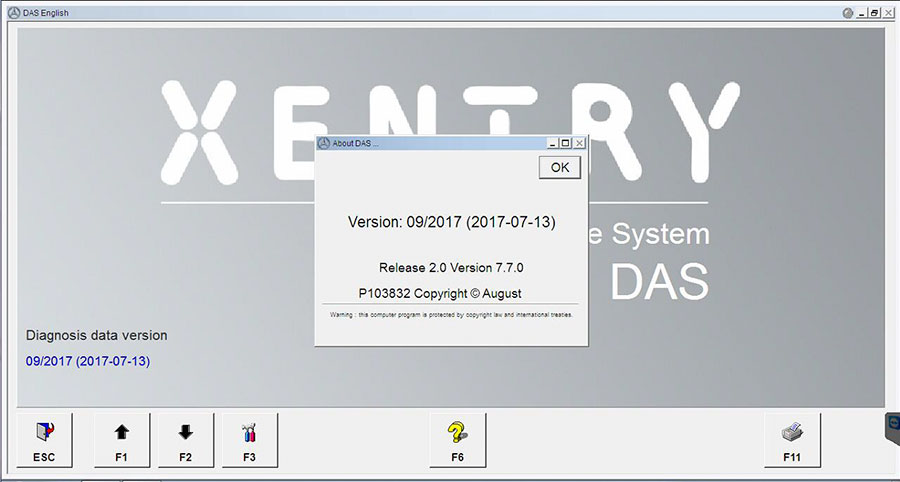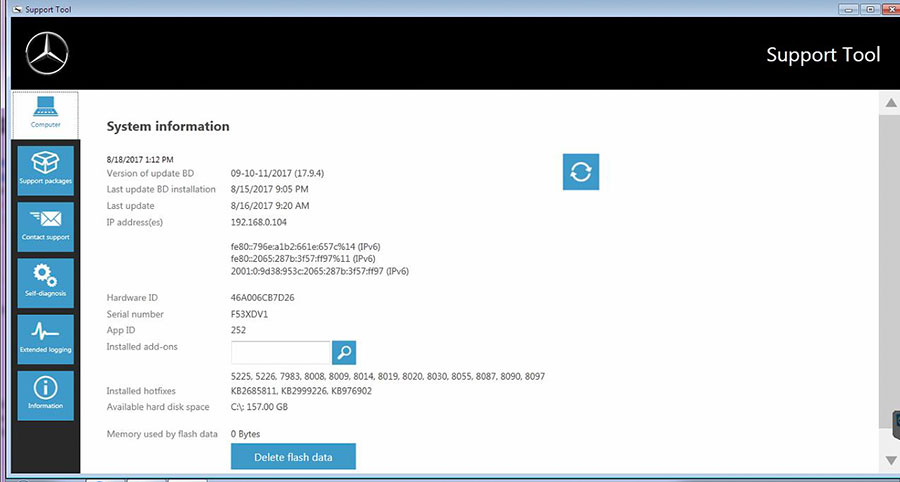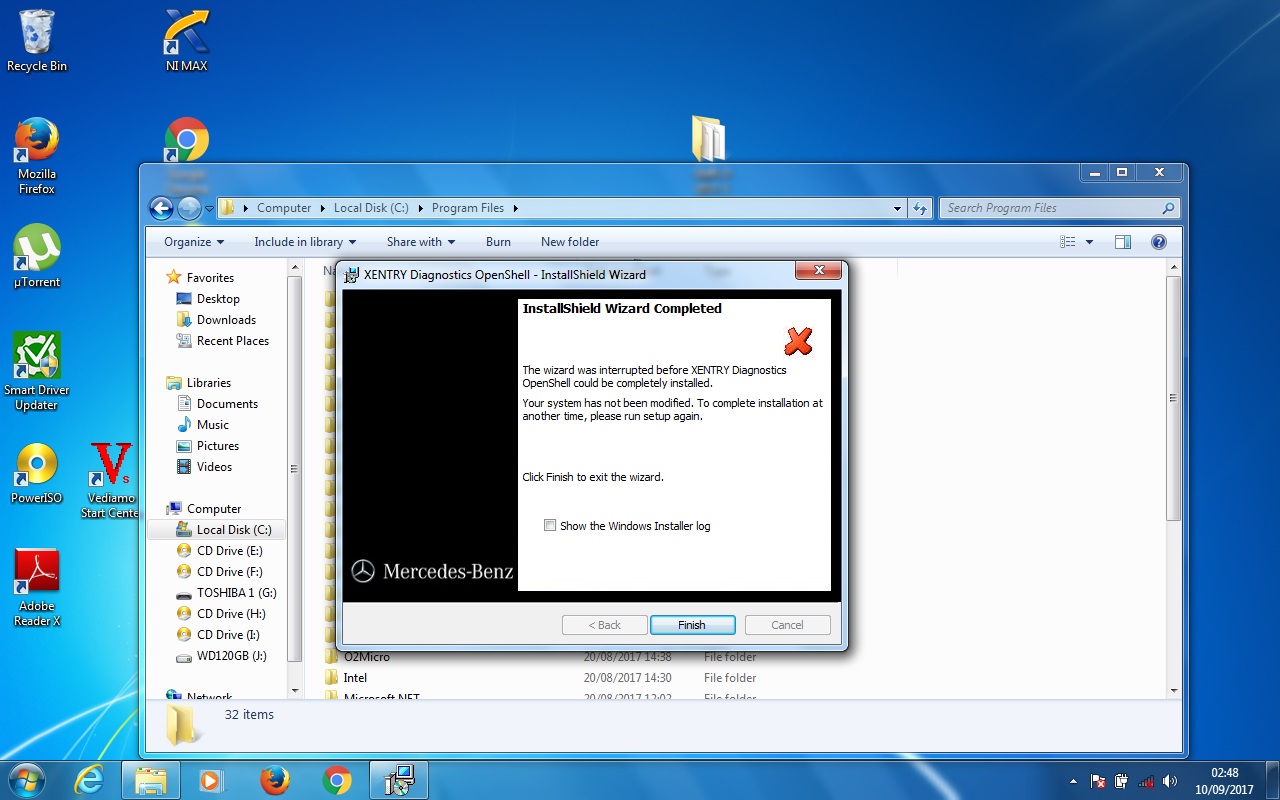Starts with Mercedes Benz Xentry OpenShell XDOS 2017.09 free download, then reliable source of Xentry OpenShell XDOS 2017.09, ends with Xentry OpenShell XDOS 2017.09 setup.
Mercedes Benz Xentry OpenShell XDOS 2017.09 free download
https://mega.nz/#F!ZUZz3JBL!0NSwL9wyFV9ApFqRR0Jofw (28774.84MB)
PW: OpenShell9.2017
Mercedes Benz Xentry OpenShell XDOS 2017.09 software analysis:
Starkey like old version 7 2017 and 5 2017
More secure
Data is not visible
DAS Controlled from xentry
AddOnCenter doesn`t close to a tray, if it was once opened , to get create controlled for Message Queue (MSMQ) Server, that why show error on shutdown
Security analysis:
There new security not activated, may be will activated on next version
2221-XX Verify by server
3.91 Verify by vehicles
DAS License verify by Xentry
XDOS_09.2017_Missing_Pics_Fixed_x86_x64 free download:
https://mega.nz/#!gdIV1CzA!XGlvg0Ckh65uQcXkFMJfwqQ_5QV0grfAqYL-QIDyVQQ (46KB, No pass)
Enjoy at your own risk.
Tip: the 28774.84MB files is a little pain to download online.
Any reliable source to have Mercedes Benz Xentry OpenShell XDOS 2017.09?
Yes! I prefer to this Mercedes Benz Xentry OpenShell XDOS 2017.09 (common HDD)
Or Mercedes Benz Xentry OpenShell XDOS 2017.09 (SSD Hard disk) which is more stable.
Enjoy it at easy, because it is verified working like a charm, so easy to gain the software instead of taking much time to download online, if any installation problem, the technical support is available.
Wallpaper:
Xentry OpenShell 2017.9 support tool
Xentry OpenShell 2017.9 installation:
- You need absolute clean windows. choose win 7 32bit
- Available hard disk space: C:\:157.00GB.
Here I’d share the solution to the Xentry OpenShell 2017.9 installation problem: The InstallShield Wizard was interrupted before Xentry Diagnostics Openshell could be completely installed.
Possible reasons:
1- from virus
2- or Microsoft Message Queue Service is not enable
Please ensure you did like bellow tips:
- You need absolute clean windows. choose win 7 32bit
- Click to show you the log file and read that. It will be specified what has gone wrong with your install.
- Be sure to run your install with administrator rights and have enough room on your HDD.
Finally, the problem is fixed.
It was the Microsoft Message Queue Service not enabled now is installing fine.
To sum up:
This post provide two source of Xentry OpenShell 2017.9 download, which one to go for? It’s up to you, personally, I’d prefer to the reliable source.
Good luck.