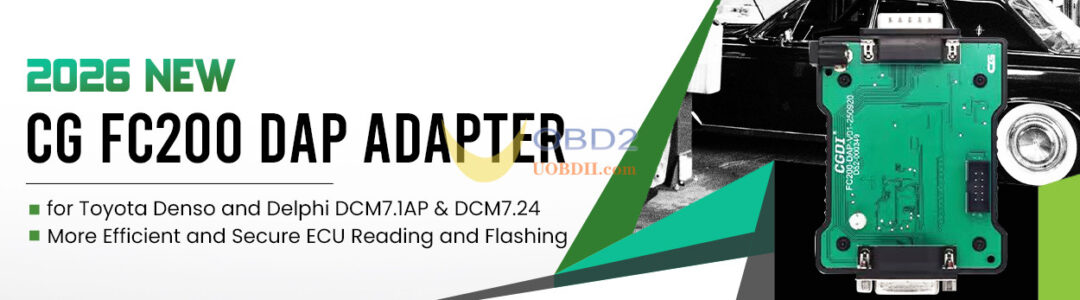Tutorial: How to add new CAS3+ all key lost to 2013 BMW Mini by Yanhua Mini ACDP.
Step 1: Read DME data, ISN and VIN
Connect BMW DME MEV1722 type with OBP+ICP adapter and Mini ACDP


Select “DME ISN”-> “Read MEV1722 DME ISN (Supports E Chassis)” to read DME data
Read out DME data, ISN and VIN data successfully
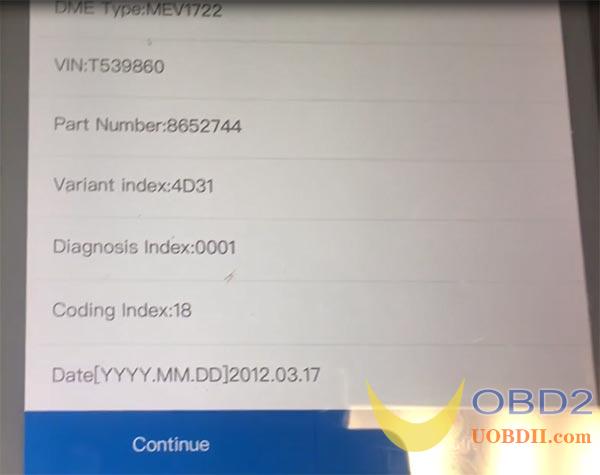

Click “OK” to save the file
Step 2: Read CAS data
Connect ACDP key programmer, BMW CAS module and BOM01 adapter and CAS ECU


Note: If you don’t know how to connect, just click the Help button to check the related wiring diagram.
Go back to ICP mode
Select “MC9S12XDP512 (Mask 0L15Y/0M23S)”-> “IMMO”-> “Read the CAS data”
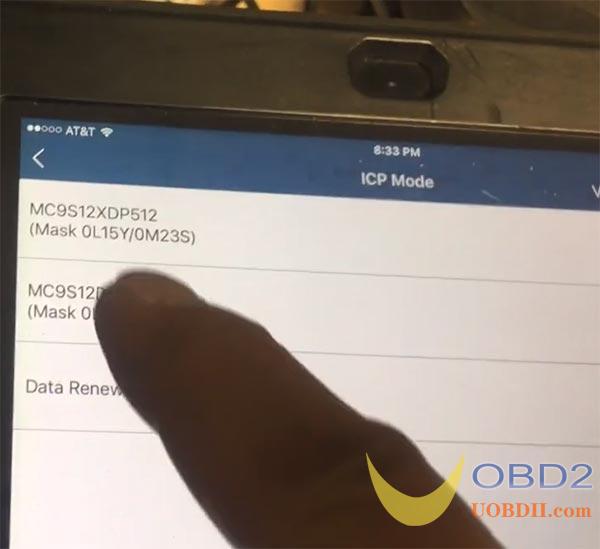
Detecting pin…
If all pins detected are good, just click “OK” to continue
Decoding memory…
Read out the vehicle info incl. VIN, mileage, mechanical code, remote frequency and CAS version type
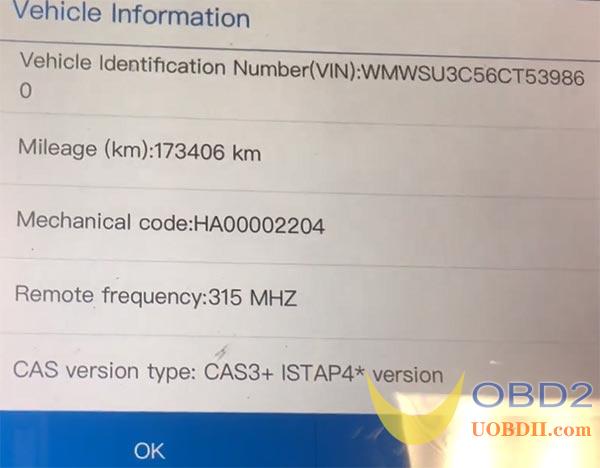
Backup the file
Step 3: Generate dealer keys
Select “All-Key-Lost (ISN mode)”

Connect the ACDP and BAV-Key adapter according to the diagram and insert a blank key


Read out key info

Save the corresponding CAS data
Select one unused key position to write in
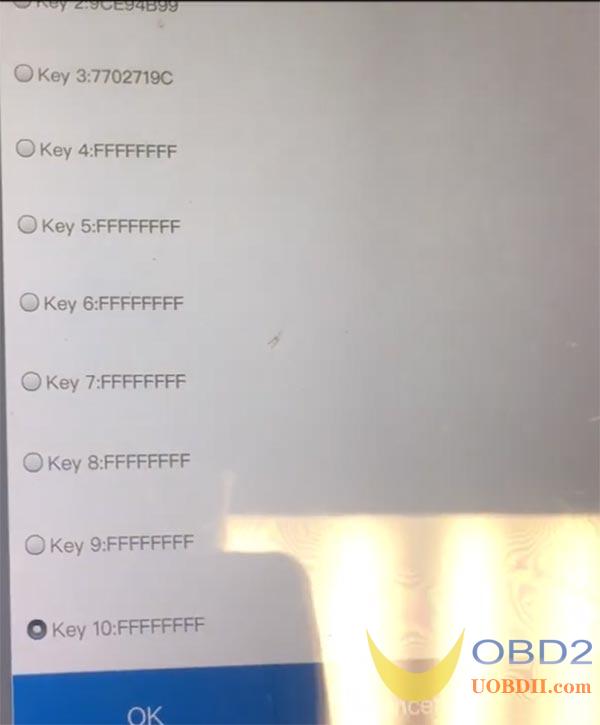
Confirm whether the current key is a keyless go or not
Confirm the key has been put in the adapter
Input the ISN

Generating dealer key…
Save the CAS data which has programmed key and new key
Finally, use the new key to start the car
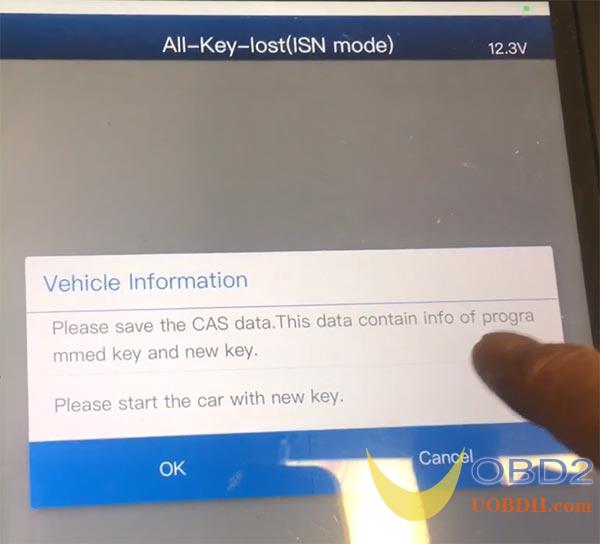
Yanhua MINI ACDP BMW Device:
Yanhua MINI ACDP BMW Full Package
Yanhua Mini ACDP with Module1/2/3 for BMW CAS1-CAS4+/FEM/BDC/BMW DME ISN Read & Write