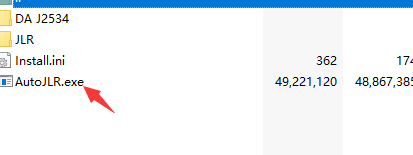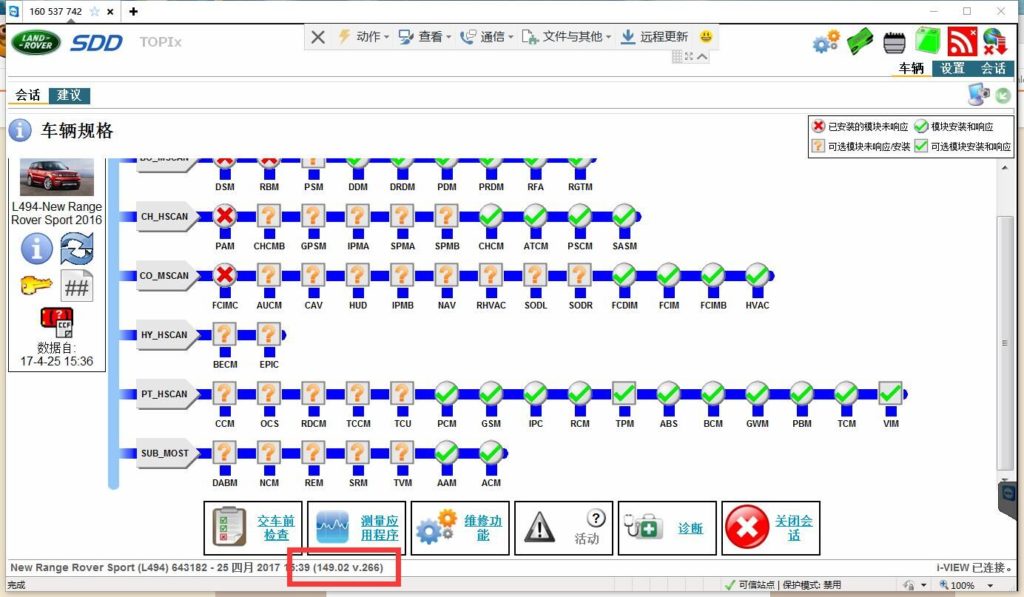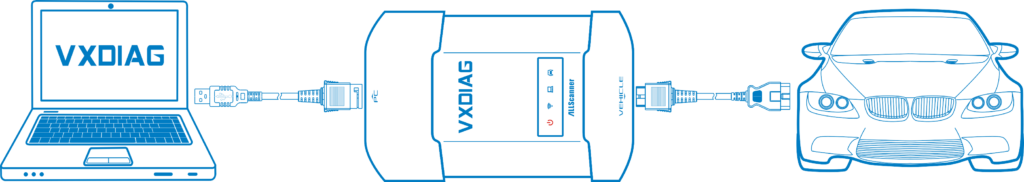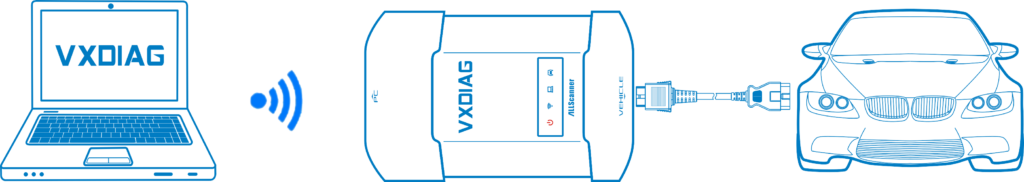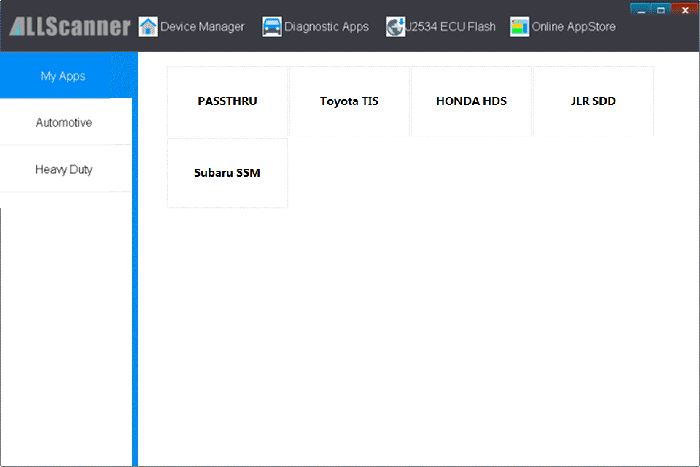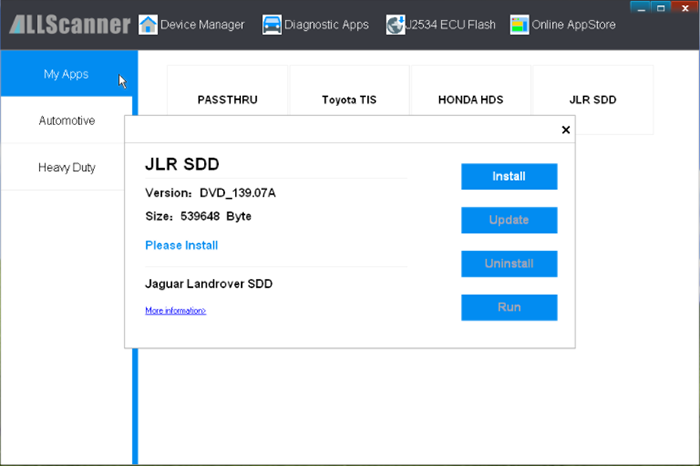This post firstly provides JLR SDD V149 free download link incl. “AutoJLR.exe”, then SDD V149 test reports, finally is SDD V149 installation.
JLR SDD V149 free download:
Step 1: download http://diagnosticdelivery.jlrext.com/idscentral
Step 2: download Crack software “AutoJLR.exe” that was used when running SDD V145.
Works on WIN 7 /8/10
JLR SDD V149 works on:
Vxdiag A3 (BMW, JLR, VAG 3-in-1 tool) ………….works without issue
VXDIAG VCX NANO for Land Rover Jaguar …………works without issue
VXDIAG VCX NANO for Land Rover Jaguar WIFI Version
JLR SDD V149 capability:
OBDII trouble codes shooting………….Yes (https://www.youtube.com/watch?v=sPFXKrBFor8)
Immo key programming……………..yes
ECU programming………………………yes
Engineer mode………………………….Yes
Diagnosis Service Reset……….yes (https://www.youtube.com/watch?v=L0GLKa5tMIY)
DataLogger………………………….yes (https://www.youtube.com/watch?v=JgFHugCh2-M)
Read live Data stream, actuation test, monitoring, utility testing, reprogramming……….yes
JLR SDD V149 vehicle coverage:
2014 Range Rover Executive Edition………….yes
New Range Rover Sports……………………………yes
Since the communication protocol was changed, only ALLSCANNER VXDIAG A3 is verified to be able to diagnose. JLR Mangoose cable can’t cover any longer, if JLR Mangoose cable is plugged into the vehicle, all the dashboard warning lights will be on and lead to the vehicle malfunction; VCM can’t cover neither, although it can cover the newer Jaguar and Land Rover.
Others
2005 to 2016 year vehicles of Jaguar and Land Rover …………..yes
L316, L319, L320, L322, L359, L405,L494, L550, L538 Land Rover Vehicle Lines…………..yes
X100, X150, X152, X202, X250, X350, X351, X400 Jaguar Vehicle Lines……………………yes
JLR SDD V149 workable BUS Protocol:
J1850PWM / SCP
ISO9141 / KWP2000
ROSCO
Medium Speed CAN
CAN Bus (capable of ISO 15765, GMLAN, and ISO14229)
How to install JLR SDD V149? (the installation method is the same as SDD V145)
Procedure in text:
Step 1. Firstly install VX Manager
Browse http://www.vxdiag.net/ , download and install “VX manager” driver (VXManager Installation steps: http://www.vxdiag.net/wiki/en/index.html#!pages/VXManager/index.md)
Step 2. Connect VXDIAG A3 by USB or WIFI
Hardware USB Connection or WiFi Connection
Connect OBDII cable to the vehicle 16pin diagnostic port, and USB cable to the computer.
Hardware WiFi Connection
Here step – by –step guide:
http://www.vxdiag.net/wiki/en/index.html#!pages/VXManager/vxdiag_connect.md
Step 3. Installation OEM Driver for JLR SDD
Click [Diagnostic Apps] tab on VX Manager software interface, then click [My Apps]
Click [JLR SDD] and you will get a driver installation window, then click [Install]
If JLR SDD have been installed, then click [Update] to Update JLR SDD driver.
“Install Complete” click [close]