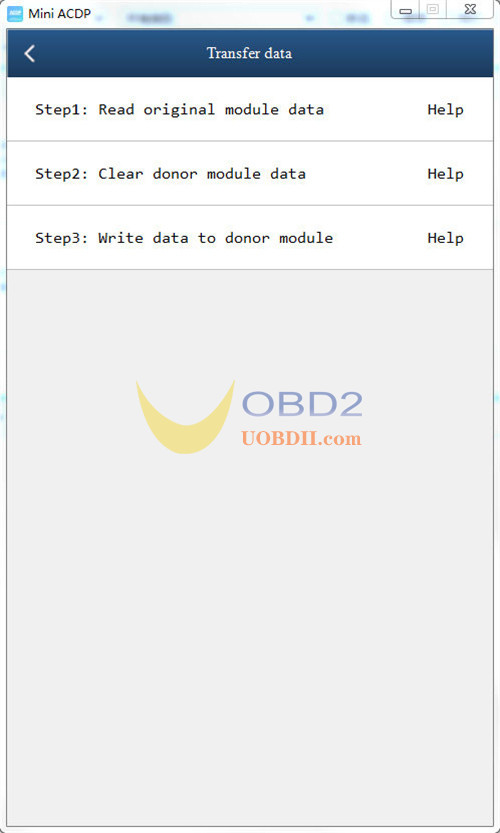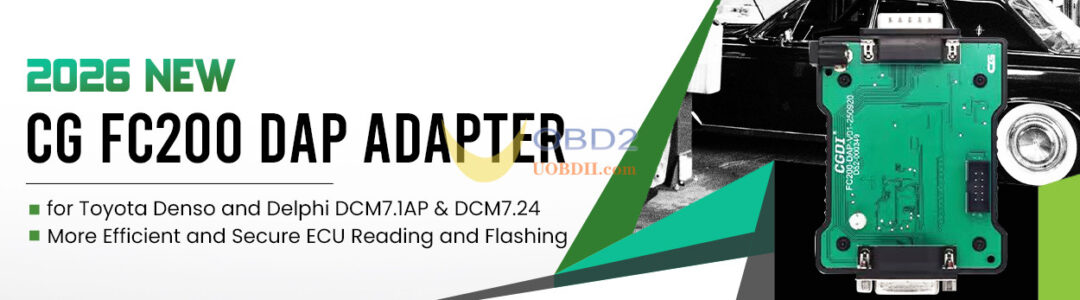Yanhua ACDP Module 42 is available at UOBDII.com now. It’s specially designed to work with Mini ACDP/ACDP-2 to virginize and transfer data for Mercedes-Benz DSM/DSM222 (FBS4) modules.
Key Features & Compatibility:
- Virginizes and transfers data for Mercedes FBS4 (DSM/DSM222) modules.
- Operates with both ACDP2 and ACDP1 Master basic modules.
Supported Parts:
- DSM: A0002703252, A0002703352, A0002703452
- DSM222: A0002704252, A0002704452, A0002704652

How to use Yanhua Module 42?
1.Getting Started in the Software:
Open Mini ACDP APP and navigate through: Benz -> ISM/DSM refresh -> DSM (FBS4) or DSM222 (FBS4)
2.Available Operations:
Within the menu, you can perform functions below:
- Identify Info
- Transfer Data
- Reflash Data
- Modify VIN
- Restore Data
- Special Function
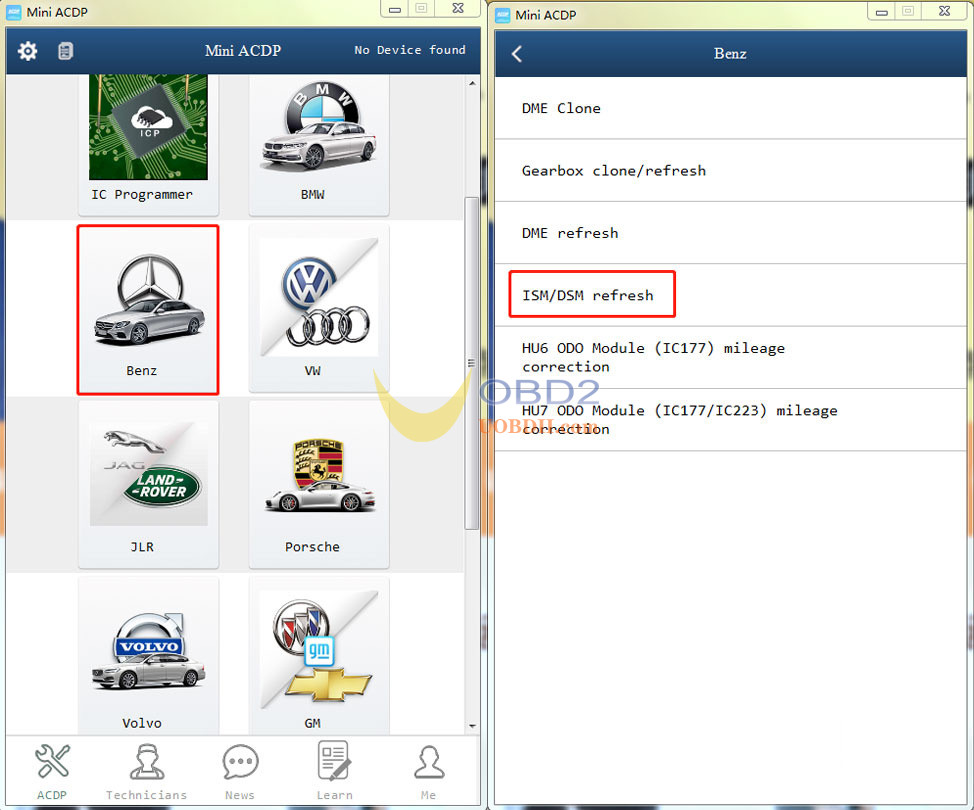
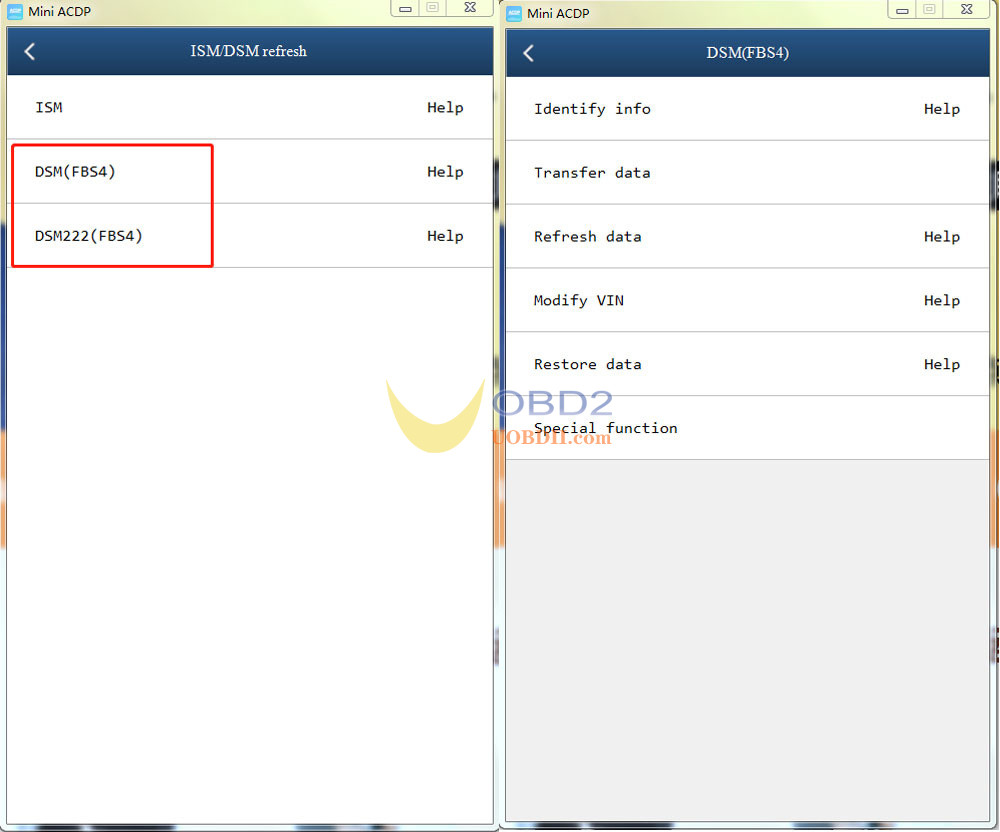
For example: Transfer Data
1.Connection method
Step 1: Prepare Yanhua ACDP with OBP+ICP Adapter or ACDP2, Yanhua ACDP2 Module 42 interface board and Mercedes-Benz DSM/DSM222 (FBS4) module.

Step 2: Correctly align and firmly attach the interface board to the DSM/DSM222 module.

Step 3: Install the jumper cap onto the “CAN-R-Join” port as shown.

Step 4: Connect the assembled MB-DSM interface to your ACDP master tool.

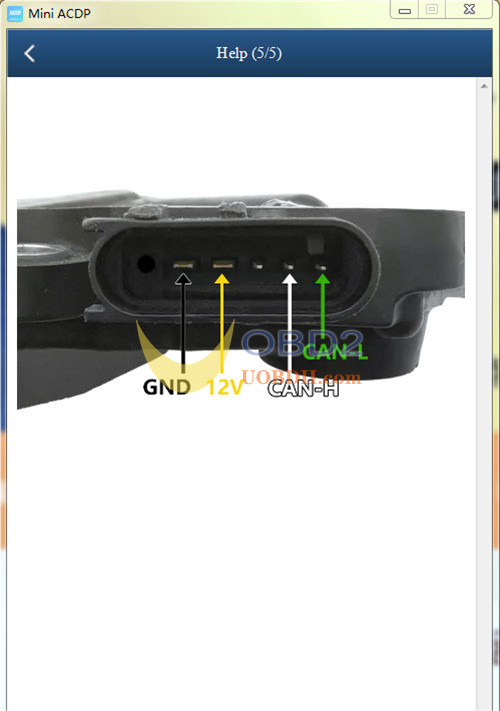
2.Operation
Step 1: Read the data from the original module.
Step 2: Clear the existing data on the donor module.
Step 3: Write the original data to the now-cleared donor module.