Why You Need Autel Software Subscription (TCP) ?
Stay current with the latest Autel software versions and increase the value of your investment with the Autel Total Care Program (TCP). When you subscribe to an Autel TCP, you’ll get to take advantage of new features and functions as they roll out from Autel, including expanded coverage for the latest vehicle makes and models.
Updating your tool coverage is fast and easy and the Autel Total Care Program will keep your tool running and provide you unlimited access to the latest software and functionality for a full year.
(Note: Most Autel Device is come with one year free update. After one year, You need to buy Autel TCP to get the latest update service.)
How to Pay and Get the Autel Update Service (TCP) ?
One easy way is to Pick up a Autel TCP card and enter the number from the back.

Here is the detail steps of using Autel TCP card to activate software subscription:
1. Sign Into Pro.autel.com with your registered Autel ID account

2. Choose ” Your Account”-“Redeem”
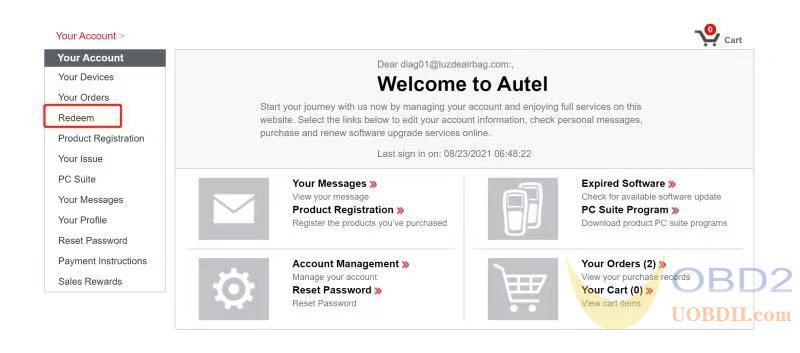
Choose Your Autel Device and Enter into your activation code from TCP Card Back. (Please buy the right TCP Card for your Autel Device)
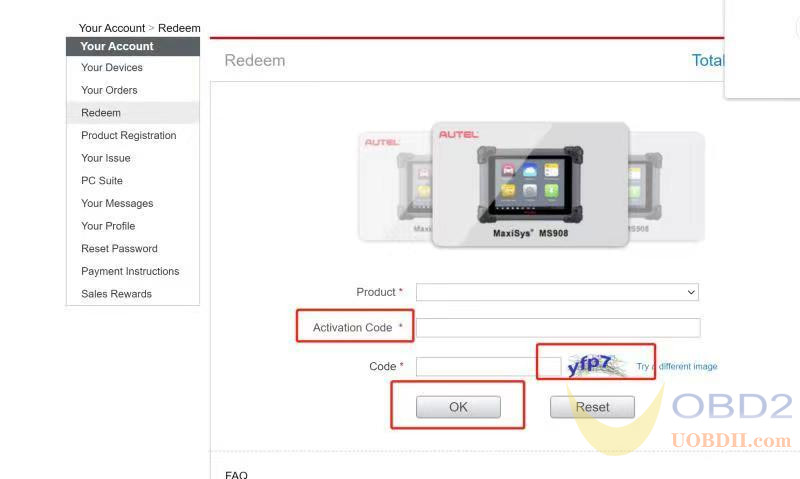
After Finish the Activation, Please reboot your Autel tablet.
More About Autel Software Subscription (TCP): https://blog.uobdii.com/autel-software-update-subscription-service-guide/
Buy Autel TCP: https://www.uobdii.com/producttags/autel-update-service.html


