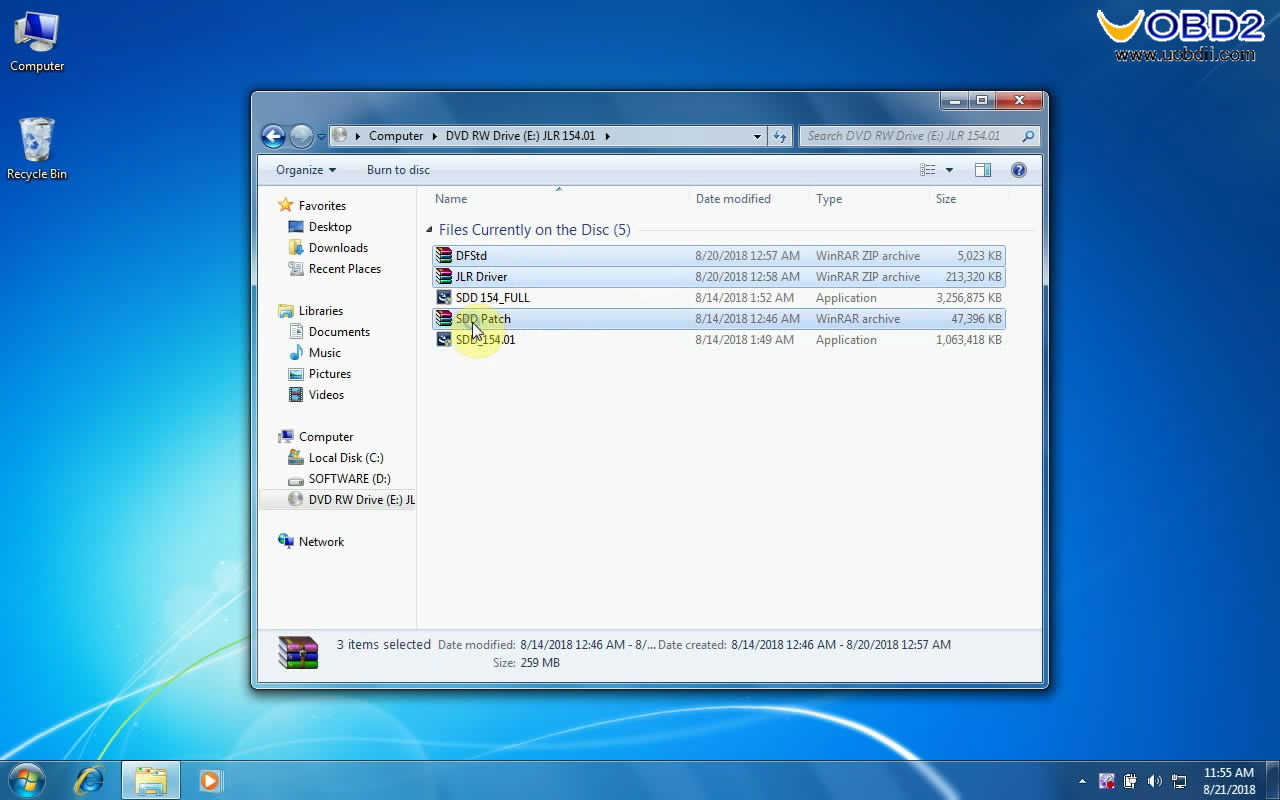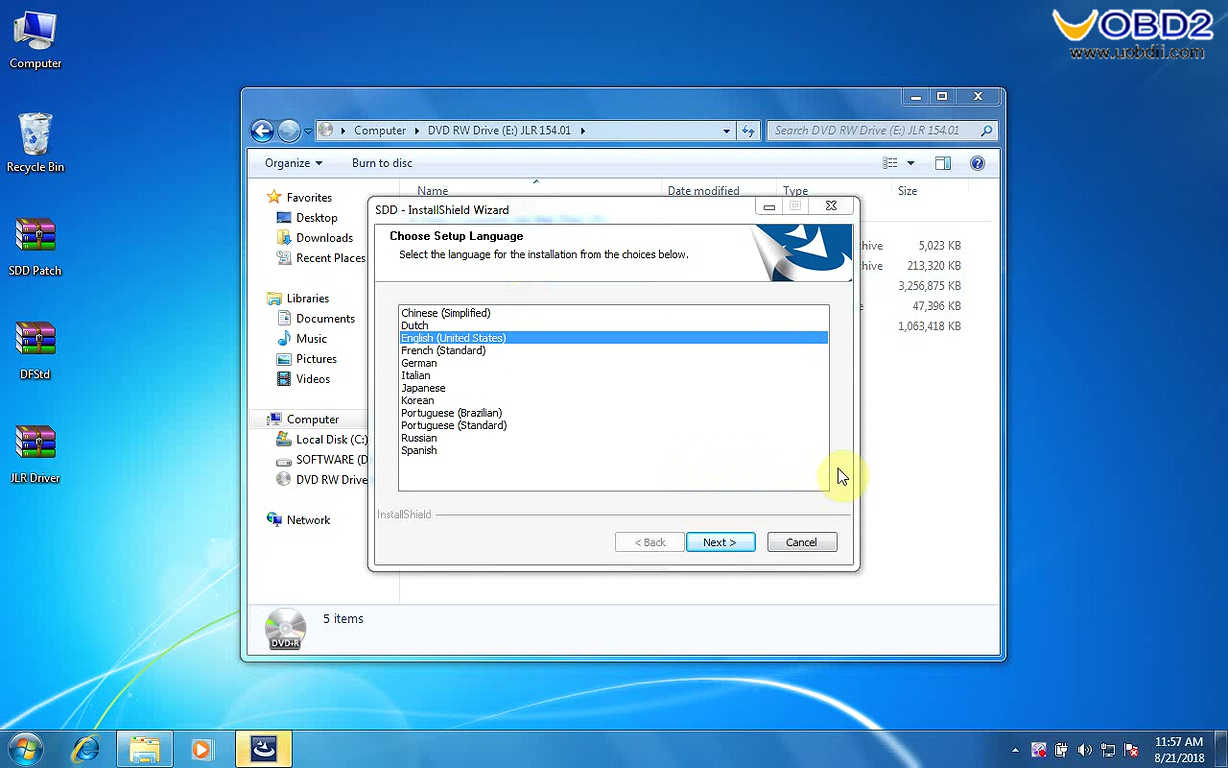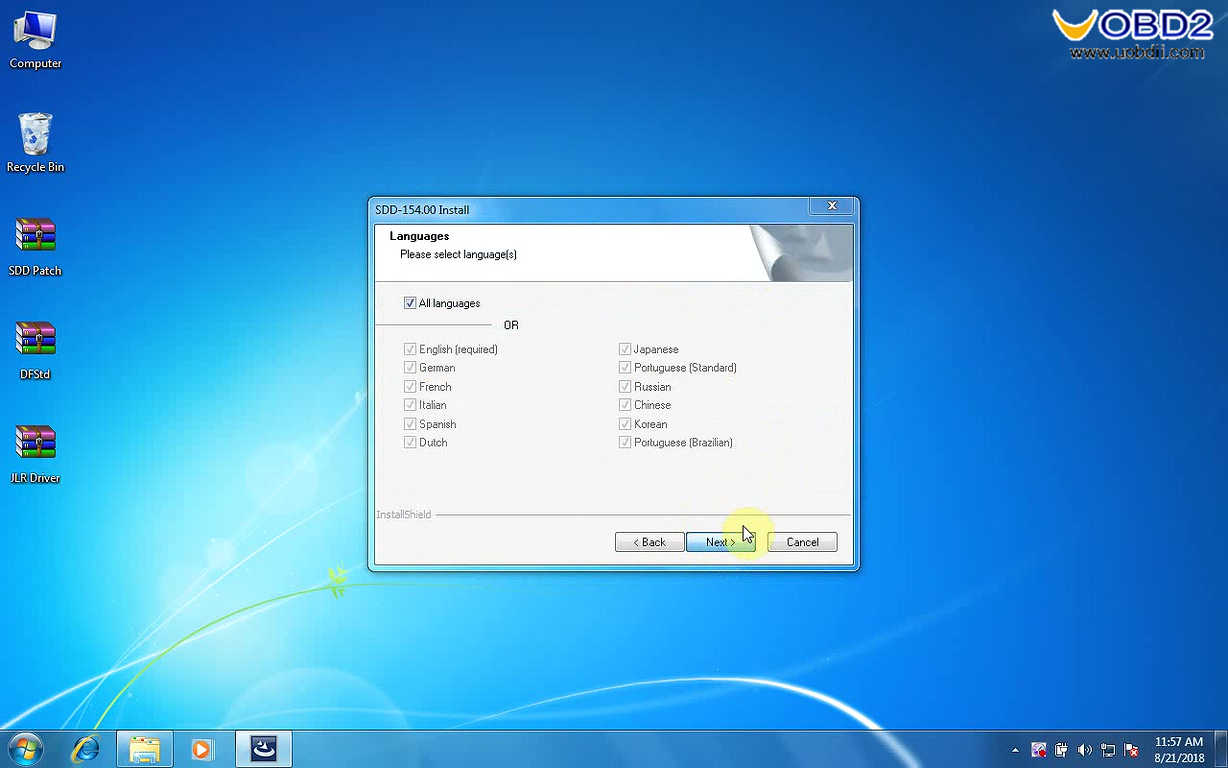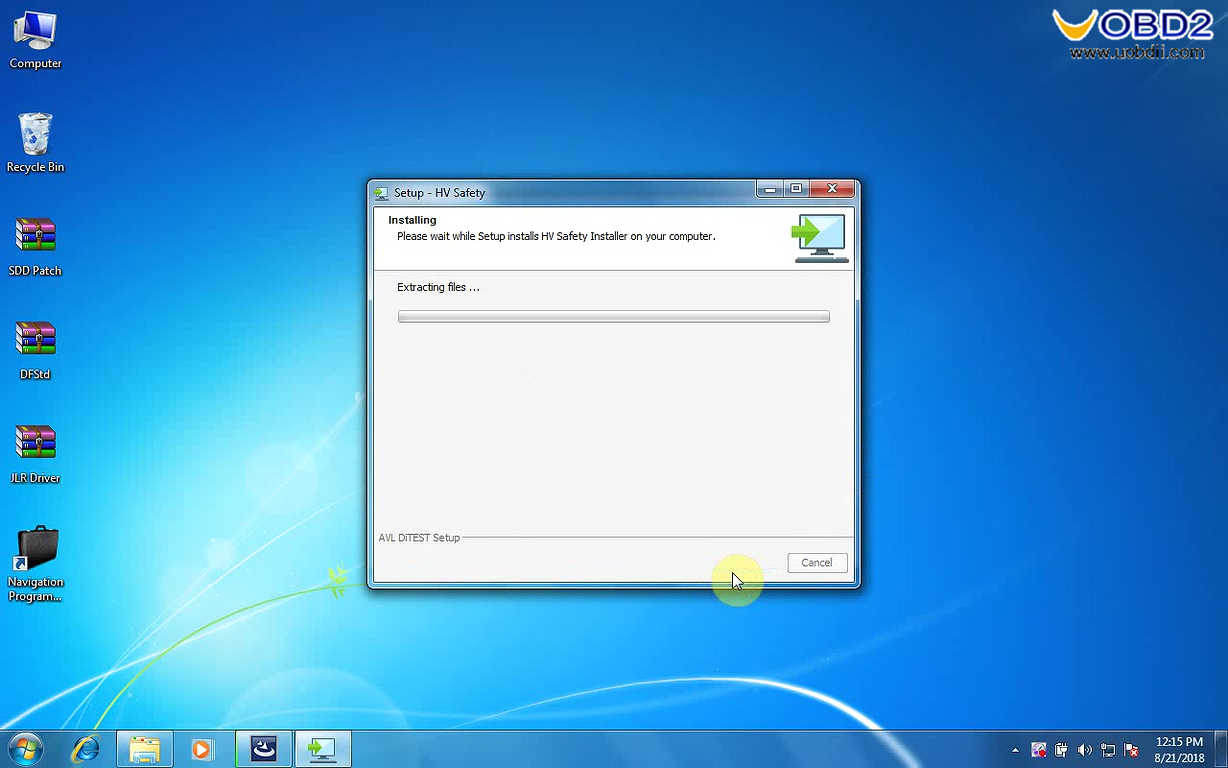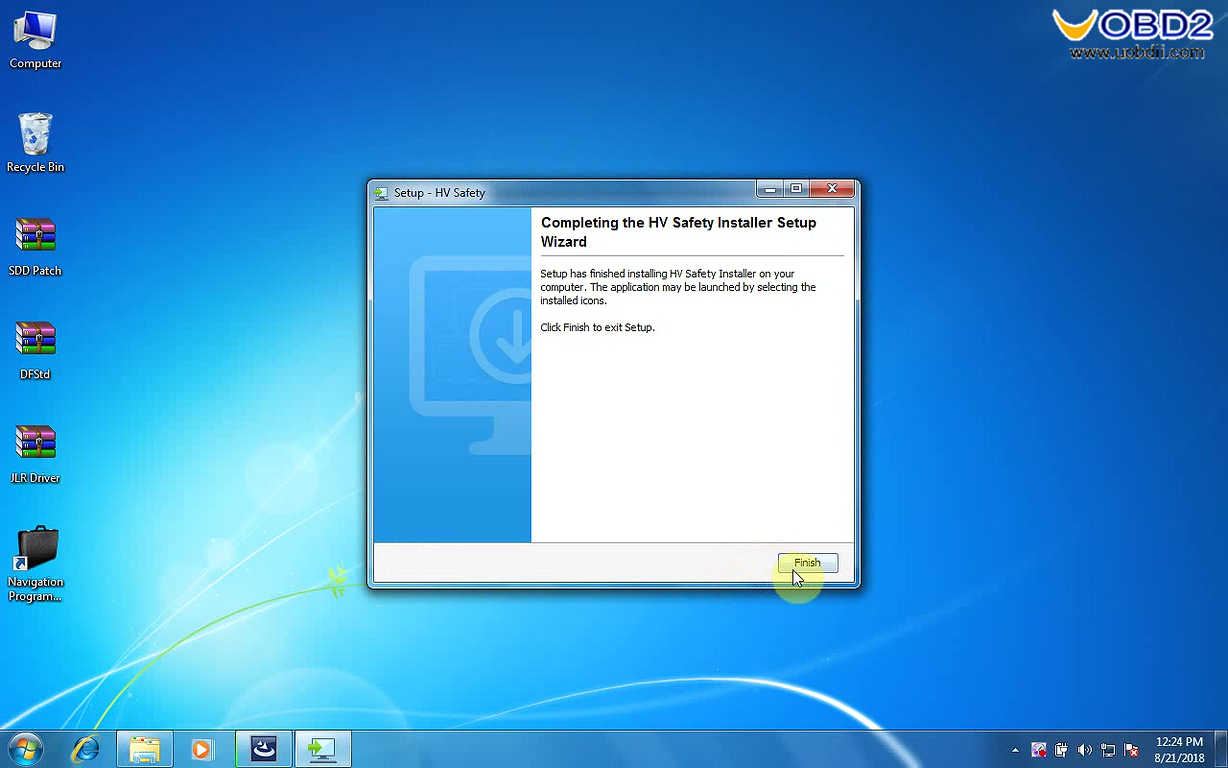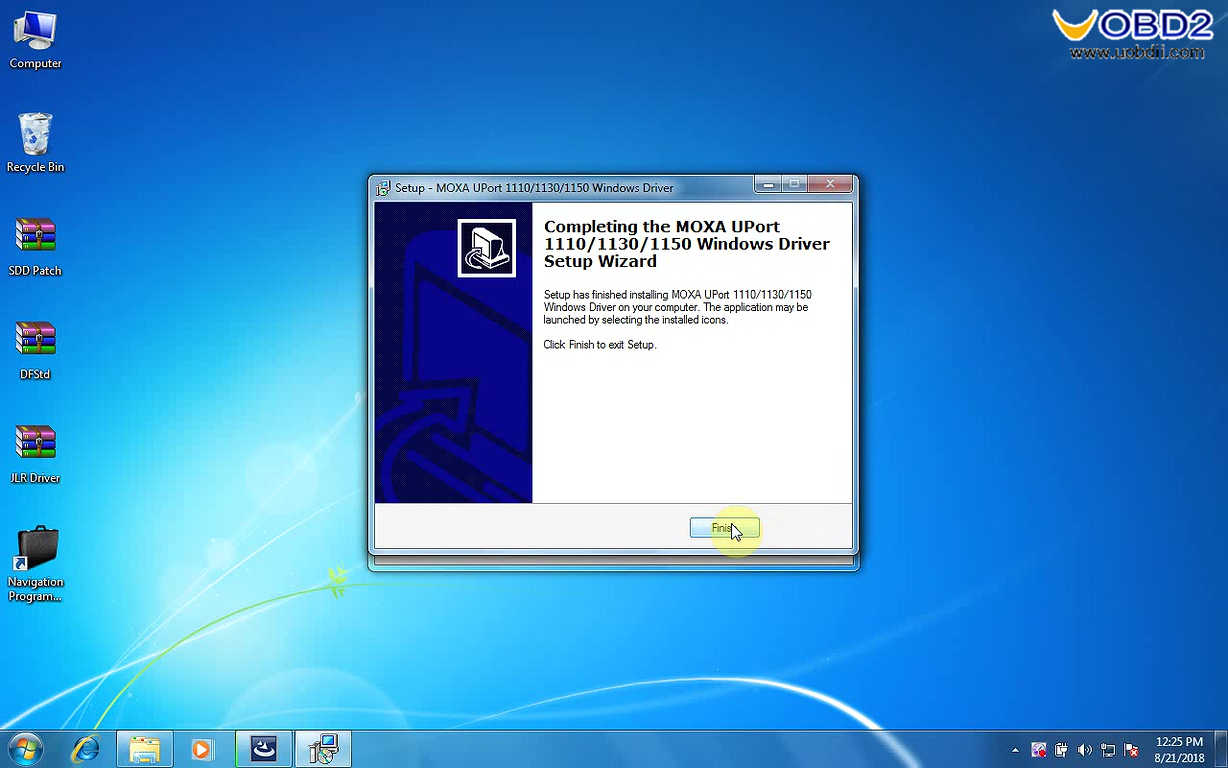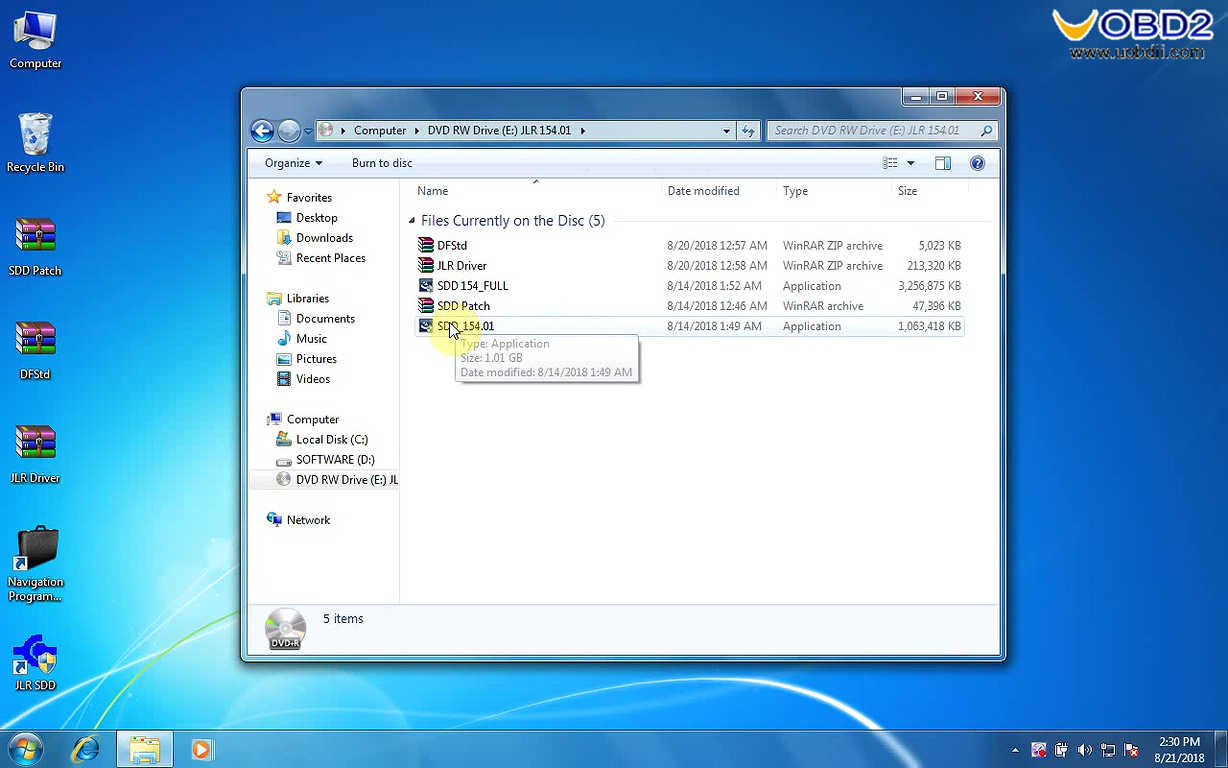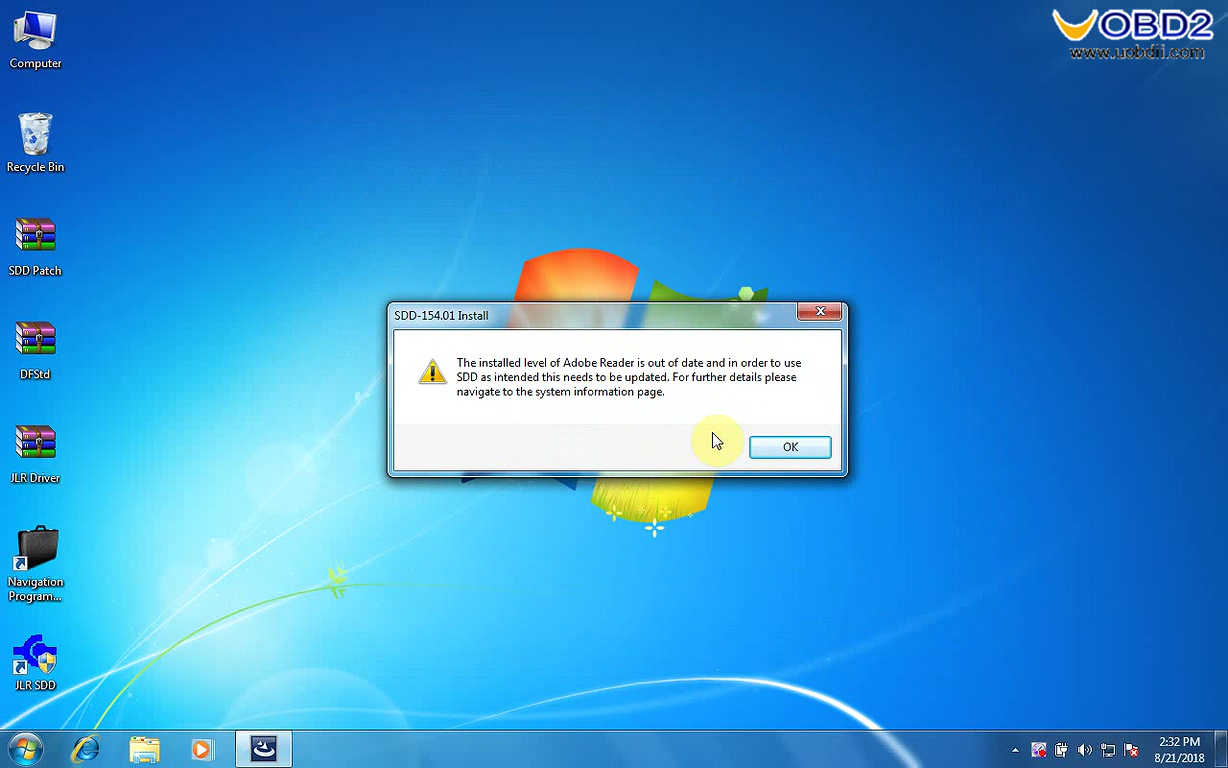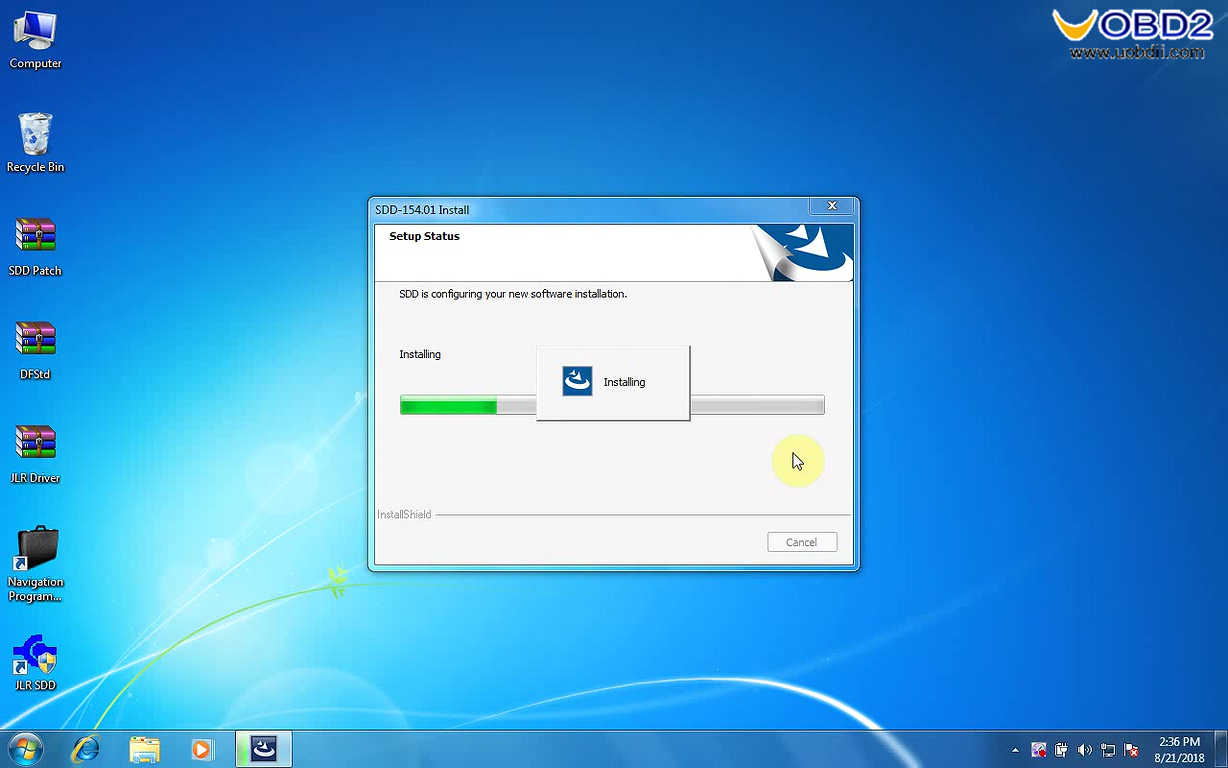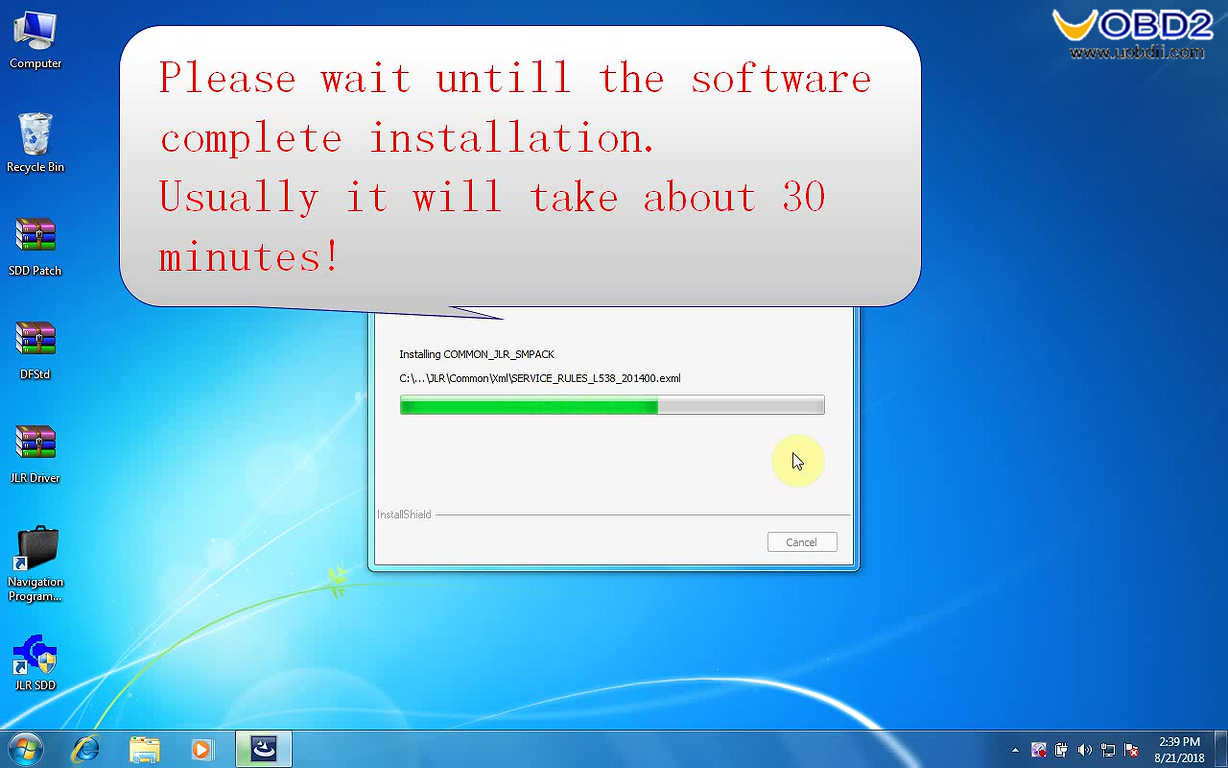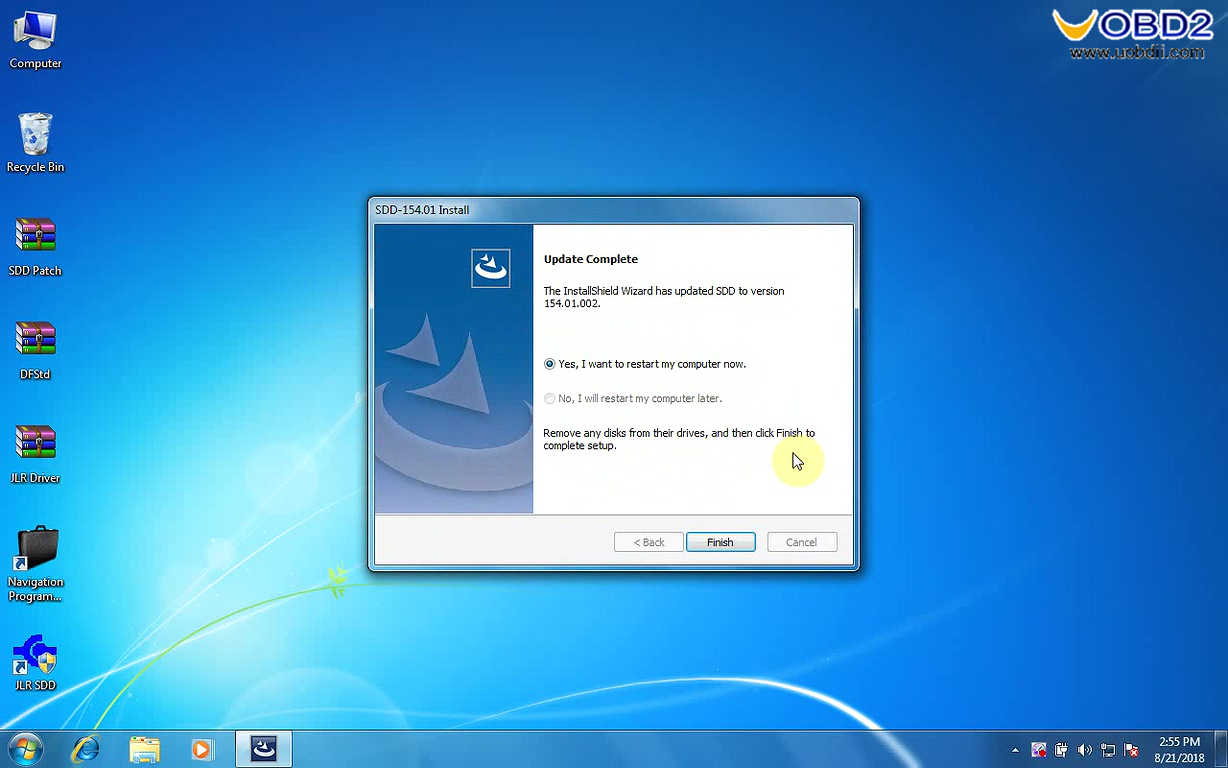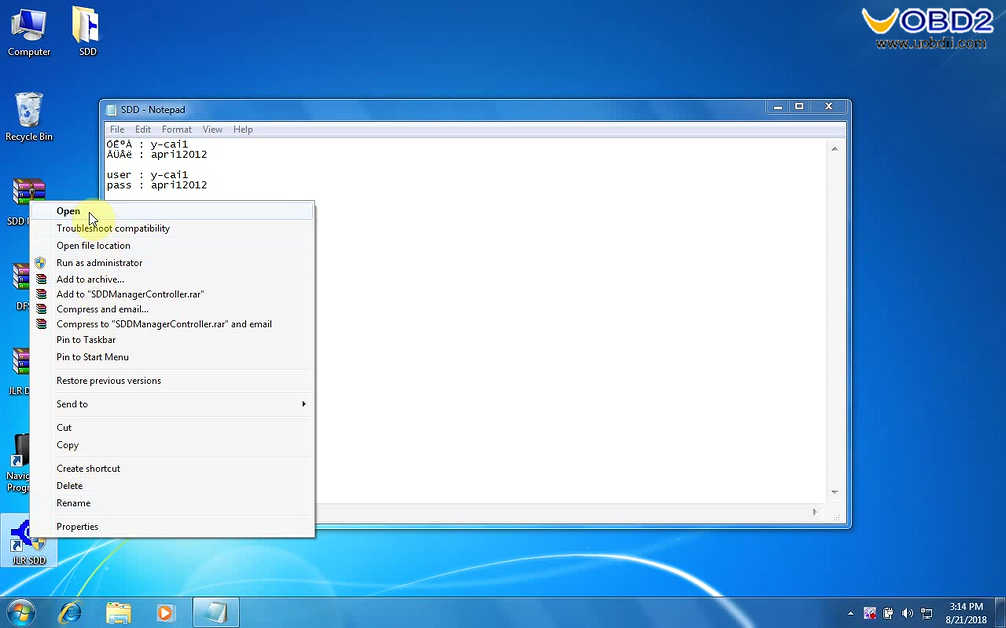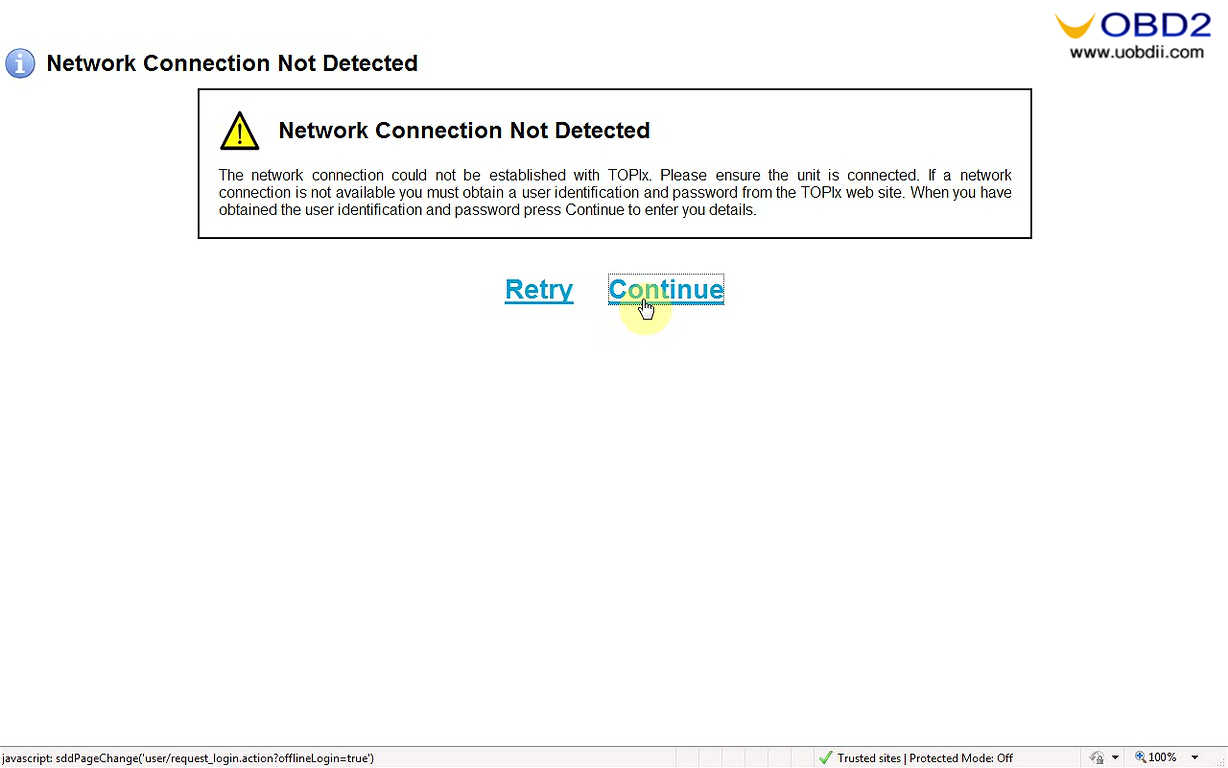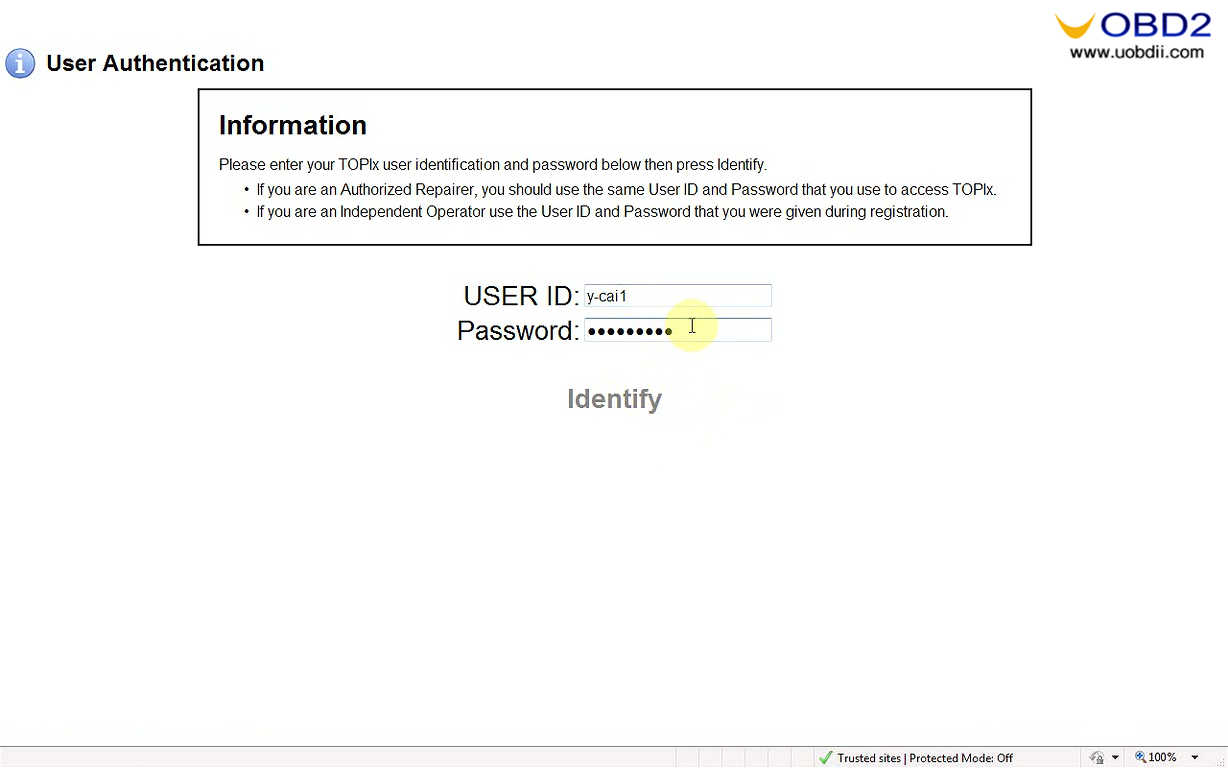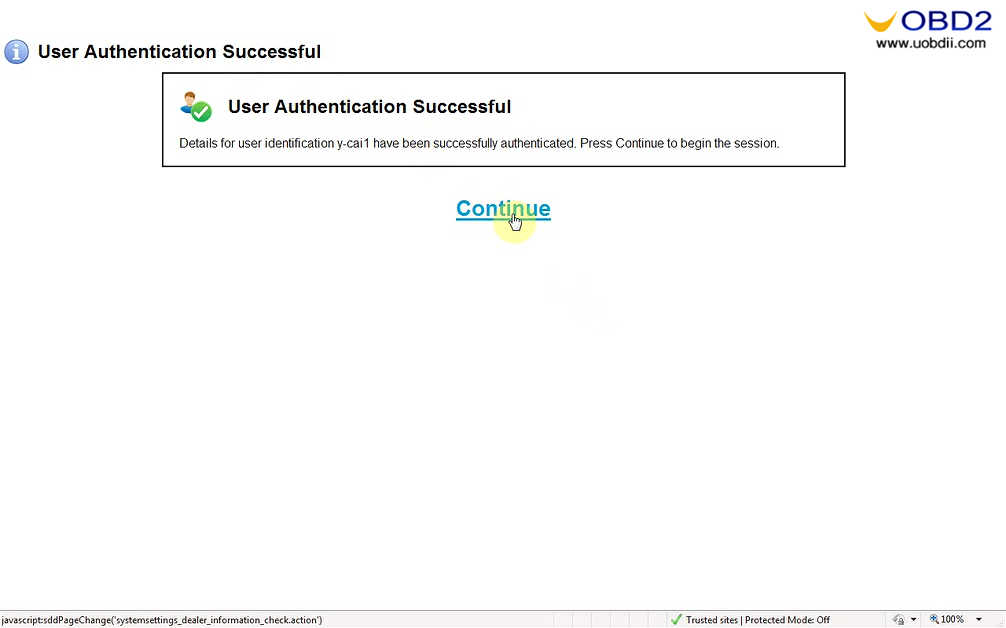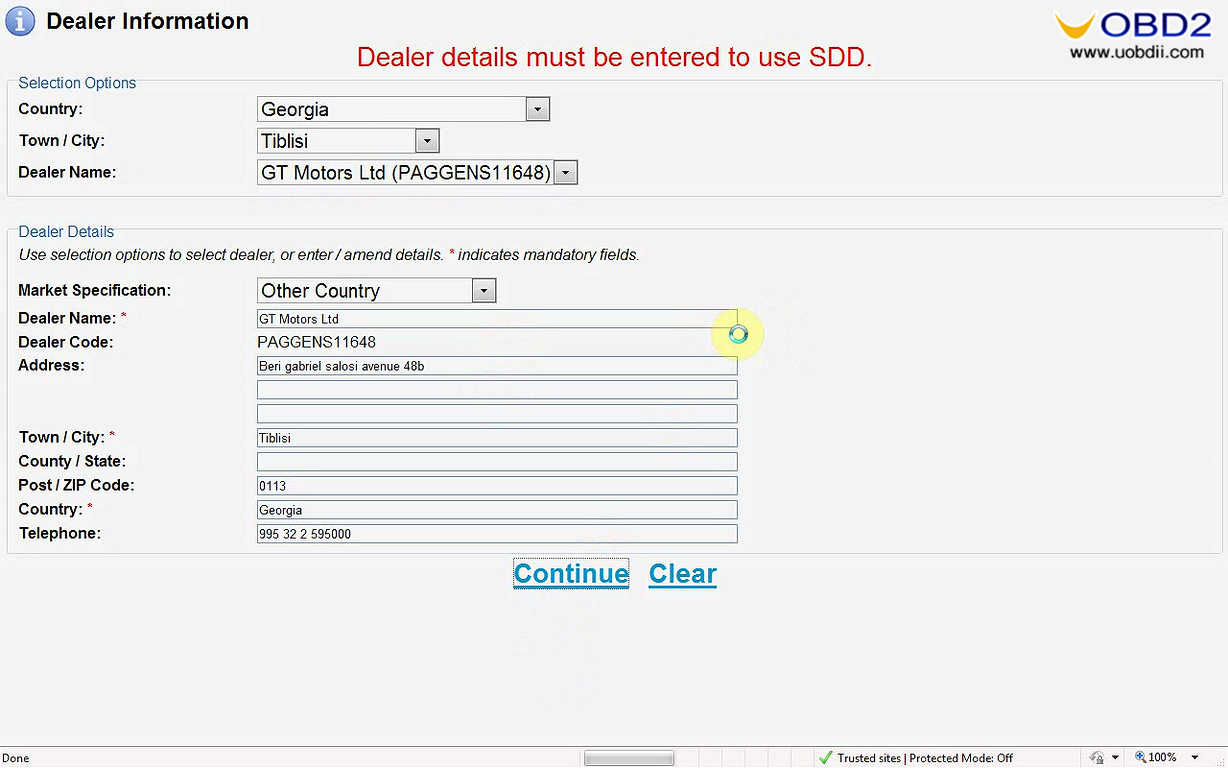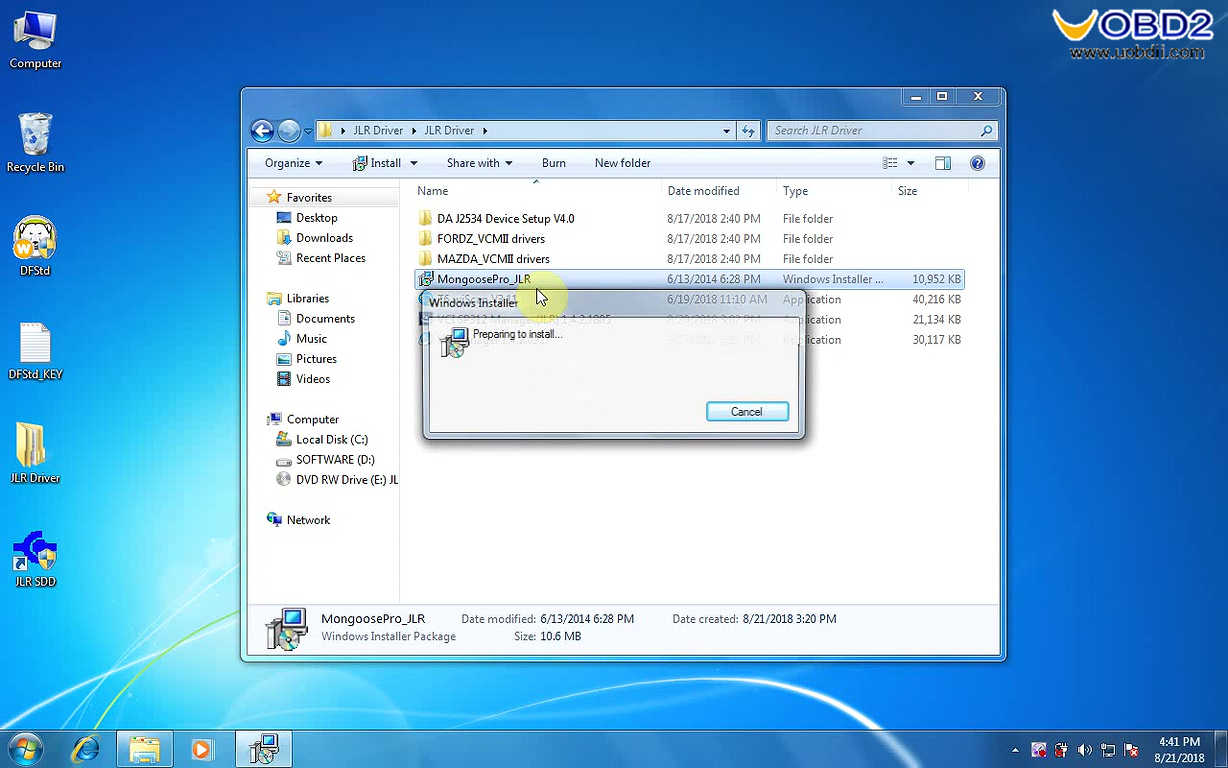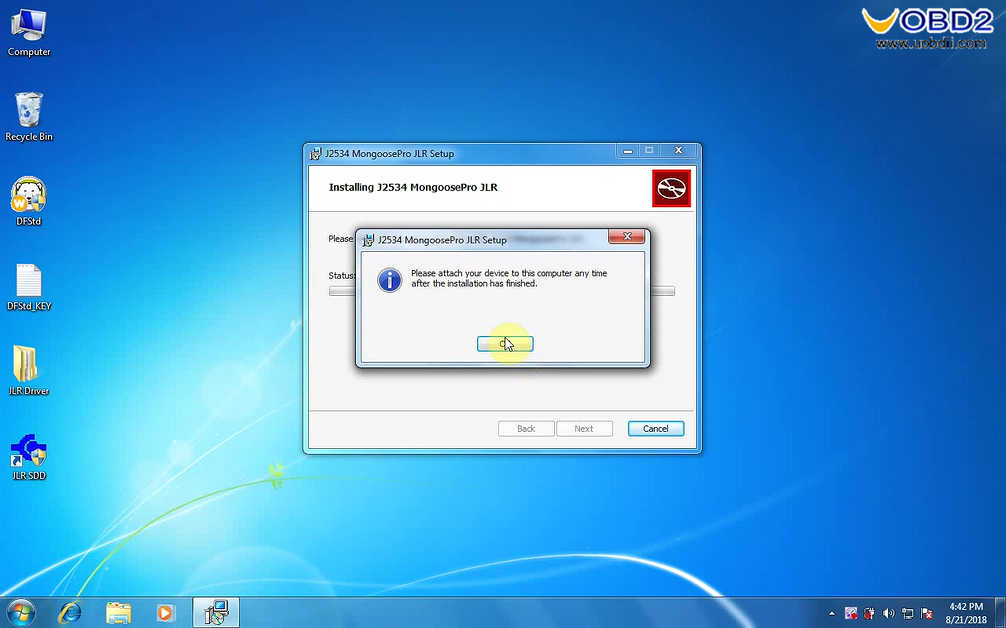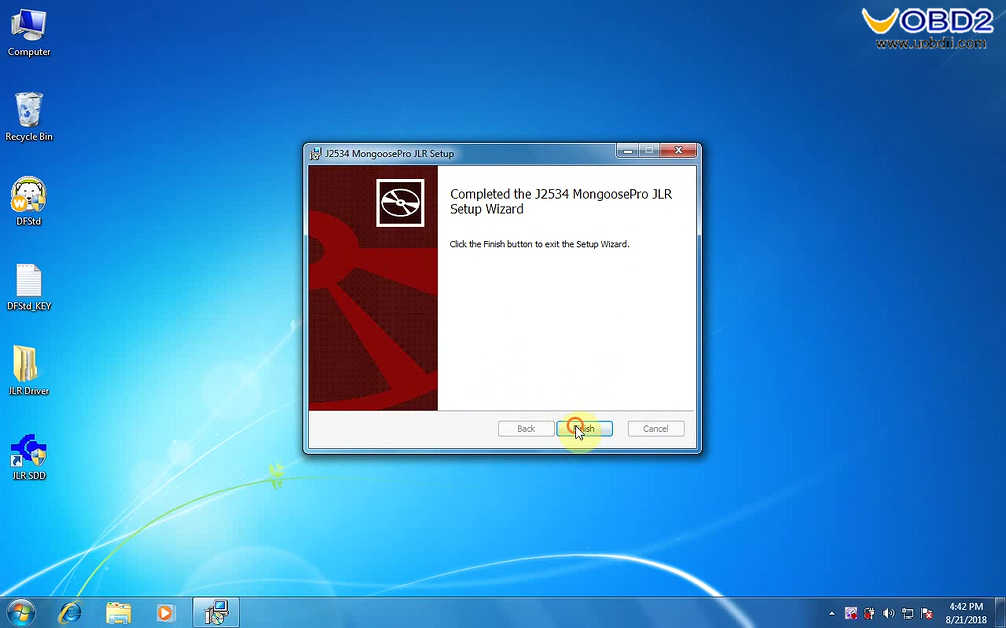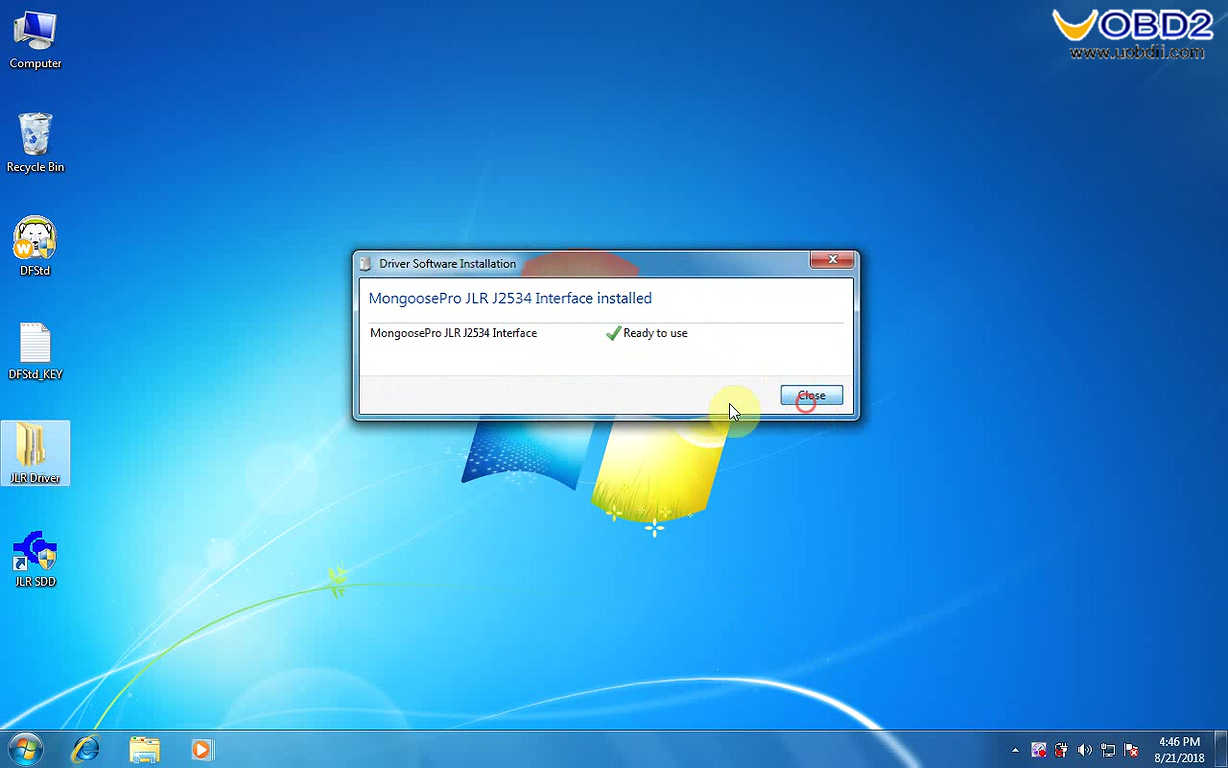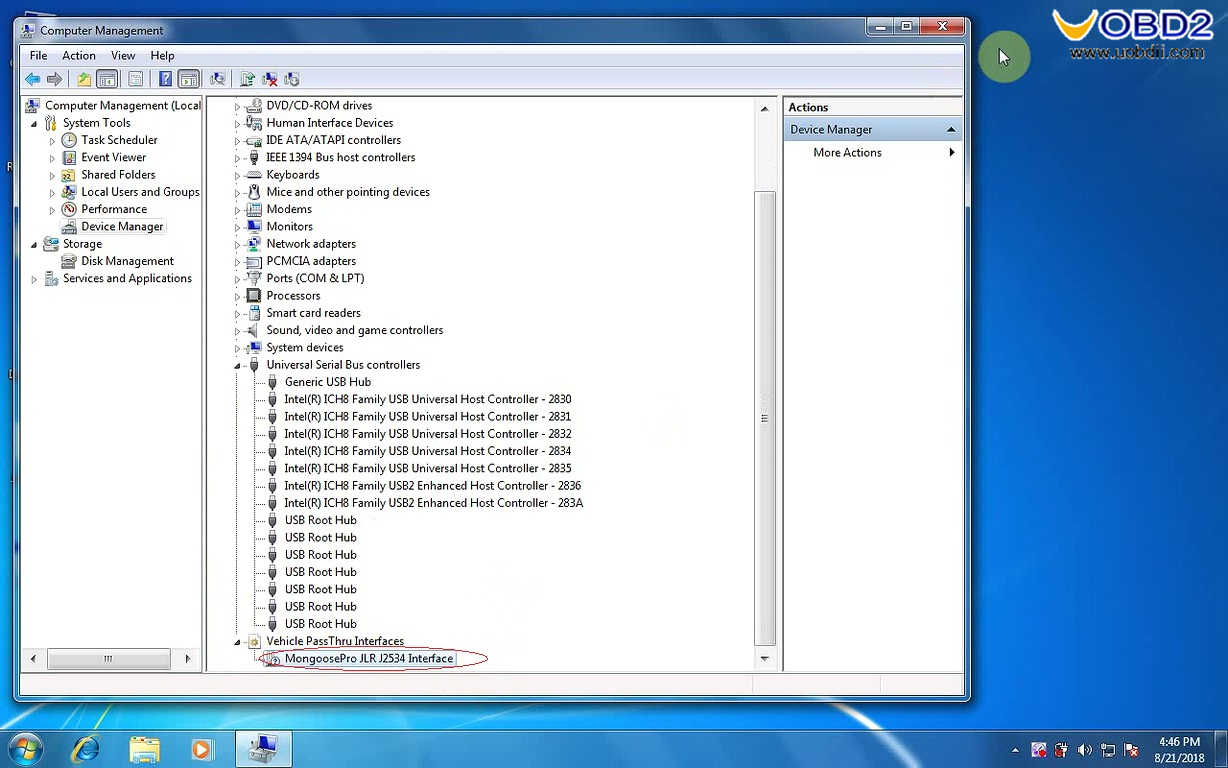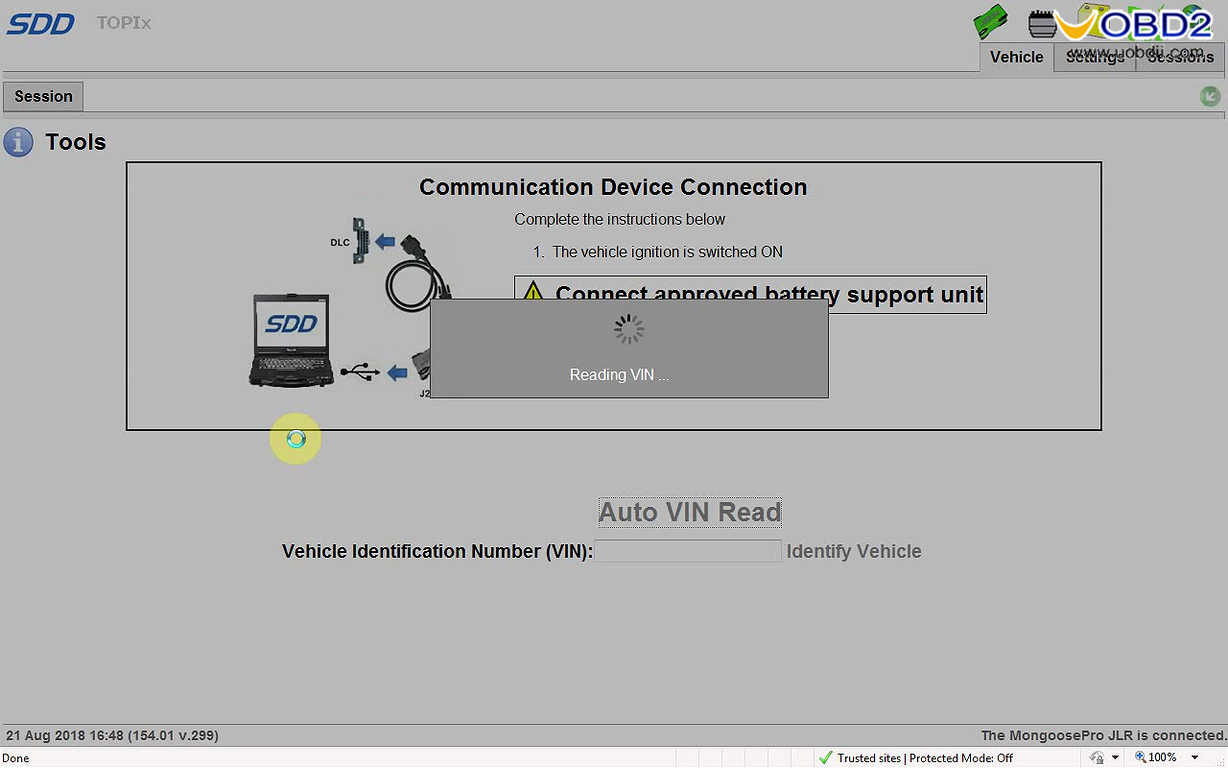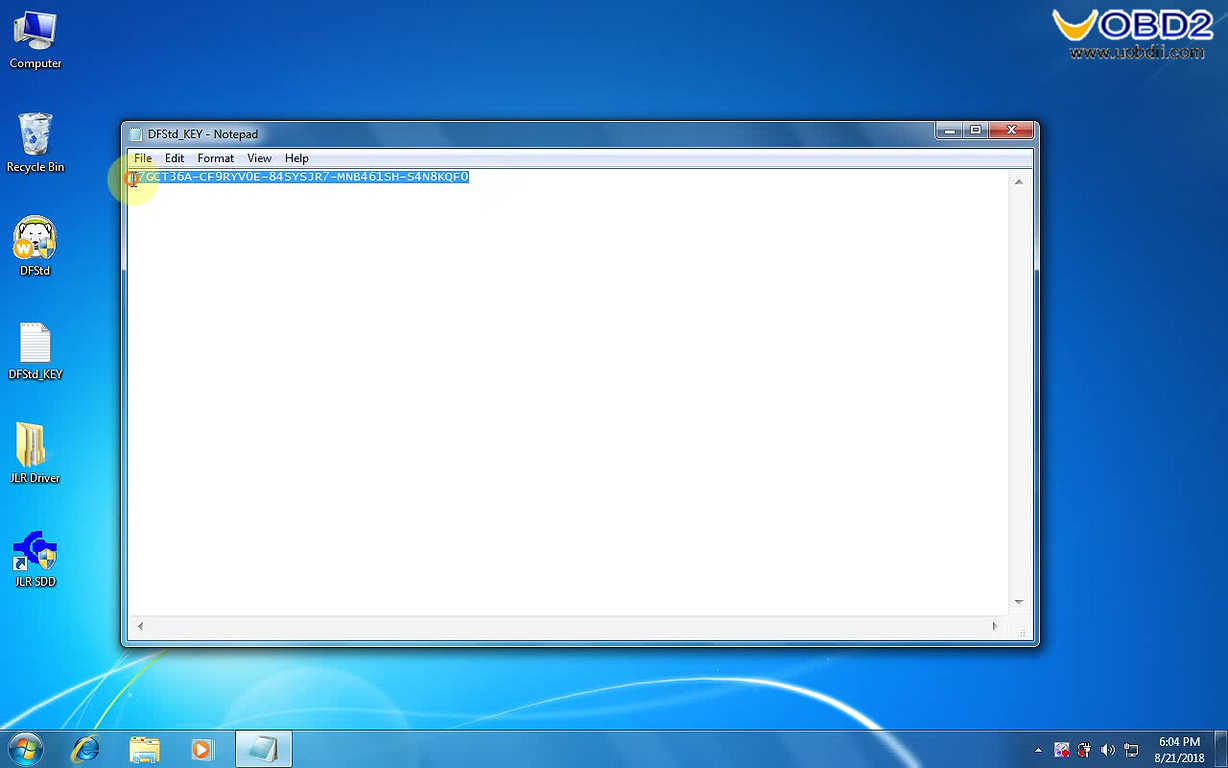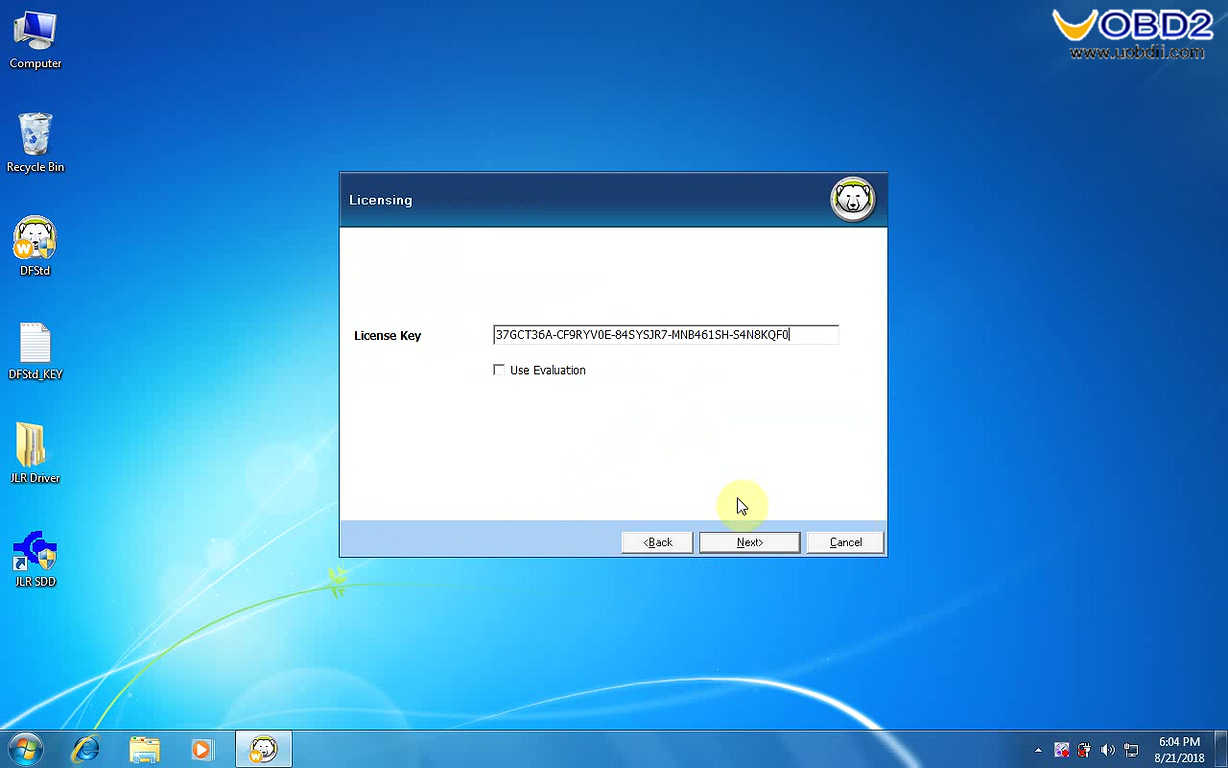JLR Mangoose SDD V156 Crack need to firstly download the full software, then sdd driver and sdd patch before installing on win7.
- SDD V156 full download
http://diagnosticdelivery.jlrext.com/idscentral
- SDD V156 driver free download
https://mega.nz/#!oAo3iIJZ!1cBjn9hw4PrL_DIcnL1qDnAu8fP1hakkohoXEpi375Q
- SDD V156 patch free download
https://mega.nz/#!ZIwwmKia!afIfil9_-iN4B9o5k1FV4uDlXc0Q9sfEABMzASC2IW8
Release year and date: 2019
Patch security: 100% yes.
Patch passwor: No need
OS: Win7 8 10 32 bit
Language: Germany/ Russian/ French/ Dutch/ Portuguese/ Japanese/ Spanish/ Italian/ English/ Simplified Chinese.
Jaguar / Land Rover – Symptom Driven Diagnostic software
Software for the diagnosis and repair of cars Jaguar, Land Rover.
JLR SDD 156 car list:
For Land Rover: L316, L319, L320, L322, L359, L538 etc.For Jaguar: X100, X150, X202, X250, X350, X351, X400 etc.Jaguar and Land Rover Years Covered: 2016-2018
SDD V156 workable MangoosePro JLR J2534 Interfaces:
Source: http://www.uobdii.com/wholesale/jlr-mangoose-sdd-pro.html
Source: http://www.uobdii.com/wholesale/jlr-mongoose-for-jaguar-and-land-rover.html
Source: http://www.uobdii.com/wholesale/cheap-jlr-mangoose-sdd-pro.html
JLR SDD 156 JLR Features & Functions:
Can do basic diagnosis and programming for Jaguar and for Land Rover
Support Online/Offline programming (Online programming with a your owndealer account)
For Jaguar and for Land Rover approved the device
Covers CAN, MultiCAN, ISO9141, and SCP vehicle networks
Suitable for Legacy, current and future vehicles
Easy to update for J2534 new functionality
JLR SDD V154 setup on WIN7 = Same as SDD V156 setup.
- Ready.
Copy the “DFStd, SDD driver and SDD Patch” to the destop.
Open “SDD 154 FULL”.
Choose setup language: English(United States), French, German, Italian, Japanese, Portuguese, Russian, Spanish, Dutch and Simplified Chinese
Install “JLR_IDS_Install_tools”, “Microsoft. NET Freamwork 4.6”, “HV safety Installer Setup Wizard”.
- Install SDD_154 full.
Install the Moxa Uport 1110/1130/ 1150 Windows Driver Setup Wizard.
SDD V154 install – it will take about 30miniutes to 2 hours.
Complete installing SDD V154, you must restart your computer.
Back to the CD to open “SDD_154.01”.
Install SDD Installshield Wizard.
Update SDD to version 154.01.002, restart your computer (it is required).
- Install SDD 154 Patch
Right click “SDD Patch” , choose “Extract Here”, open the folder “SDD” on the desktop, right click the blue icon “SDD” until you see “OK” windows.
Open the txt “SDD”.
Open “JLR SDD” on the desktop.
It pops up IE windows, click on “Ask me later”, you can see “Network Connection is disabled”, click on “Continue”.
User authorization: Copy and paste the username and password from the patch. txt.
Input your info.
- Install SDD 156 driver
Communication device not OK, because you need to install the SDD driver.
Back to the desktop to install “SDD driver”, at this time, please follow the pop-up message to plug JLR MangoosePro J2534 cable.
Right click “My computer” -“Manage”- “Device Manager” – “Vehicle PassThru Interfaces”, you can see “MangoosePro JLR J2534 Interface”, it means the cable establish a good communication with the computer.
- Use SDD 156 to diagnose Land Rover
One more time, open “JLR SDD” application, you can see the vehicle ignition is on, and reading VIN automatically.
Star to diagnose Land Rover.
- Install Deep Freeze software in order to use SDD V156 forever.
Open “DFStd_KEY”, copy the key.
Open the “DFStd” icon, paste the license key.
Select the drives to be Frozen Protected by Deep Freeze. The boot drive must always be Frozen.
Ready to install Deep Freeze.
Restart your computer.
Purpose: You can always use SDD V156, don’t worry the software expires.