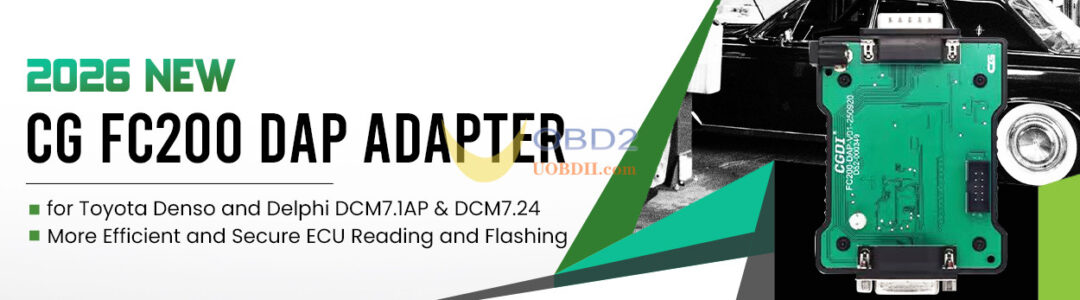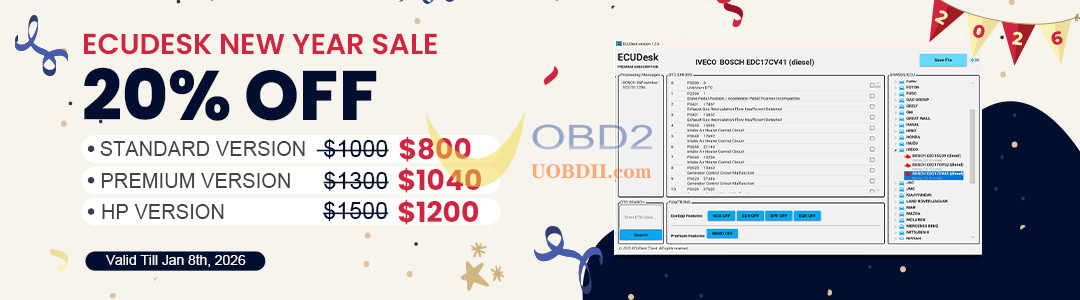CGDI Prog MB can erase Mercedes-Benz FBS4 ISM/DSM/ESM now. This post will take Benz DSM as an example to show the detailed operation guide.

Step-by-step guide:
1.Update CGMB software to the latest version 3.4.0.0
Free download BenzMonster 3.4.0.0
2.Connect CGDI MB key programmer and Benz FBS4 DSM correctly
Connect the power supply
Connect CGDI MB to computer via USB cable


3.Open CGMB software, navigate to Auto computer
Click “Read” to read data
After reading successfully, the VIN will be displayed automatically, and the “Activated” status will be ticked
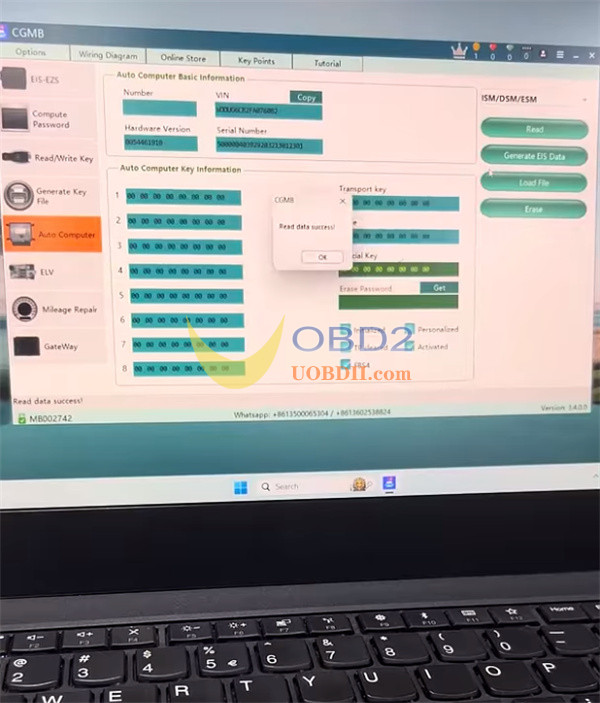
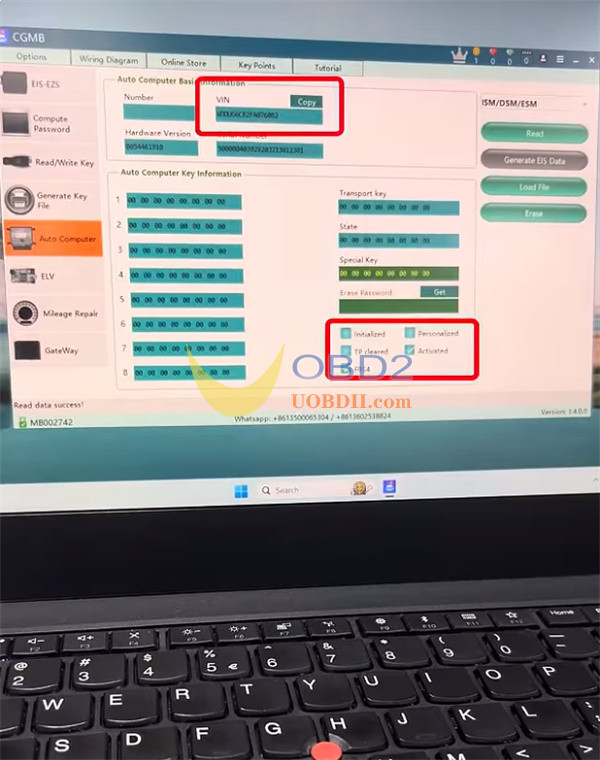
4.Click “Erase” to clear Benz FBS4 data
Once erased, the VIN value will no longer be displayed, and the “Activated” status will be not ticked.
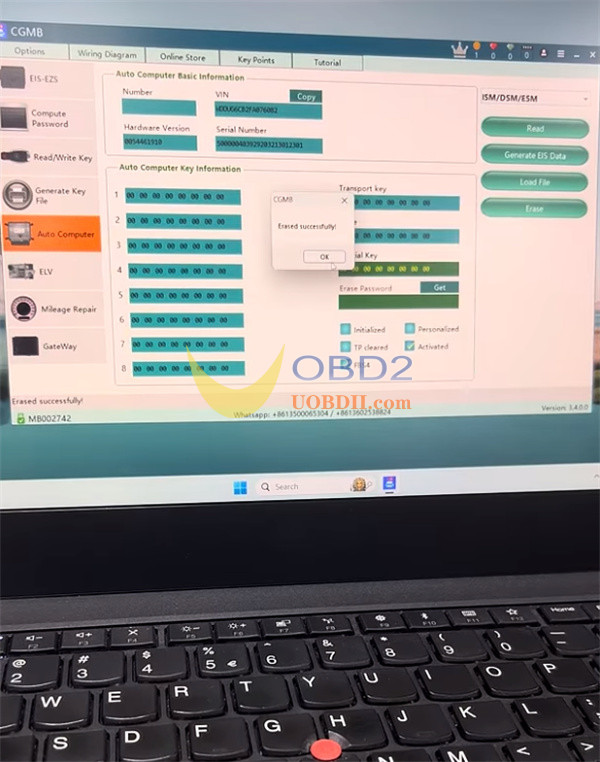
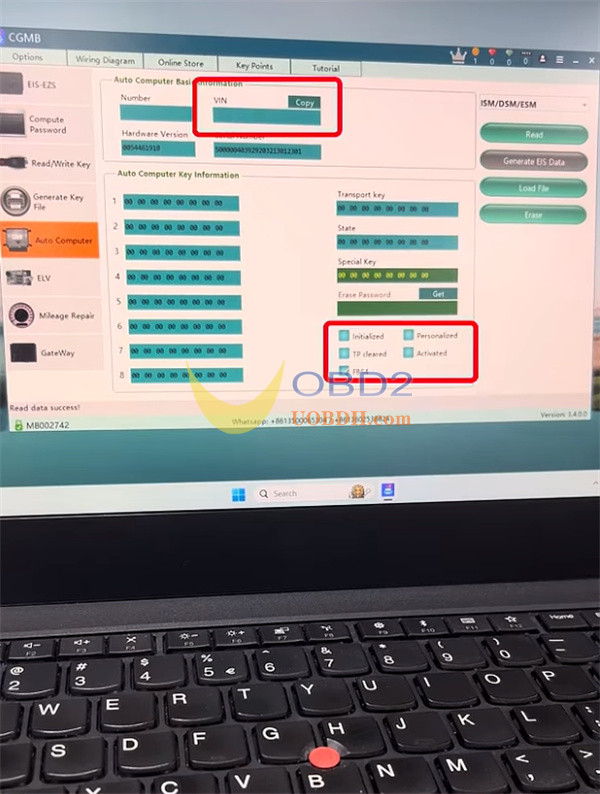
In addition, Yanhua ACDP2 with Module 42 also support Mercedes-Benz FBS4 (DSM/DSM222) module virgin (erasing) and data transfer.