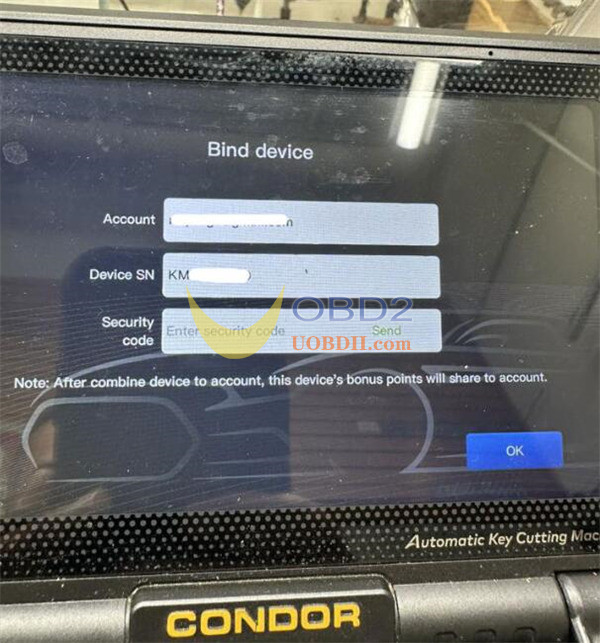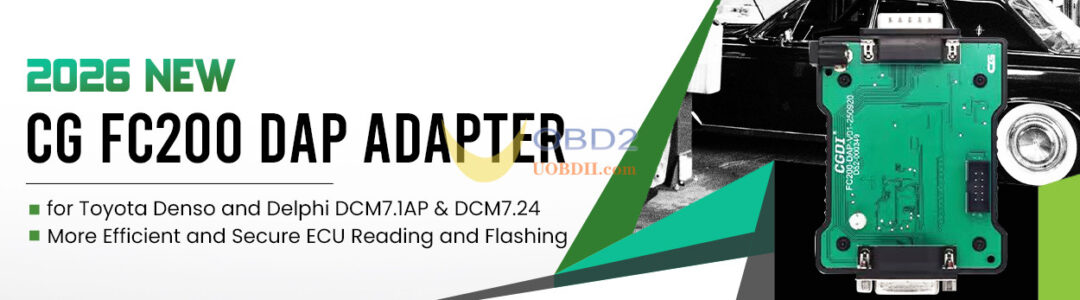Xhorse Condor XC Mini Plus II and Key Reader Guide:

It does not need to connect it on the machine via Bluetooth directly.
Just operate on the Xhorse APP or Key Tool Max/Xhorse Key Tool Max Pro
Turn it on and open Xhorse APP via Wifi or Bluetooth
In Xhorse Condor APP, click “Press”, it will search device.
Then you can see 2 devices are connected
Select “Optional identification”, and Xhorse Key Reader will communicate with your xhorse condor xc-mini plus ii.
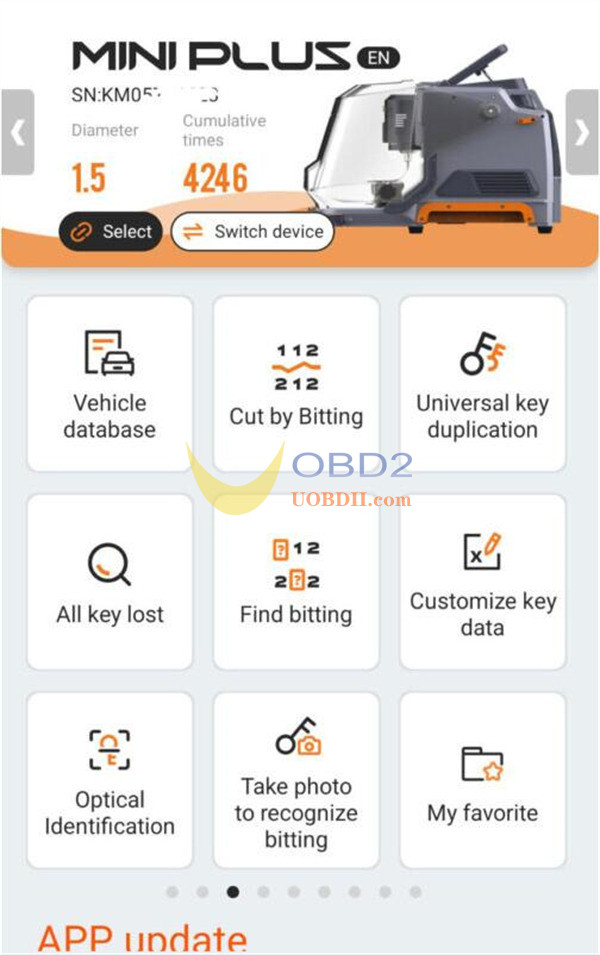
If the bind device interface pops up, put any code there, then click “send”, then Xhorse will send a code to your email, then input it in the corresponding area