This professional guide demonstrates how to perform mileage correction on Mercedes-Benz HU6 IC177 M clusters (2018-2023 models) using the APPRO2 device. Follow each step carefully to ensure successful calibration.
Required Tools & Preparation
✔ APPRO2 device with latest software
✔ Soldering equipment (fine tip recommended)
✔ Microscope (for precise soldering)
✔ Stable power supply (12V)
✔ ESD protection (anti-static mat/wrist strap)

Step-by-Step Procedure
- Software Setup
Launch APPRO2 software
Navigate:
Car Models → Mercedes-Benz → BENZ Mileage Tool
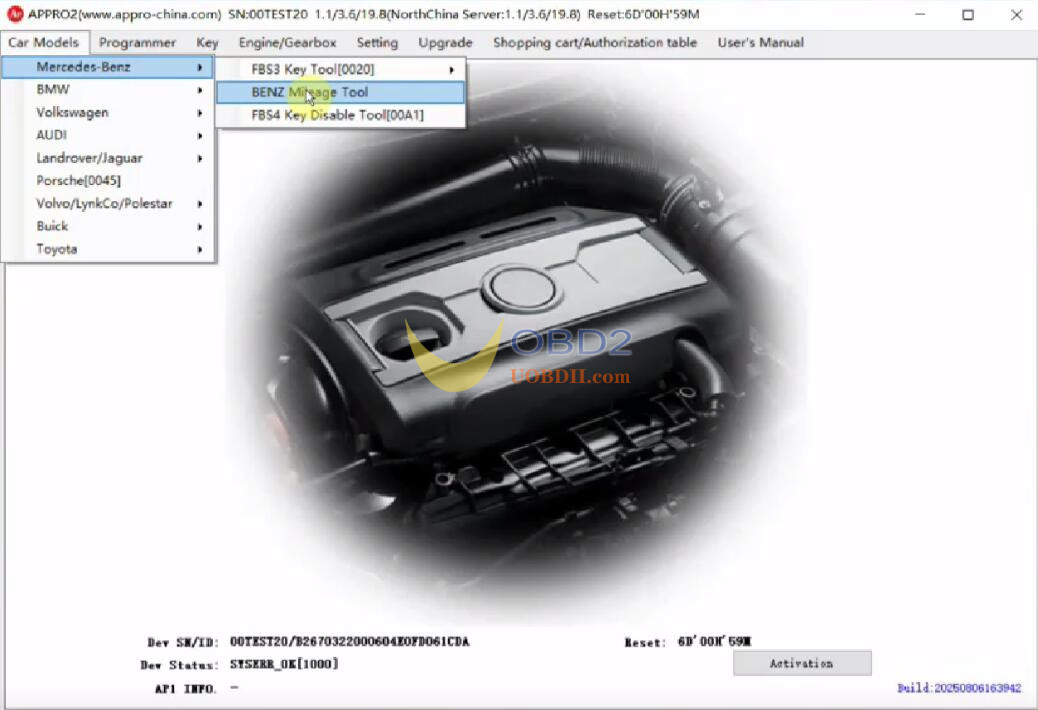
Select:
HU6 (IC177) (2018-2023) without CAN filter (0092) → Click “OK”
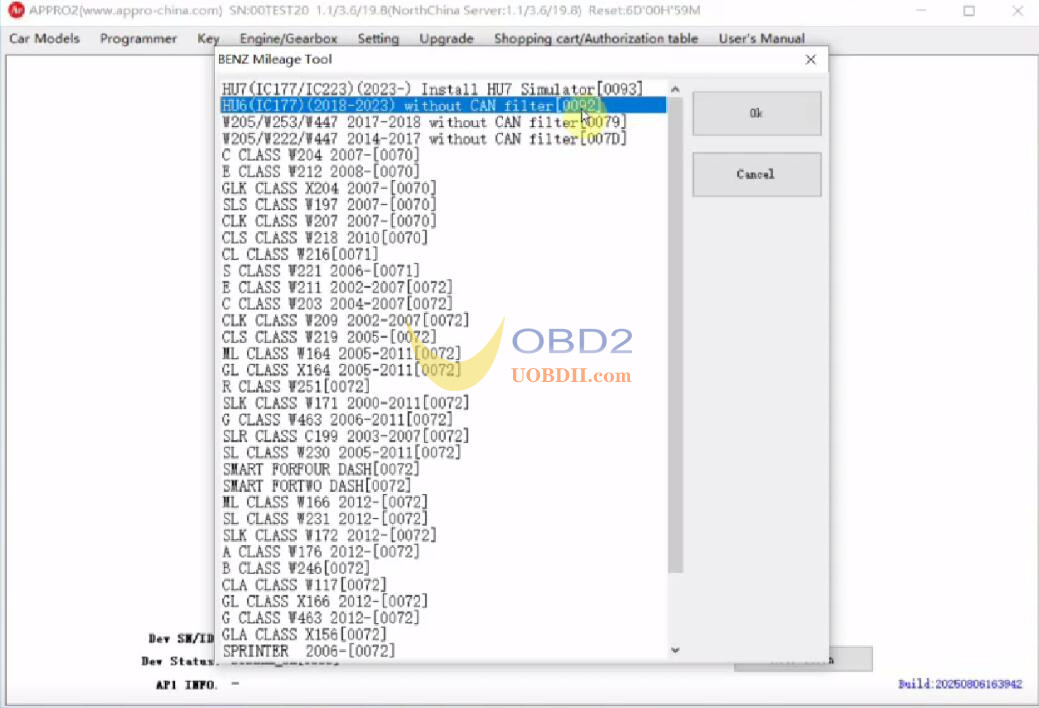
Choose processor type:
“Weld (R7F7014xx)”
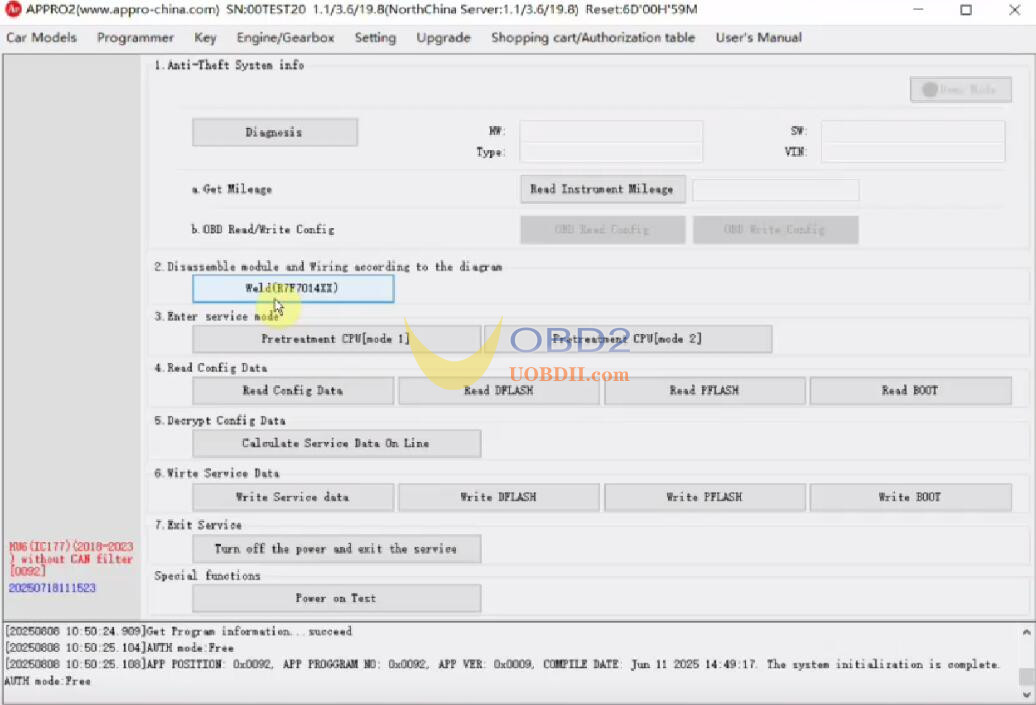
- Hardware Connection (CRITICAL STEP)
⚠ Two versions exist (verify before proceeding):
Basic Version (R7F701403 HU6 B)
High Version (R7F701403 HU6 A)

Refer to correct wiring diagram:
R7F701403 HU6
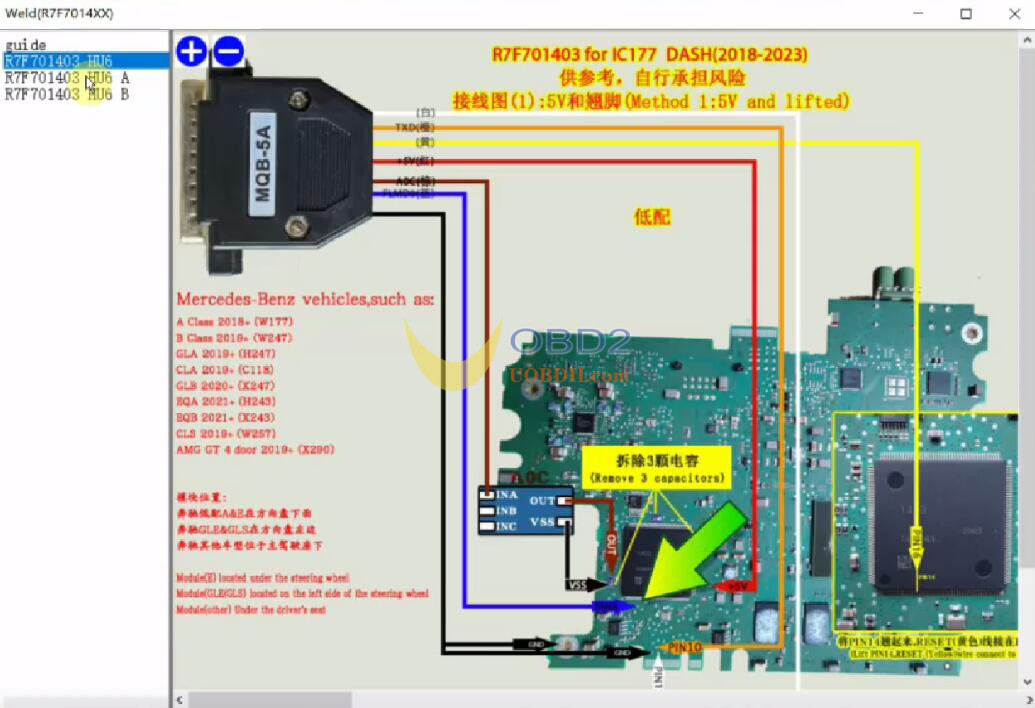
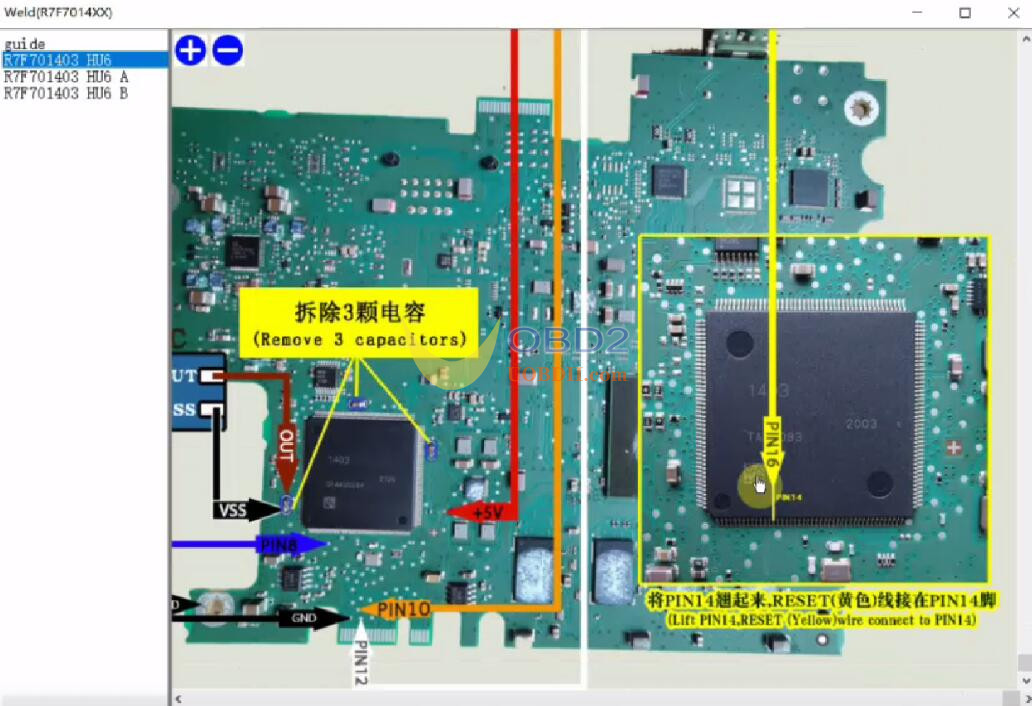
Basic Version:
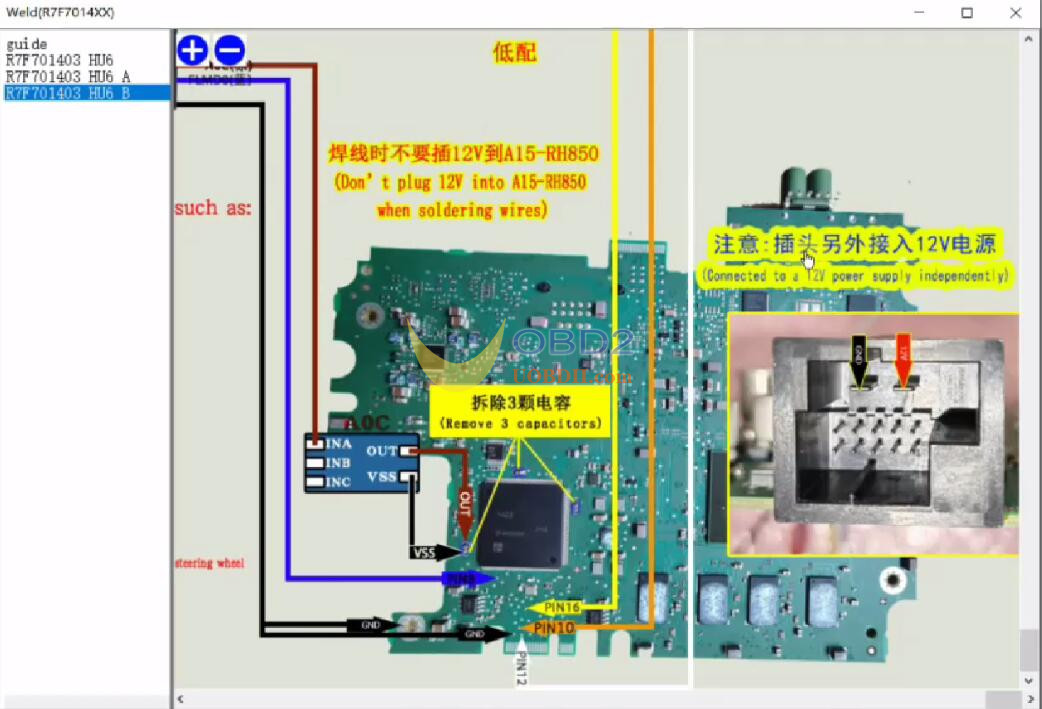
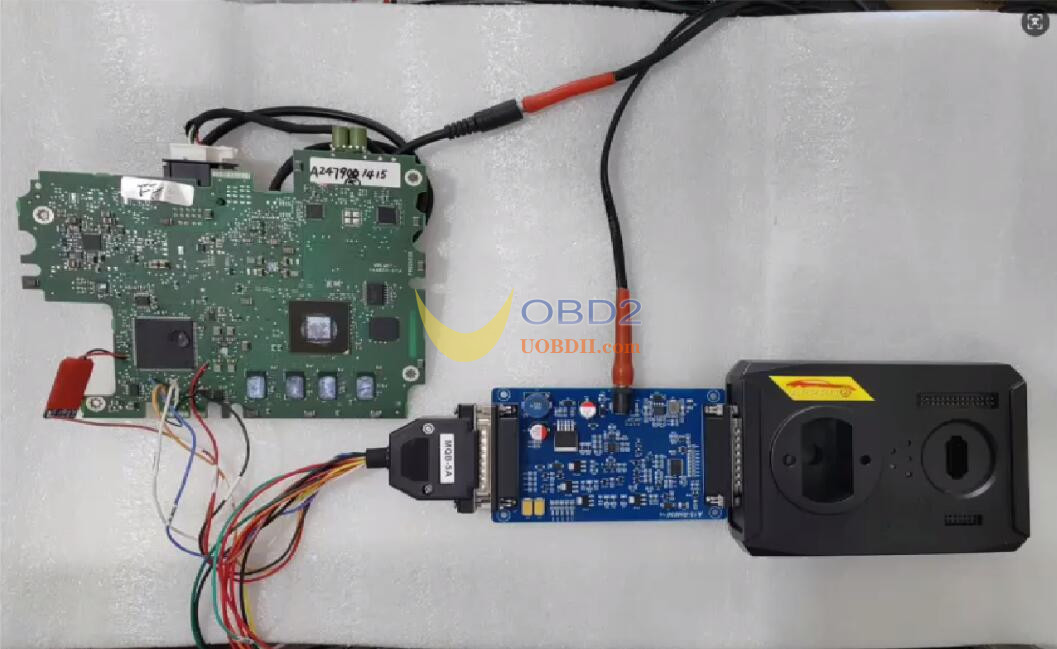
High Version:
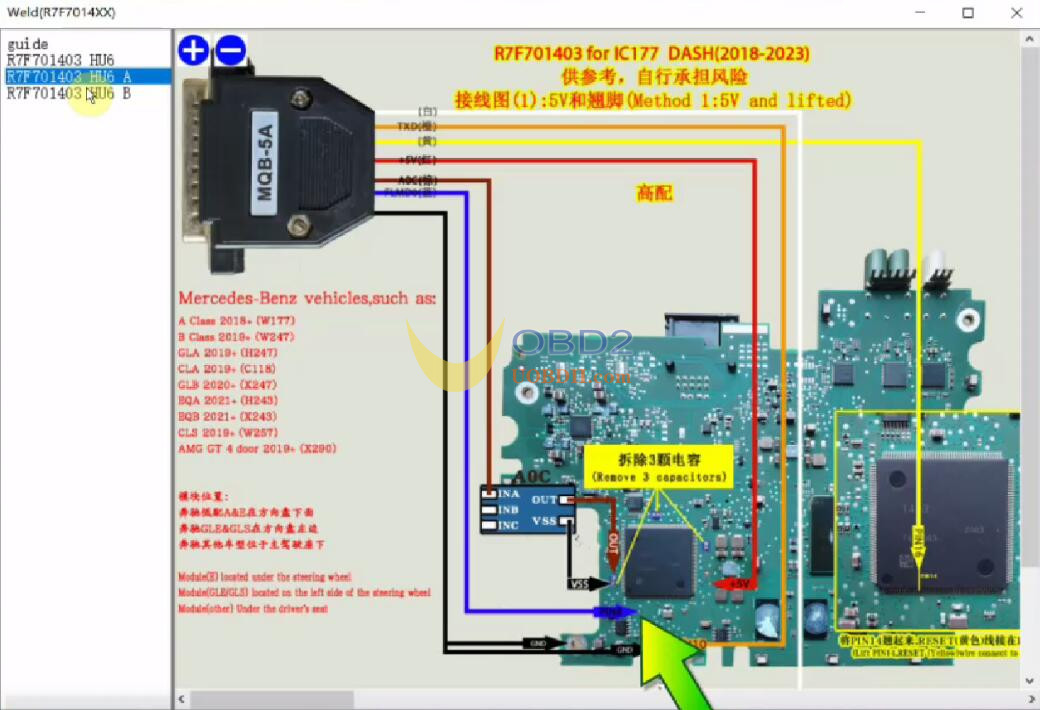
Soldering Tips:
Use 30AWG enameled wire
Double-check pin alignment before powering
Secure connections with Kapton tape
- Data Extraction & Mileage Calculation
Click “Pretreatment CPU (Mode 1)”
Enter crack value when prompted
Read & save original config data (BACKUP FIRST!)
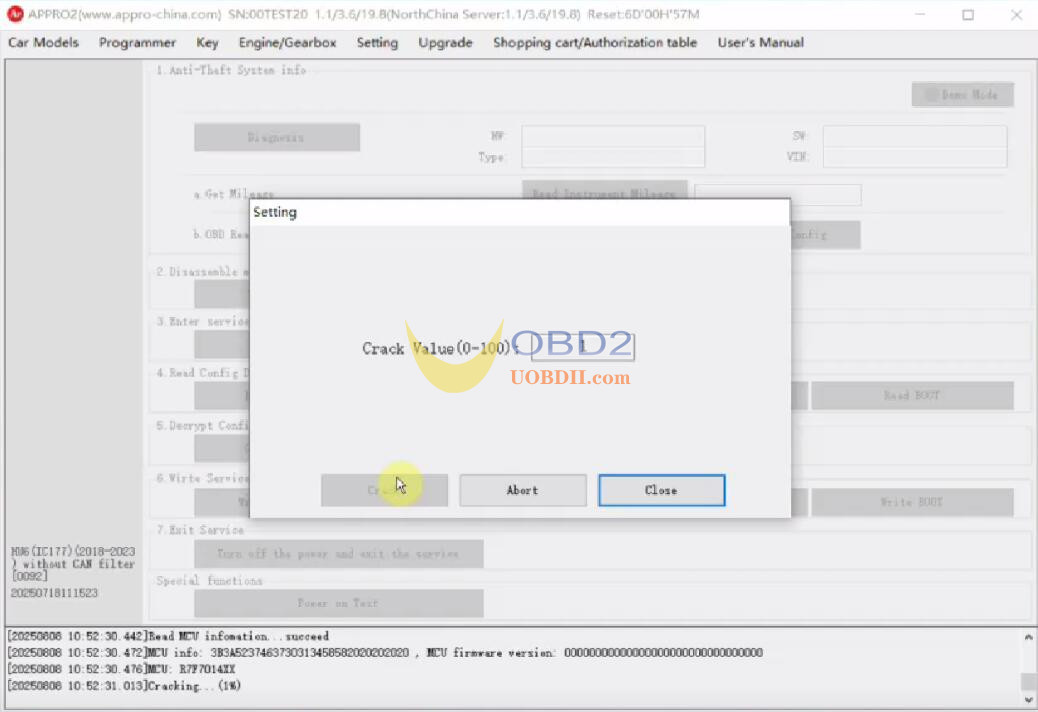
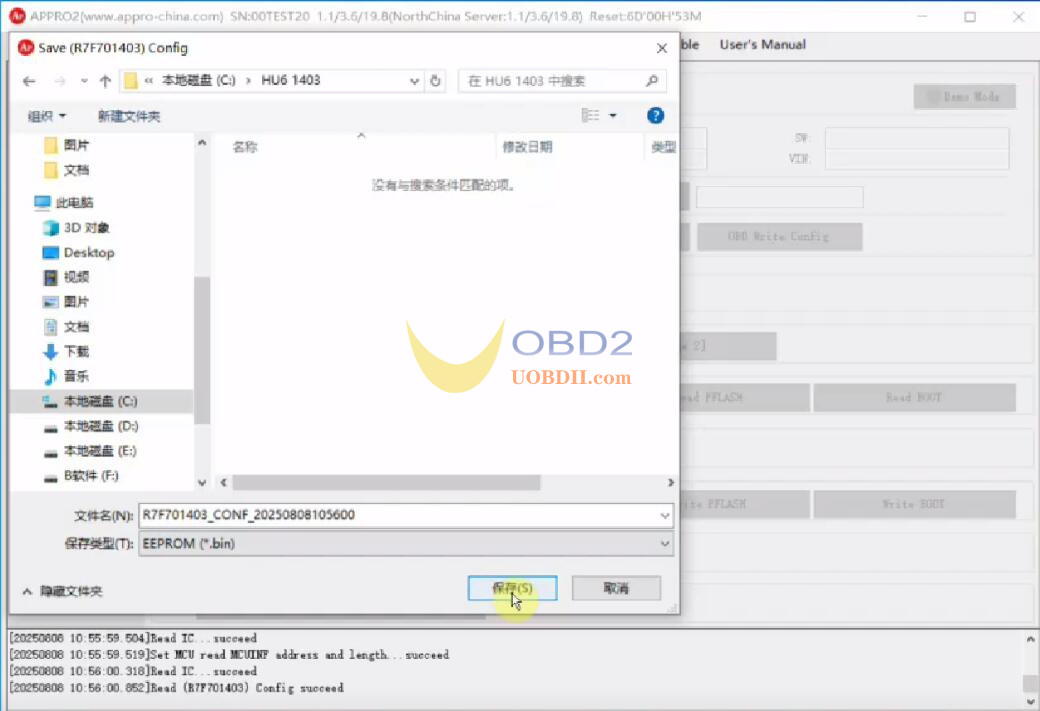
Select “Calculate Service Data Online”
Load saved config file
Enter new mileage value
Click “Calculate” → Save new data file
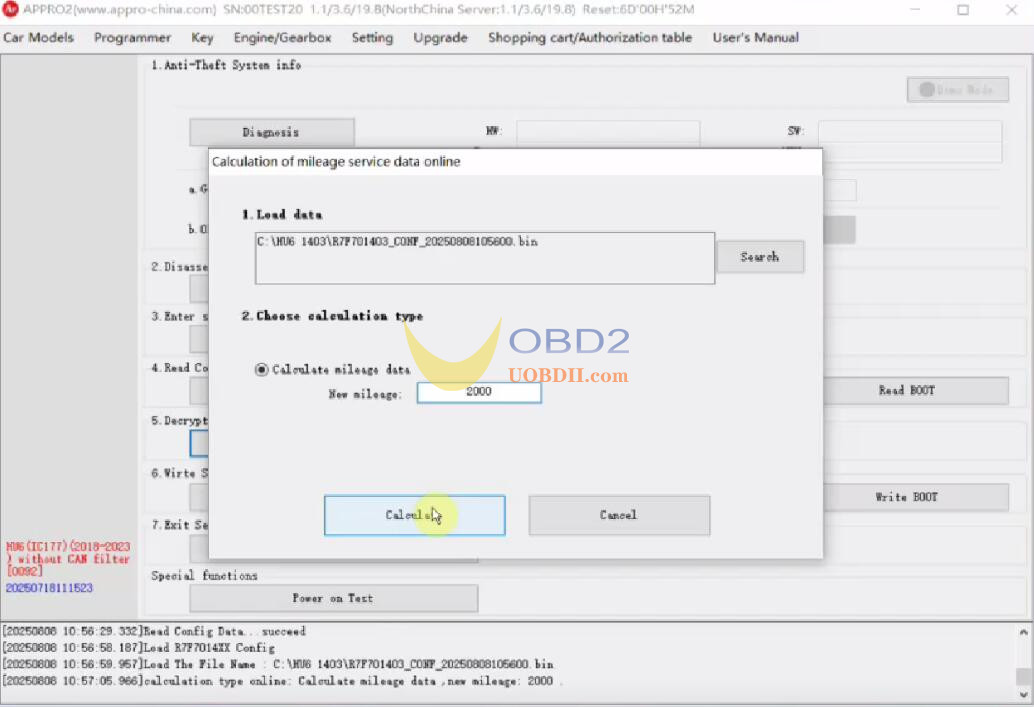
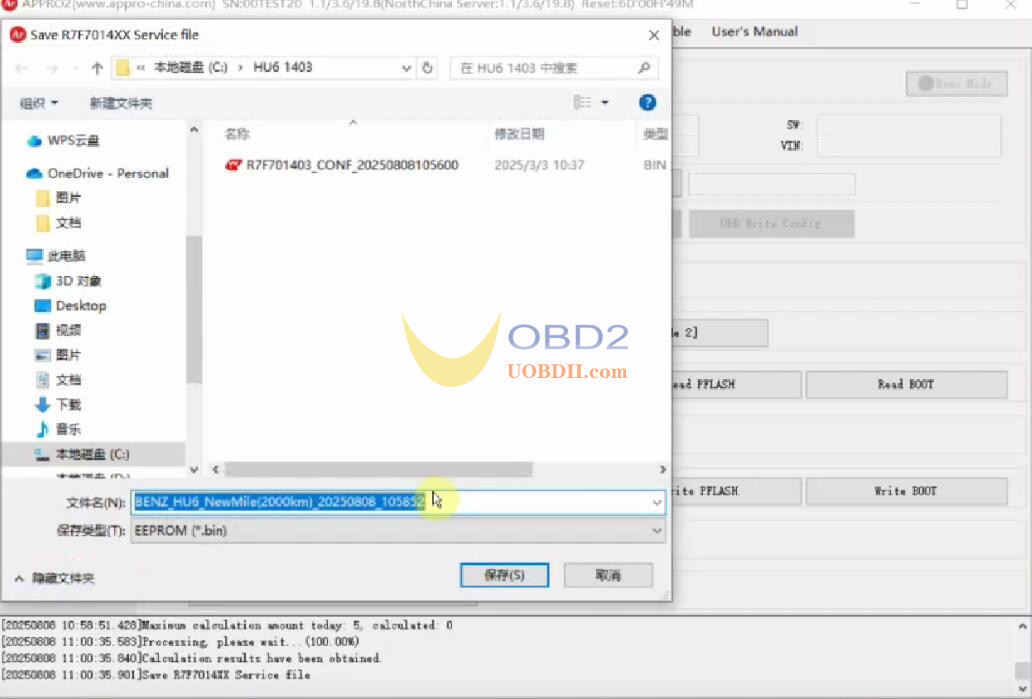
- Writing New Data
Click “Write Service Data”
Load the newly generated mileage file
Wait for completion (DO NOT INTERRUPT POWER)
Progress bar will confirm successful write
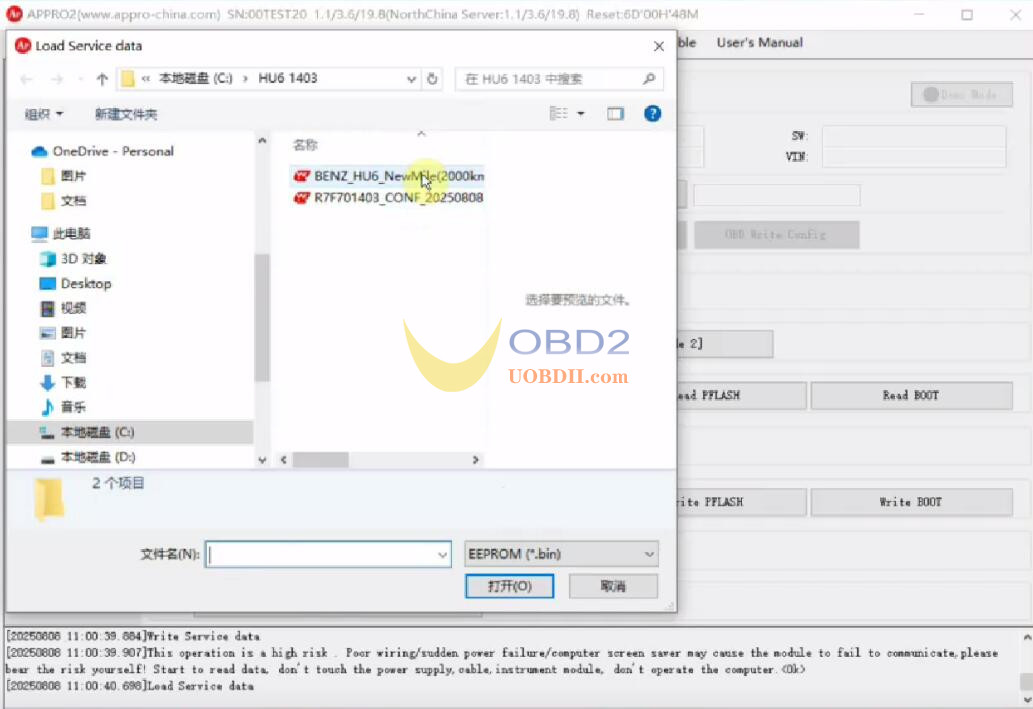
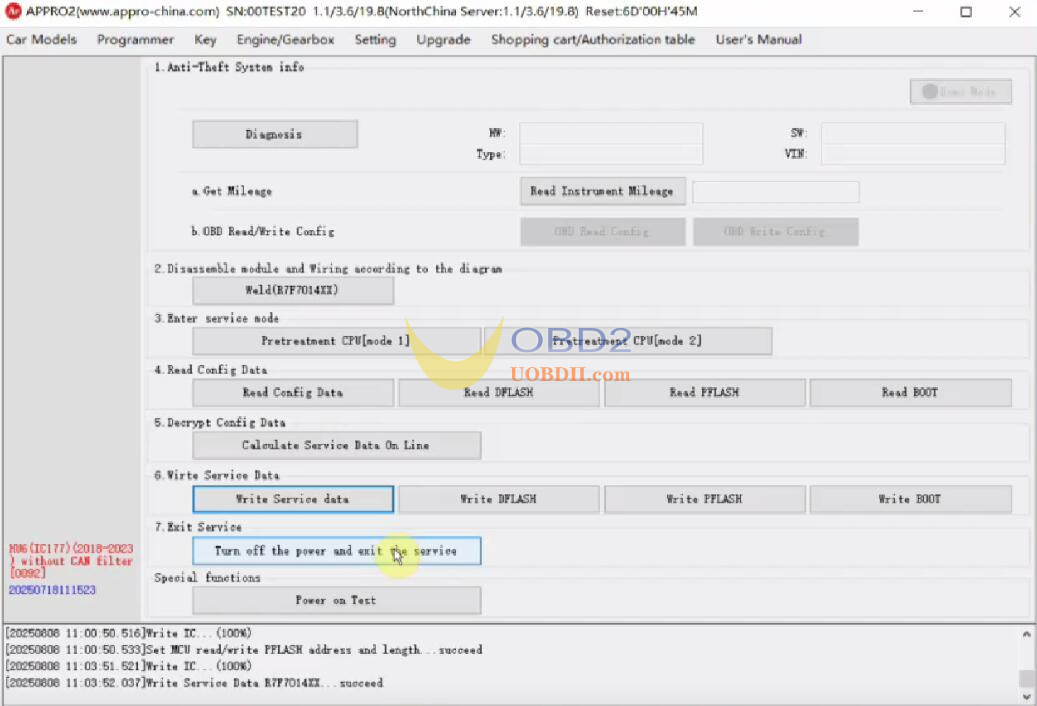
- Finalization
Power off the cluster
Disconnect all wires carefully
Reassemble the instrument cluster
Test ignition to verify new mileage
✅ Calibration is successful by APP APPRO2 key programmer.
The updated value will display on the dashboard.
Troubleshooting
❌ If writing fails:
Recheck soldering connections
Verify power stability during operation
Ensure correct software version is used
❌ If mileage doesn’t update:
Repeat pretreatment process
Try alternative crack values


