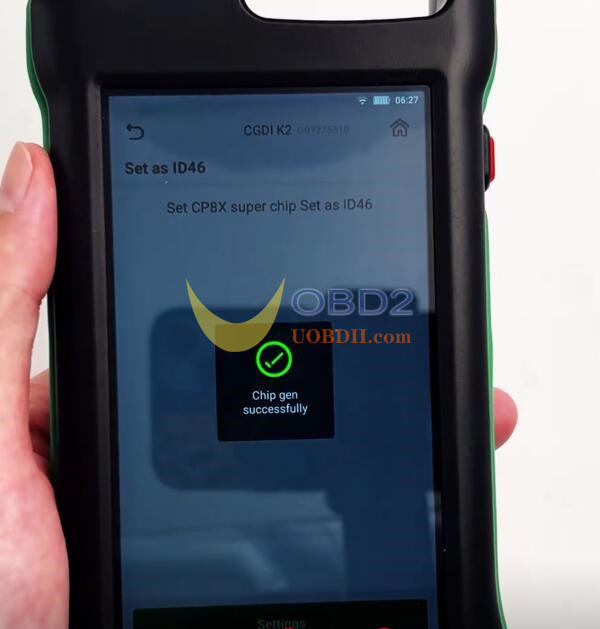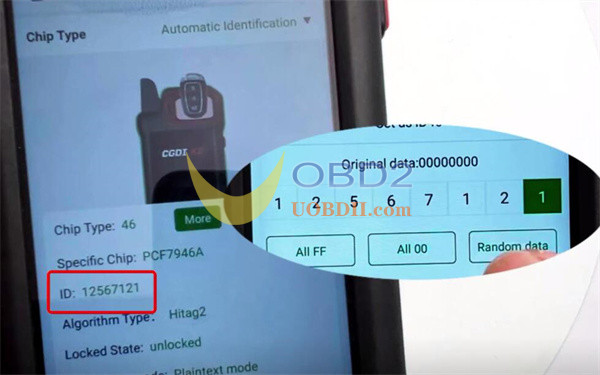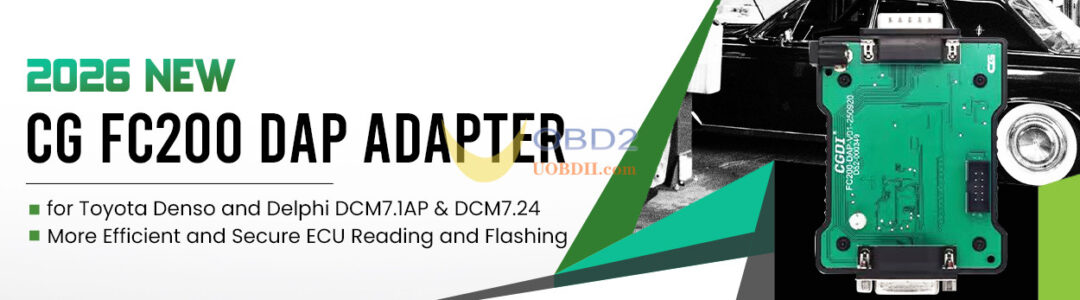CGDI K2 Smart Key Tool provides advanced capabilities for converting Super Chips, including support for the upcoming CP8X Super Chip. Follow this step-by-step guide to perform the conversion process.
Required Equipment
- CGDI K2 Key Programmer
- Super Chip (e.g., CP8X, ID46, ID4E, etc.)

Conversion Procedure
Step 1: Insert the Super Chip
Put the Super Chip into the designated chip slot on the CGDI K2.

Step 2: Access Chip Conversion Function
Navigate to:
More Function → CP8X Super Chip (or select your target chip type).
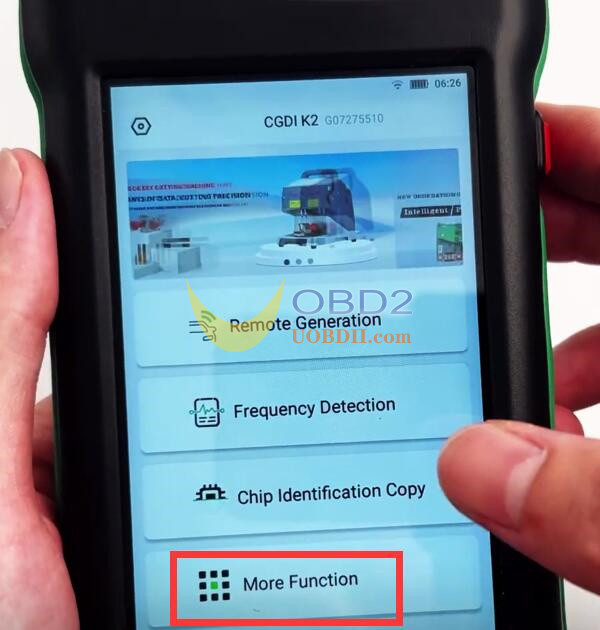
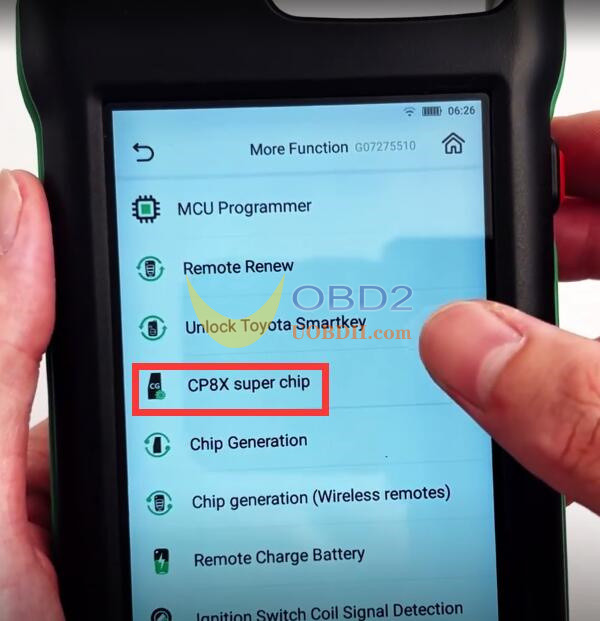
Step 3: Select Chip Type & Enter ID
Select the chip type you want from the list:
- ID46
- ID4E 46_EXT
- ID7938 (ID47)
- ID49
- IDDST80
- DST80_4D72G
- ID4E
- ID48
- IDTEMIC11
- IDTEMIC12
- IDMEGAMOS13
- ID4A
- ID8A (H)
- 8A (Blank) Chip
- ID4C
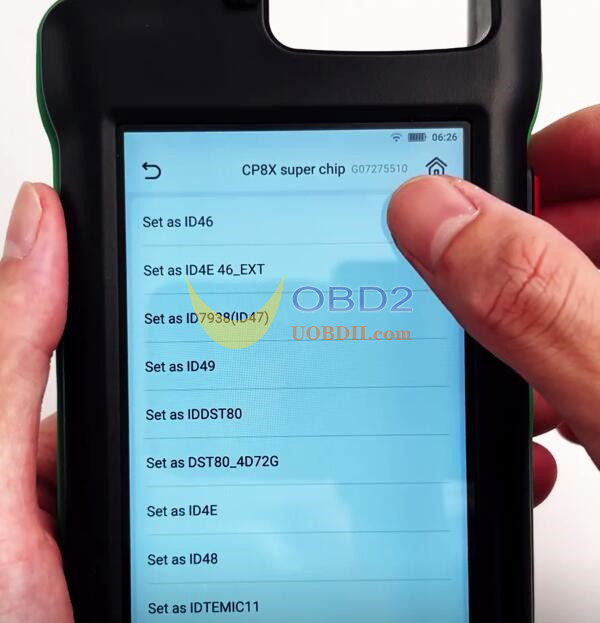
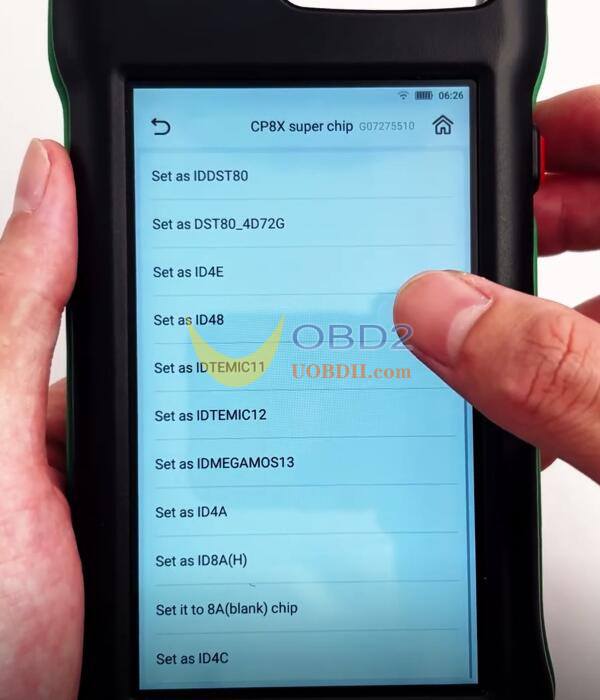
Example: Select “Set as ID46”.
Click “Settings” (middle-bottom of the interface).
Enter the Chip ID (e.g., 12567121).
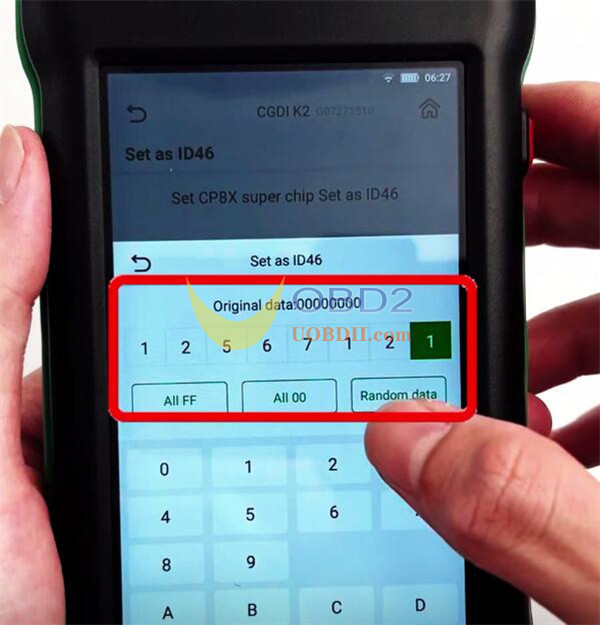
Click “Continue” to start the conversion.
Step 4: Verify Successful Conversion
After completion, confirm the Chip ID matches:
Go to: Chip Identification Copy → Chip Identification.
If the displayed ID matches the entered value (e.g., 12567121), the conversion was successful by CGDI K2 key programmer.