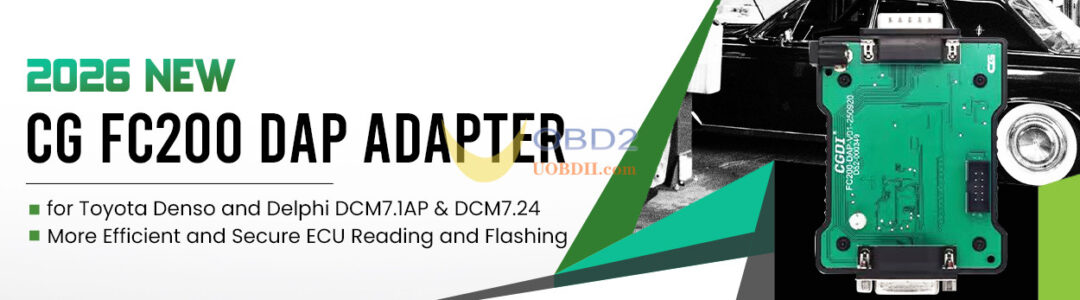Tutorials: use the Xhorse key tool plus pad with GODIAG GT105 to match the new Ford models after 2017. For all-loss matching, you need to disconnect the car battery, connect it to the negative pole of the battery through OBD5, and connect the16 pin to the positive pole of the 12v battery.When all the keys are lost, the vehicle is in the alarm state, and the tablet cannot be used to match. If you want to match the keys, you must release the IMMO state. The steps to release the IMMO status are as follows:
Steps:
- Xhorse key tool plus pad enters the IMMO matching option, and prepares 2 VVDI smart card keys. Enter all keys lost options for Ford New Mondeo after 2016
- Confirmwhether the car is IMMO activated, and do it directly without IMMO (no need to power off the battery, etc.) If the vehicle has entered IMMO state, follow the steps below.
Disconnect the positive pole of the battery as prompted by the device, and then connect the vehicle battery with the GT105 power adapter cable, as shown in the figure below.

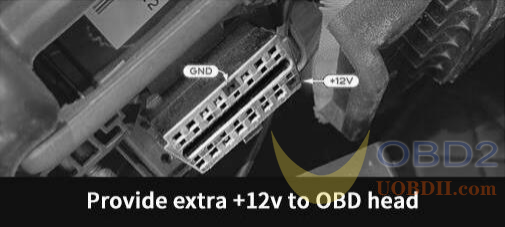
Warning: The positive wire harness should not be short-circuited with the car body.(GT105 internally implements PIN5 grounding, and PIN16 provides 12V power supply)
(Note: In the process of key matching, the external 12V power supply is always maintained, no need to disconnect) .
Then Follow the instructions on the Xhorse key tool plus pad to match the keys.