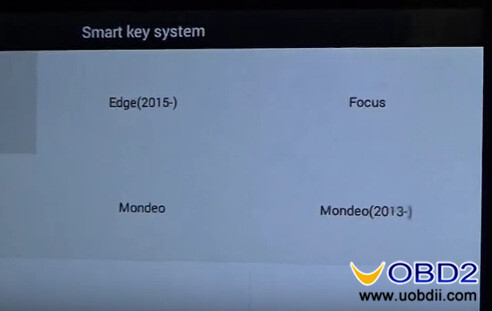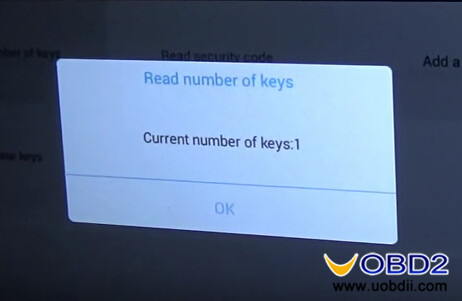This is a guide to read pin code and make new remote key for 2015 Ford Fusion by using XTOOL X-100 X100 Pad Tablet Key Programmer. Steps are as follows. Hope it helps!
Step1. Make all connected then choose “Immobilizer” to “Ford” to “China Ford” to “Smart Key System”. Since Ford Fusion (US) is same with Ford Mondeo (EU) now, you choose “Mondeo 2013-”.
Step2. Choose “Read Security Code” and wait it complete.
XTOOL X-100 Pad read Ford Fusion pin code done! Hit “OK” to continue other operations.
Step3. Now you choose “Add a key” and follow the tips. It will need you to open and close the driver door then turn off ignition, after that hit “OK”.
Put the new key you are going to program into the card slot (slot in hand box), turn on ignition then hit “OK”.
Step4. XTOOL X100 Pad program Ford Fusion a new remote key successfully! You can check the key number now is 1 and car dashboard will show you “Key Program Successful”.