Just to share my experience of Chinese diagnostic tool VXDIAG here.
For diagnosis on my 2010 Buick Excel, purchased GM VXDIAG scanner from http://www.uobdii.com/wholesale/vxdiag-vcx-nano-for-gm-opel-gds2-wifi-version.html, for $136 with DHL shipping for one week.
Package seemed packed well. Every item looked in a good condition, the main unit, two disks with software Tech2win and GDS2 (sounds with scratch), one cable also. Worried about the software damaged because of a little scratch on the GDS2 disk, so installed GDS2 first.
Easy to install gds2 in Win7 64bit, 3 steps only— install VMware, set COM Port & install VXDIAG GM Driver.
For the detail, go on reading…
–Step 1 Install VMware
Open GDS2 software CD
Open “VMware-player-6.0.6-2700073” and install VMware-player
Install wizard for VMware Player
Click Next
Accept license agreement
Click Next
Click Next
Tick “Check for product updates on startup”, click Next
Click Next, Create desktop shortcuts, click Next
Press Continue
Setup Wizard complete, press Finish
Copy GDS2 VM folder on CD to Local Disk (E;)
Open VMware Player on desktop
Open a Virtual Machine->select E:/GDS2 VM->Win_XP_GDS2_11_2014
Select Play virtual machine
Click OK
Press “I copied it” if the system asks have you moved or copied the virtual machine
Click OK
Click OK
–Step 2 Set COM Port
Make a full screen of VMware
Open Computer->Manager->Device Manager->Ports&LPT to check device is well connected to the computer
Click VMware, back to host machine, disconnect VCX Wifi connection
Open virtual machine again, go to Computer->Manager->Device Manager->Ports&LPT to check USB Serial Port is set to COM3
–Step 3 Install VXDIAG GM Driver
Open VX Manger driver on desktop
Select “Configure” button
Select Connection Type as “USB”
Installation completes!
Then i go to basically diagnose my car.
I successfully read & clear trouble codes of airbag, ECM, etc.
Also, i read VIN, ECU part numbers and software numbers.
Record, store and replay stored data…it’s ok.
Sbc reset i did so.
But control and monitor output control functions and freeze frame data function…i haven’t tried. And record or display history of the previous vehicle diagnostic sessions… should no much trouble, i think
Here, take one diagnosis as an example, ECM codes reading.
connect VXDIAG interface to EXCEL via the cable, to laptop via wireless connection.
Connect VCX WIFI wireless connection
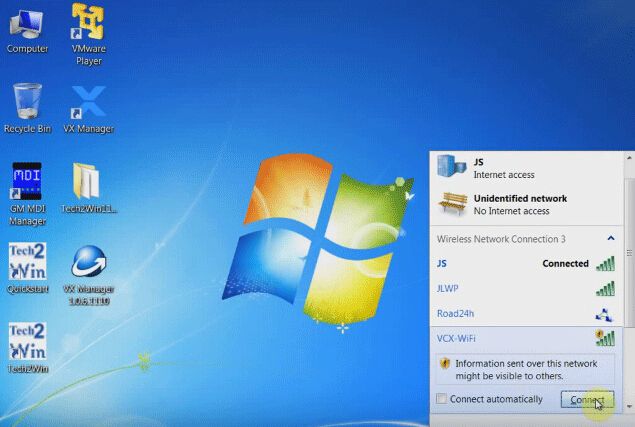
Open VX Manager on desktop
Press “Configure” function
Set Connection Type to “WLAN” and save it
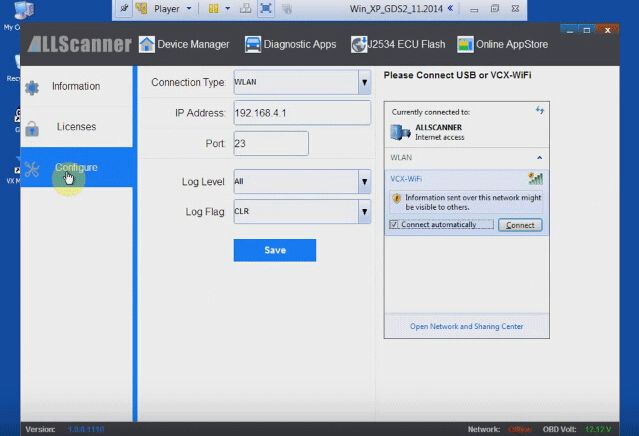
Open GDS2 software on desktop and diagnose 2010 Buick Excel.

Module Diagnostics, click Enter
Engine Control Module, click Enter
Engine identifier: select 1.6L (LDE) and click Enter
Diagnostic Trouble Codes (DTCs) and click Enter
DTC display, click Enter
Click Details
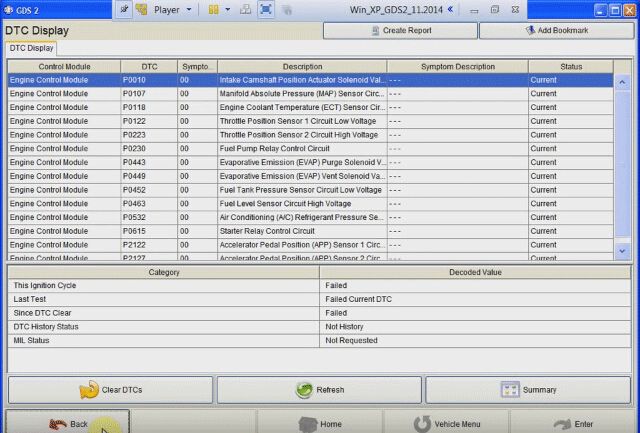
Read and click Back
Go to Home page and Close Applications
All in all, basic diagnosis on EXCEL 2010 was ok!! Content with this purchase from China.


