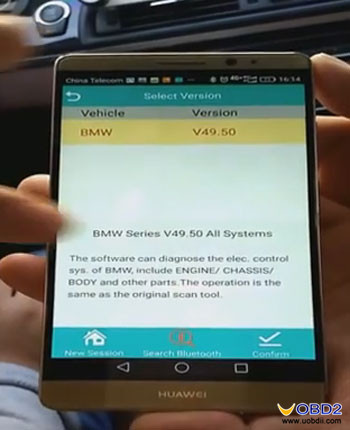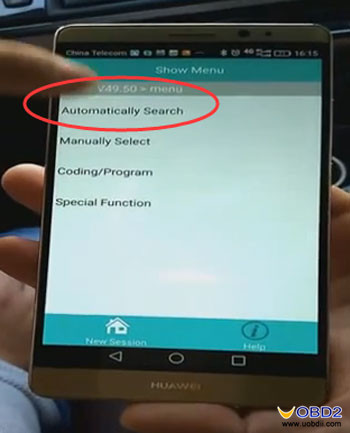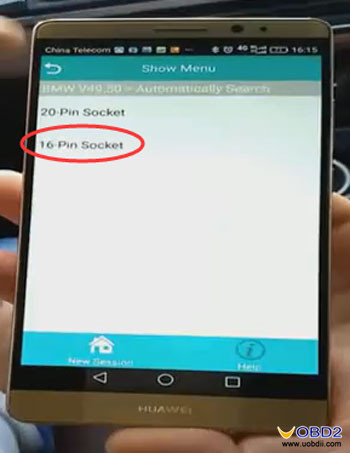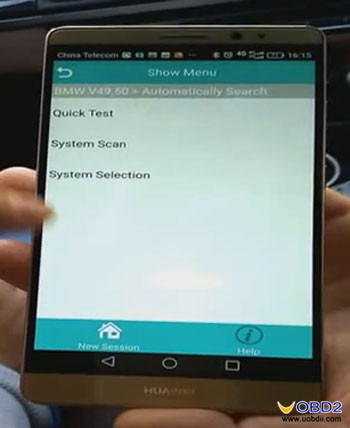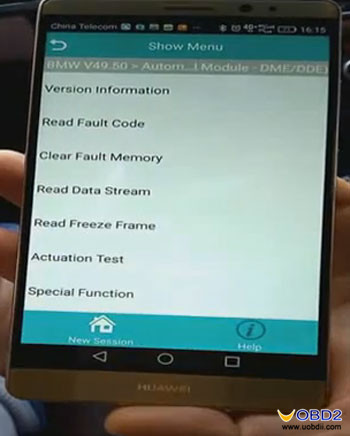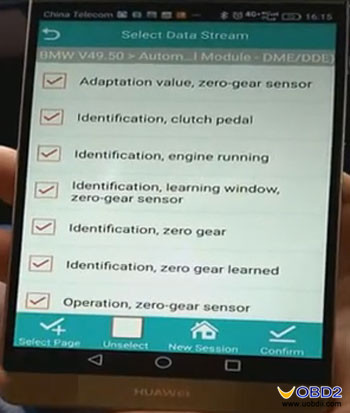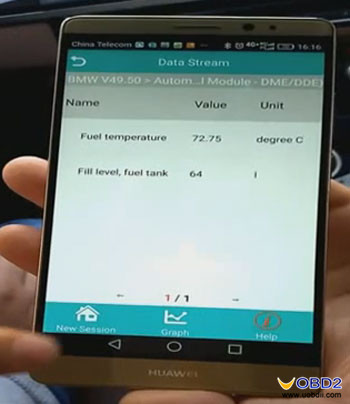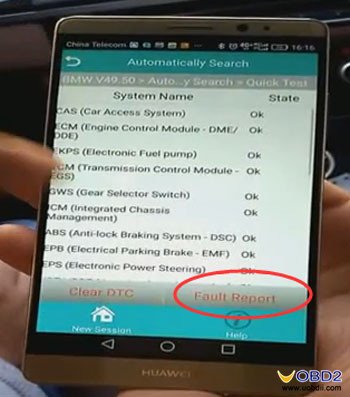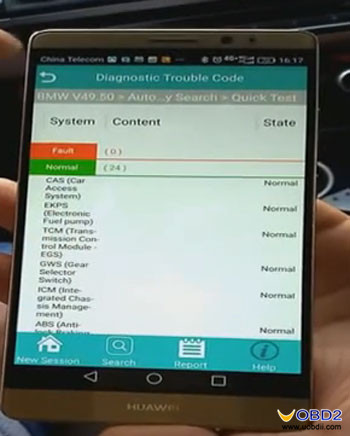Owing a small automotive repair shop, I am looking for a working cheap diagnostic maintenance tool, which is allowed me to add any car brands / add special functions as my will. So Icarscan diagnostic adapter is such a must tool, paid $218 (or less) to have any 5 car brands + 3 kinds of special functions, in this personalized customization times, Icarscan does a great job, it is very user-friendly and cost effective.
Details: from outside to inside
Icarscan diagnostic is a smallest Orange Bluetooth adapter without USB cable. It is designed with 16pin communicating with the vehicle’s OBDII port.
How to use Icarscan?
Device to prepare: IOS or Android smart phone
Procedure:
Use smart phone to scan the QR code on the back of the package.
Download M-diag APK
Register User and login -> active Icarscan device-> install Icarscan device (see below picture)
Click “Vehicle diagnosis” to download car brands (up to 5 BMW, Benz, Audi, Opel, VW) and “Special tools” to download special functions (up to 3 incl. Reset Oil, Injector, reset DPF), besides the “Demo”. As it claims it can cover the generic OBD, CAN bus, and proprietary protocols of over 70 car manufacturers and2, 500 car models), that means it is allowed to buy more car brands if I need them, as for the price, take several brands for example, BMW $49.95, Benz $49.95, Audi $49.95, Opel $39.95, VW $39.95, Chrysler $39.95, Proton $34.95, Chinese Geely $34.95, etc.
Finally, to diagnose and do reset work. I confirm Icarscan could work as it’s described. Generally speaking, after going through the specific brand it can access to the full systems and perform full function diagnosis incl. reading/ clearing trouble codes, data stream, actuation test, adaptation, ECU coding & programming, and special functions.
And after choosing the specific special tool, covers not only one model. (See operating pictures at the last paragraph.)
The running speed going through from one page to another page is reasonable, you need not worry it may running slowly.
A nice feature is its personal settings, click “Mine”, I am allowed to check “My Report”, “My purchase History” and “Change password”.
As for the update, I will be prompted when it detects the newest update, so I do not worry it can’t update any longer.