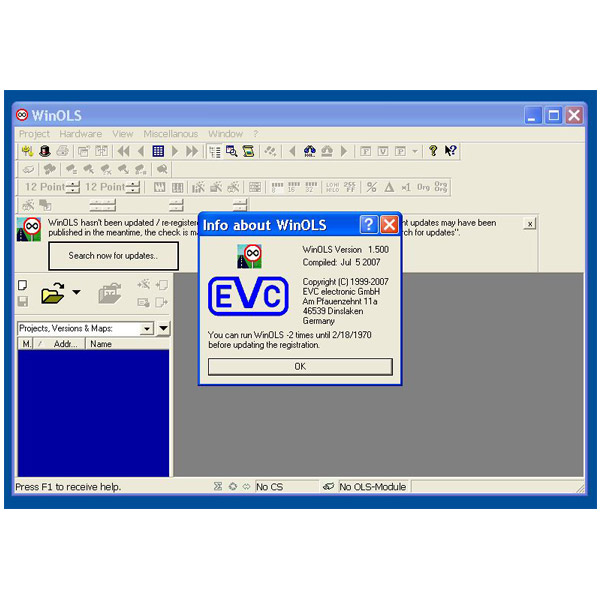Have dealt with a problem on installation of WinOLS version 2.24 on Windows 7 x64. If you used the same version like me, it’s about method 1. After doing the proper steps, when I run the loader I receive an error : “Error start process”.
The problem was the location where the program was installed because the name was Program Files x86. The loader works only in folder ” Program Files “.
So the solution steps are:
– install Demo Version
– install WinOLS 2.24
– Put the 3 files into Program files\EVC, not inside winols folder
– move the entire folder EVC from ” Program Files x86 ” to ” Program Files ”
– create shortcut to Desktop from loader “winols.exe”
– run “winols.exe” first time for registration. The second time it will be ready to use.
Enjoy your new software and remember not to do stupid things with it.