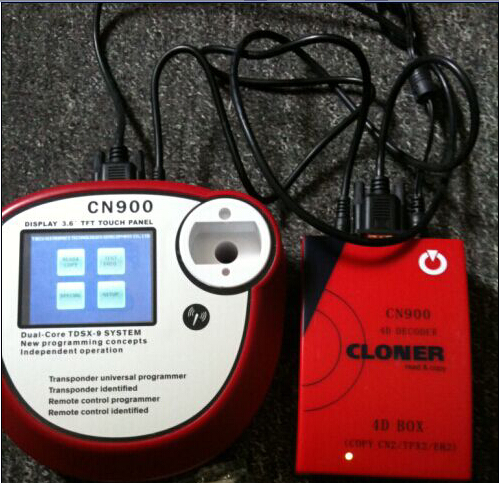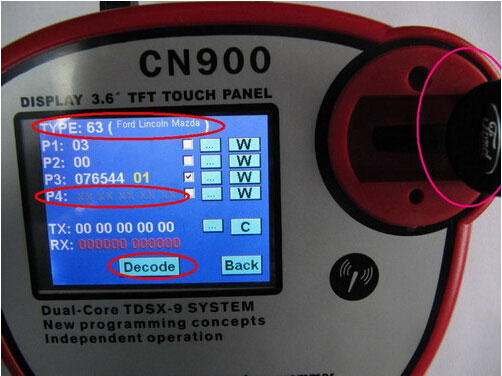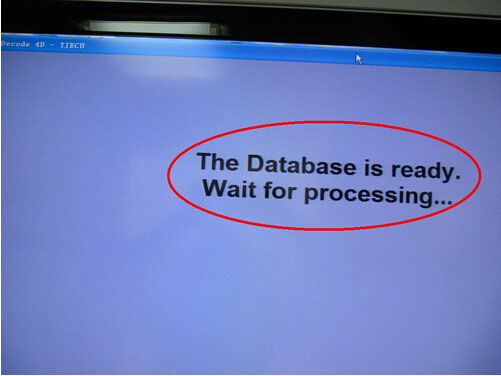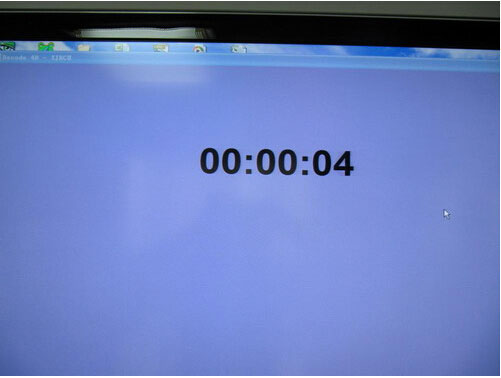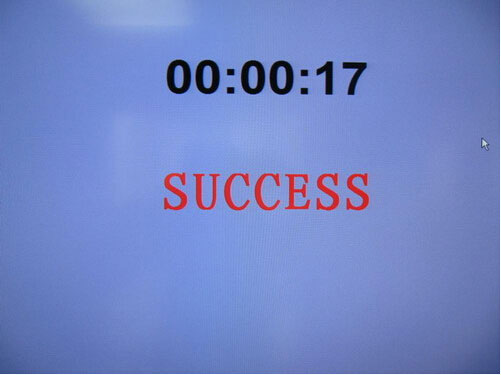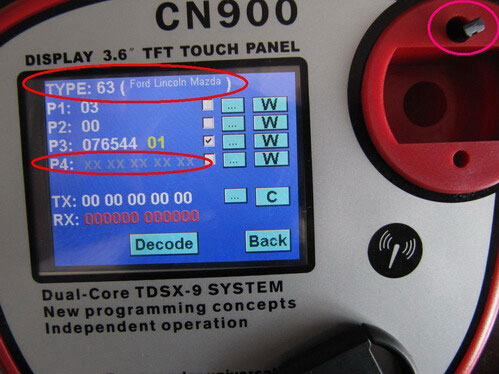One of our customer had “Key is locked Insert a Replicable key” error when decode 4D chip with CN900 auto key programmer. The reason was that he did not follow the correct procedure to copy 4D chip. Uobdii.com here gives an example of decoding Ford 4D63 chip with CN900 by CN2 car key chip.
Equipments needed:
CN900 key chip copy machine
OEM key and key blank
Instructions:
1.First insert the original key with 4D63 chip in CN900 testing hole and press Identify & Copy button. Wait for few seconds will see Decode and P4: XX XX XX XX XX
2.Connect CN900 with PC to decode 4D chip. Open CN900 PC software, find out “CN900 Decode 4D” file and open it.
If the prompt does not appear, click CN900 Decode 4D again.
The system will prompt: The Database is ready for processing.
3.Back to CN900 key programmer and press “Decode” button.
4.CN900 will display “Decoding” message. And computer screen will display count down Timing as well.
If the device display SUCCESS which means the decode procedure is finished.
- Decode completed. CN900 will display Copy and P4:01 43 87 93 73. Remove the key from testing hole and insert CN2 car key chip into the hole.
Press “Copy” button.
Please wait. Don’t Move the new key.
Verify Data
CN2 copy 4D63 success.
6 Check if CN2 copy 4D63 successfully
Keep the CN2 in testing hole and press “Back” button and press “Identify& Copy” button. Wait for few seconds then will see the CN2 data showing same as original key with 4D63 chip.
The chip copy procedure is done completely.