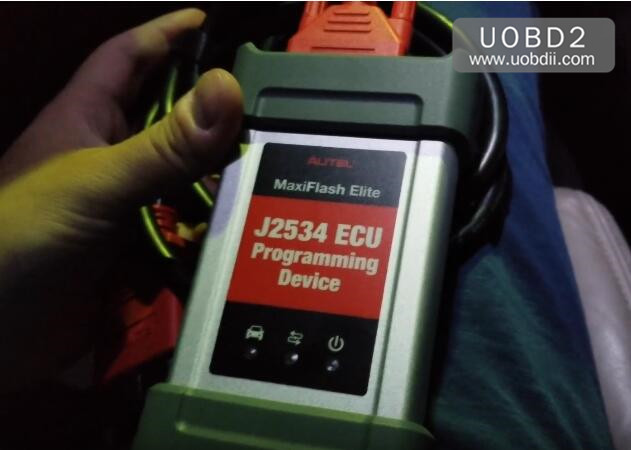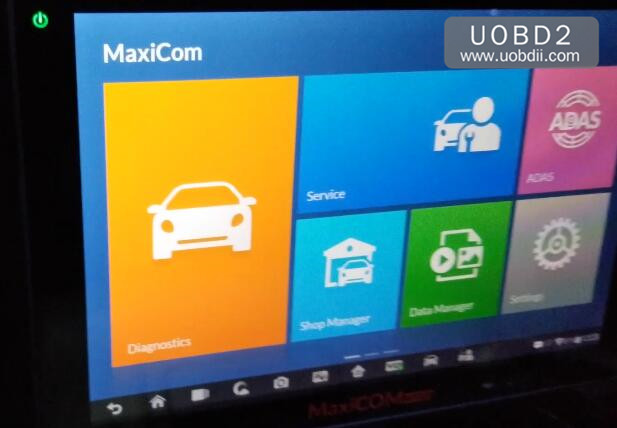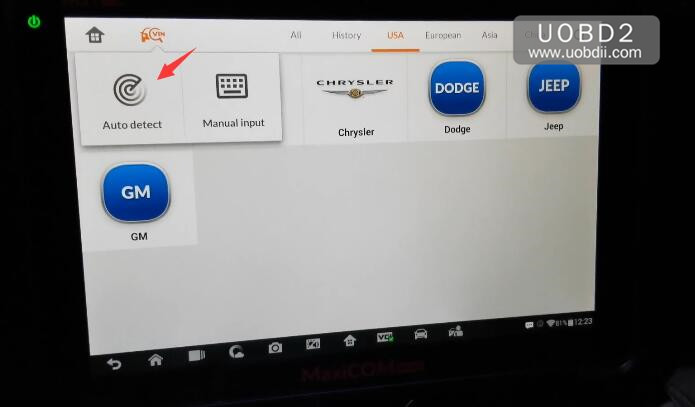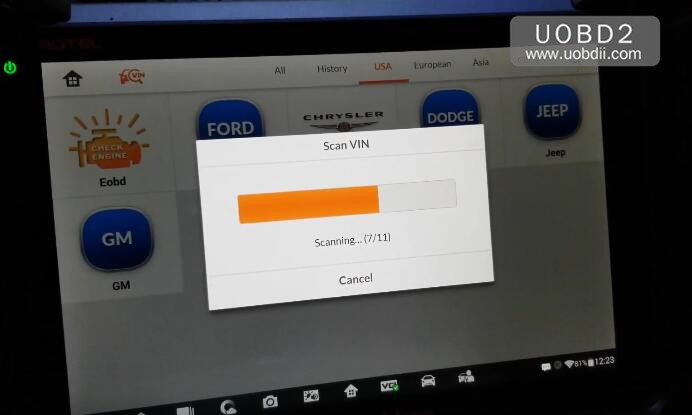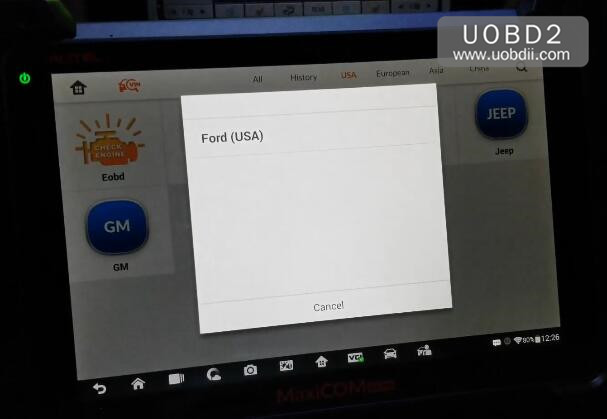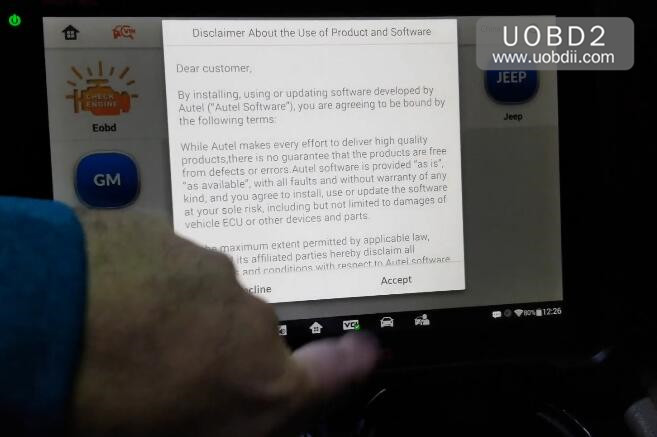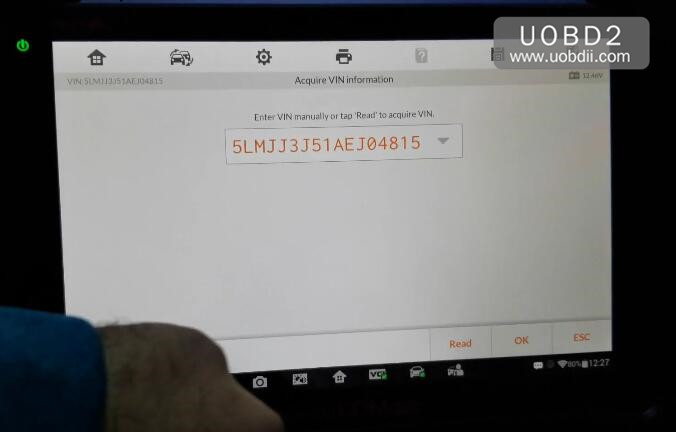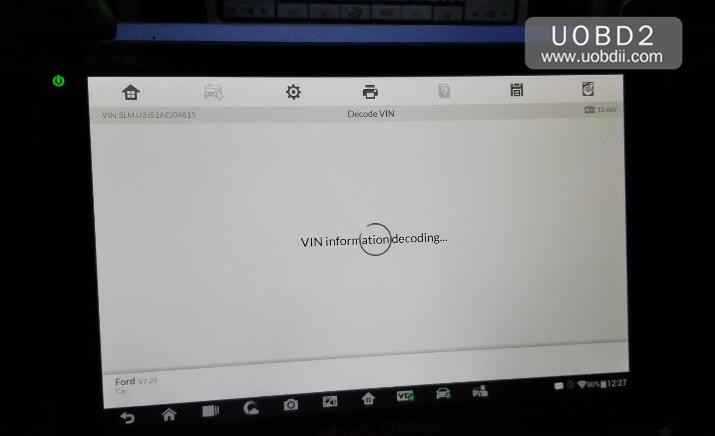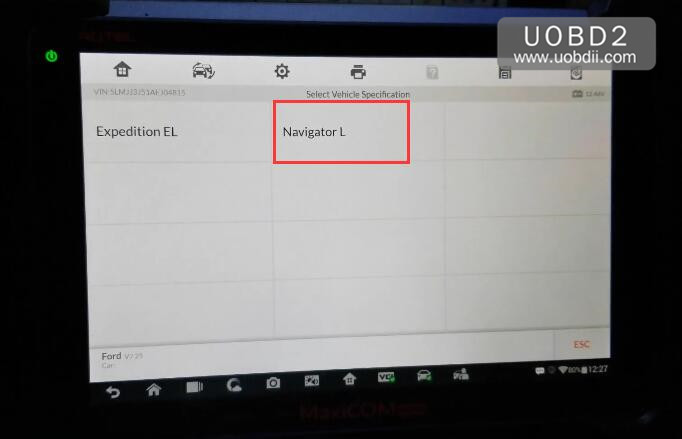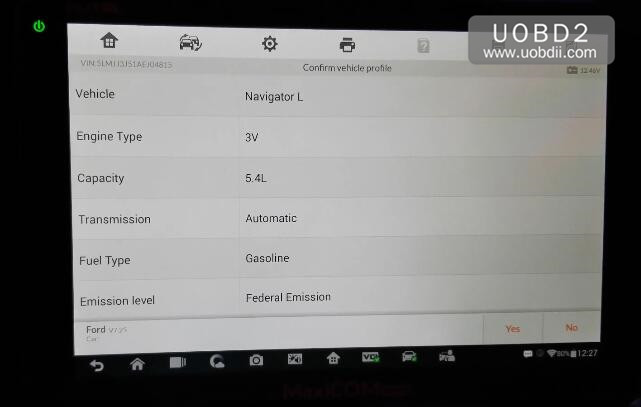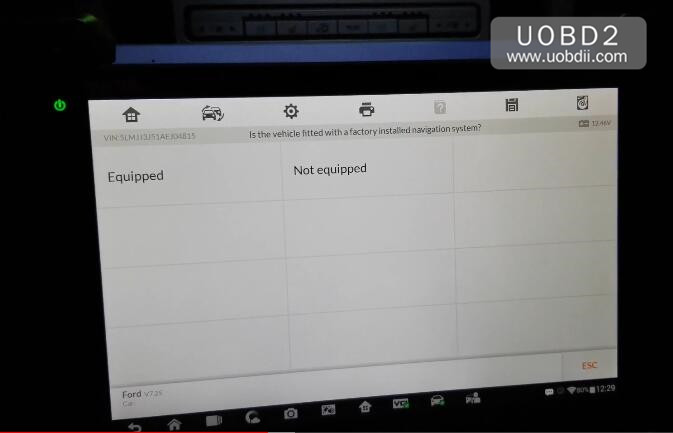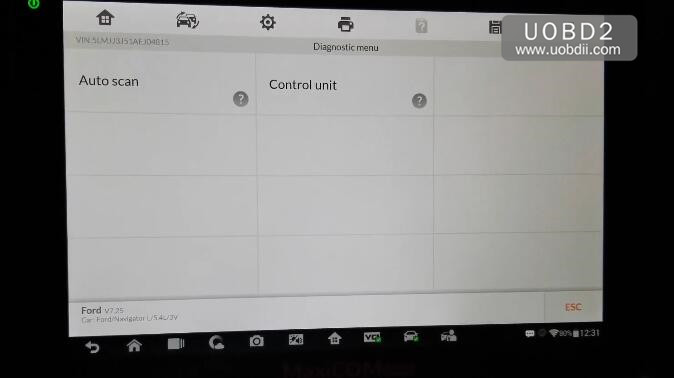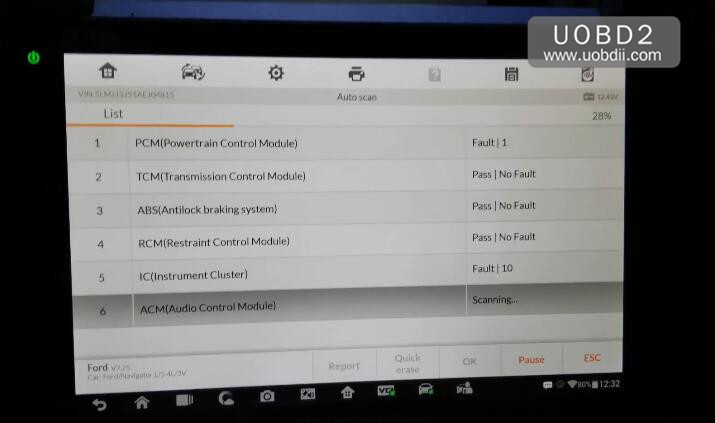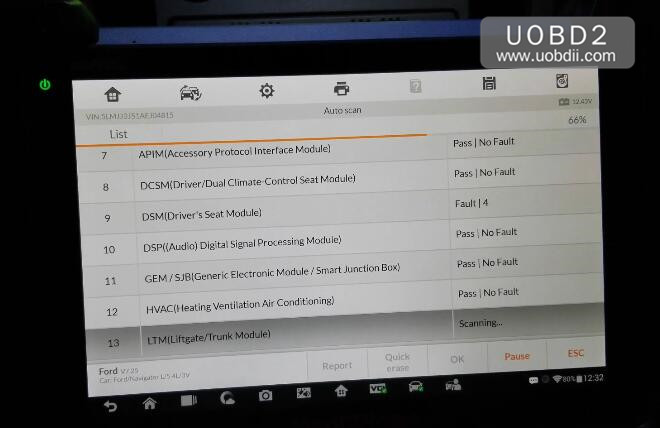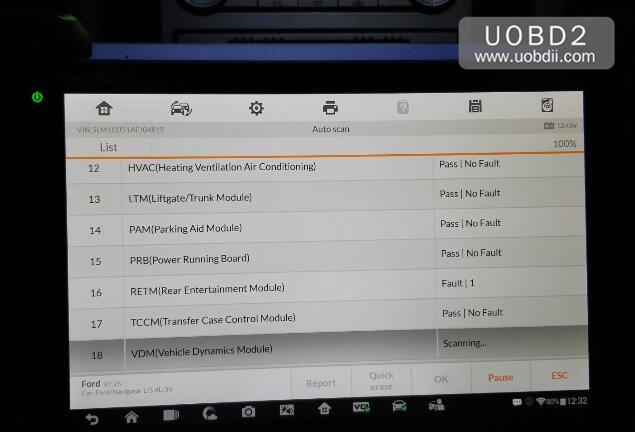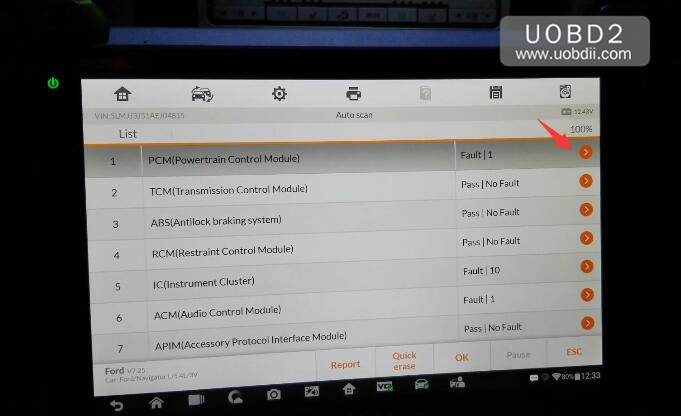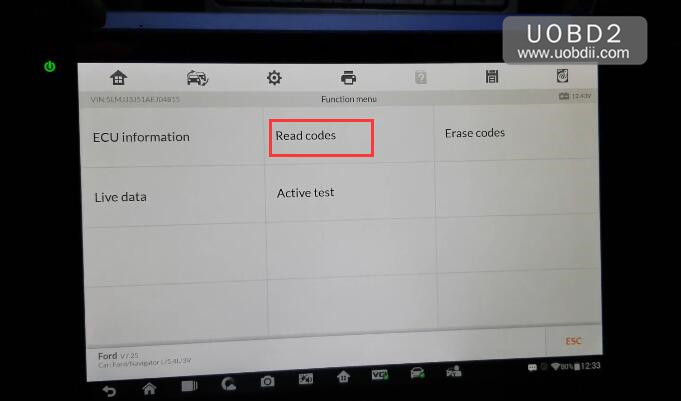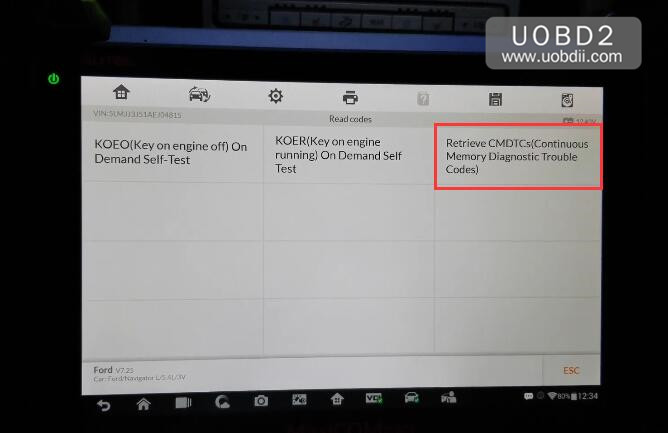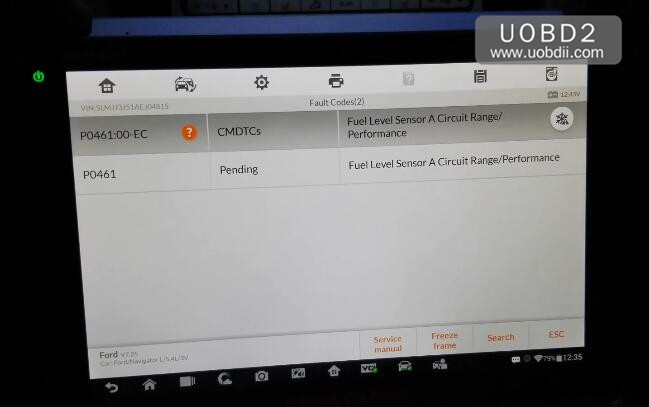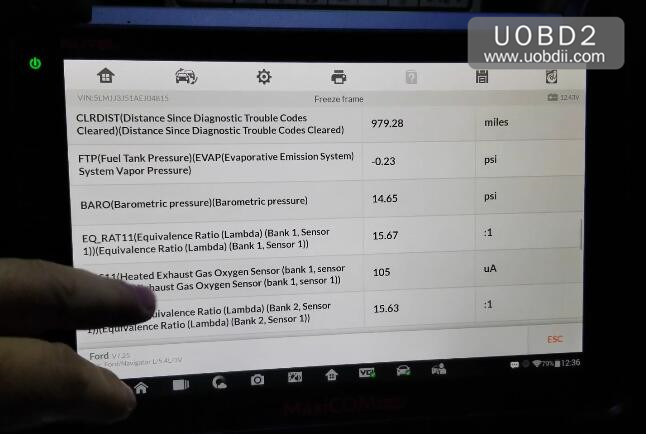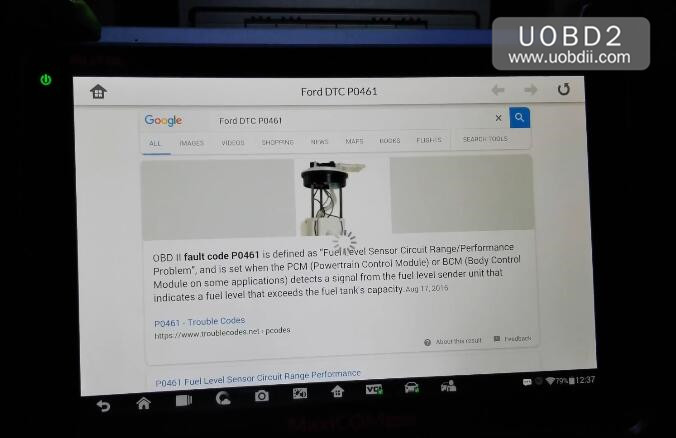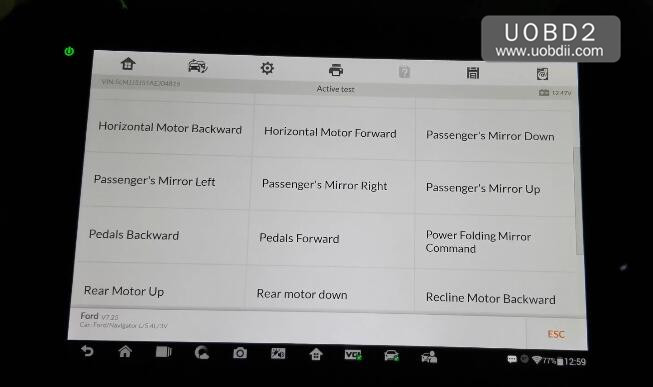Autel MK908P is released in2019 by Autel,it offers all the diagnostics you could possibly imagine,,and this post show you the reviews on Autek MK908P diagnose Lincoln Navigator L.
Autel MK908P Diagnose Lincoln Navigator L
Connect MaxiFlash Elite J2534 device to vehicle OBD port,then build connection between Autel MK908 Pro and Lincoln Navigator L.
Select “MaxiCom”
Press “Diagnostics” menu
Select “Auto detect” to scan VIN
Wait for VIN scanning proceed
Ford(USA)
And accept the “Disclaimer”
Loading diagnostic program…
Then it will show the VIN,and press “OK” to continue
VIN information decoding…
Select “Navigation L”
Now it will show you the vehicle information,press “Yes” to continue
Then it will ask you “Is the vehicle fitted with a factory installed navigation system”
Press “Equipped”
After system data loading,Autel MaxiCom MK908P show main menu as below.
Select “Diagnosis”
Auto scan
Autel MK908 Pro will start scanning
After scanning process copleting,it will show the DTCs on each module system.
Here take PCM as a example,we select Powertrain Control Module to check.
Function menu for PCM show as below,select “Read codes”
Three options:
Here select “Retrieve CMDTCs(Continuous Memory Diagnostic Trouble Codes)”
Trouble codes show as below
And you can click the freeze data for code:P0461
It will show the Freeze frame
Back select P0461 and you can search it on google
Active Test:
And for more function please check here: